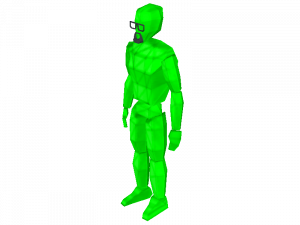Info player start: Difference between revisions
Jump to navigation
Jump to search
 Note:In multiplayer games, this entity is usually unused. See below for other player spawn entities.
Note:In multiplayer games, this entity is usually unused. See below for other player spawn entities.
 Tip:The FGD helper model is approximately the same height as the player in-game. It can be used as a reference if you forget the actual size of the player.
Tip:The FGD helper model is approximately the same height as the player in-game. It can be used as a reference if you forget the actual size of the player.
Mycatismycat (talk | contribs) (place good over bad for sake of consistency) |
(At least in HL2 and modbase the pitch will affect the camera, don't know about other games) |
||
| Line 8: | Line 8: | ||
== Keyvalues == | == Keyvalues == | ||
{{KV Angles|Orientation the player will face when spawned. | {{KV Angles|Orientation the player will face when spawned. {{Warning|Be careful not to set the Pitch value other than 0, as it will affect the initial camera angle, and can't be reset by the player without using cheats.{{todotest|addtext=Half-Life 2 and Source SDK}}}}}} | ||
== Flags == | == Flags == | ||
Revision as of 16:51, 14 August 2025
| CPointEntity |
info_player_start is a point entity available in all ![]() Source games. It indicates the position and facing direction at which the player will spawn. If there isn't at least one spawn entity, most mods will usually spawn the player at
Source games. It indicates the position and facing direction at which the player will spawn. If there isn't at least one spawn entity, most mods will usually spawn the player at (0, 0, 0) (worldspawn).
Keyvalues
- Pitch Yaw Roll (Y Z X) (angles) <QAngle>
- Orientation the player will face when spawned.
 Warning:Be careful not to set the Pitch value other than 0, as it will affect the initial camera angle, and can't be reset by the player without using cheats. [todo tested in Half-Life 2 and Source SDK]
Warning:Be careful not to set the Pitch value other than 0, as it will affect the initial camera angle, and can't be reset by the player without using cheats. [todo tested in Half-Life 2 and Source SDK]
Flags
- Master : [1]
- Has priority if multiple
info_player_startentities exist