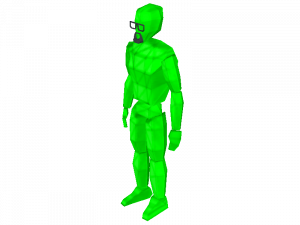info_player_deathmatch
Jump to navigation
Jump to search



 Warning:In
Warning:In  Half-Life 2: Deathmatch point does not disable if a physics prop is blocking it, which can cause a player to get stuck in physics props. Fixed in
Half-Life 2: Deathmatch point does not disable if a physics prop is blocking it, which can cause a player to get stuck in physics props. Fixed in  Black Mesa.
Black Mesa.  Confirm: Isn't fixed in
Confirm: Isn't fixed in  Portal 2: Community Edition ?
Portal 2: Community Edition ?
 Bug:In
Bug:In  Black Mesa player can respawn at any moment during a multiplayer game if press
Black Mesa player can respawn at any moment during a multiplayer game if press
 Important:If there are no available spawns, players will spawn at the map center.
Important:If there are no available spawns, players will spawn at the map center.
 Tip:It is usually recommended to place player spawn entities a few units above the ground so that players don't spawn inside the floor.
Tip:It is usually recommended to place player spawn entities a few units above the ground so that players don't spawn inside the floor.
 Note:In
Note:In  Half-Life 2: Deathmatch, if no info_player_rebel or info_player_combine entities are present, the respective teams will spawn from info_player_deathmatch instead. The same is true for
Half-Life 2: Deathmatch, if no info_player_rebel or info_player_combine entities are present, the respective teams will spawn from info_player_deathmatch instead. The same is true for  Black Mesa if no
info_player_scientist or info_player_marine entities are present.
Black Mesa if no
info_player_scientist or info_player_marine entities are present.
 Note:Also fires when a player or any other object stops blocking a given point.
Note:Also fires when a player or any other object stops blocking a given point.
 Note:Also fires when a player or any other object starts blocking a given point.
Note:Also fires when a player or any other object starts blocking a given point.
| CBaseDMStart |
info_player_deathmatch is a point entity available in all ![]() Source games.
Source games.
Entity description
Represents a spawn point of a player during a free-for-all deathmatch game.
Choose team button and use Auto distribution button. With this players get a huge advantage over other players during a multiplayer game, such as avoiding death or spawning at a required point. Can be fixed with plugins only.Keyvalues
- Name (targetname) <string>
- The name that other entities refer to this entity by, via Inputs/Outputs or other keyvalues (e.g.
parentnameortarget).
Also displayed in Hammer's 2D views and Entity Report. - See also: Generic Keyvalues, Inputs and Outputs available to all entities
- Pitch Yaw Roll (Y Z X) (angles) <QAngle>
- This entity's orientation in the world. Pitch is rotation around the Y axis, yaw is the rotation around the Z axis, roll is the rotation around the X axis.
- List of items to spawn the player with. (itemstogive) <string> (only in
 )
) - Comma-delimited list of items that player will receive if spawning at this point.
 Important:Items must be separated by commas with no spaces. For example, to give a player three batteries, a gluon gun, and a grenade for the MP5, put
Important:Items must be separated by commas with no spaces. For example, to give a player three batteries, a gluon gun, and a grenade for the MP5, put item_battery,item_battery,item_battery,weapon_gluon,item_grenade_mp5. Note:Players always get item_suit.
Note:Players always get item_suit. Note:If nothing is specified here, then players will get item_weapon_crowbar, item_weapon_glock with full ammo and 3 item_weapon_frag.
Note:If nothing is specified here, then players will get item_weapon_crowbar, item_weapon_glock with full ammo and 3 item_weapon_frag. Bug:Players with no weapons will T-pose, even though
Bug:Players with no weapons will T-pose, even though _noweaponanimations exist. Bug:Players using weapon_headcrab will T-pose.
Bug:Players using weapon_headcrab will T-pose. Bug:Items can be picked up not only by player that appears at spawn point.[Clarify]
Bug:Items can be picked up not only by player that appears at spawn point.[Clarify]  Confirm:Can be fixed with plugins ?
Confirm:Can be fixed with plugins ?
Inputs
See also
- info_deathmatch_spawn - Equivalent entity in

- info_player_combine - spawn point for combine team in
 multiplayer.
multiplayer. - info_player_rebel - spawn point for rebel team in
 multiplayer.
multiplayer. - info_player_start - general singleplayer spawn point.
- info_player_scientist - spawn point for scientist team in
 multiplayer.
multiplayer. - info_player_marine - spawn point for HECU team in
 multiplayer.
multiplayer. - info_observer_menu - spawn point for spectators in
 multiplayer.
multiplayer. - game_player_equip - gives weapons to players.