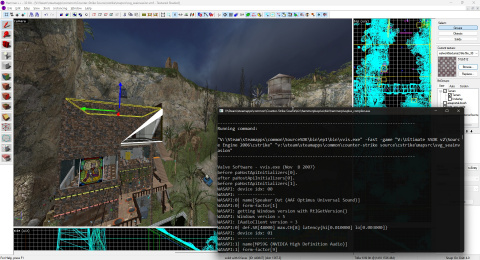Installation for Source 2006 games
Todo: Add a section for SiN Episodes (which runs on updated Source 2004, and also one of the Old Engine branch) and confirm if its works for that game or not.
This page show you how to get ![]() Hammer++ to work on Source 2006 games. Currently this is only tested in an old version of
Hammer++ to work on Source 2006 games. Currently this is only tested in an old version of ![]() Counter-Strike: Source (v34) with unpacked "
Counter-Strike: Source (v34) with unpacked "cstrike" files, and Source SDK 2006's sourcetest (aka Source Engine Test) with depot VPK files.
Contents
Key points
Installation
Prerequisites
- Source SDK (AppID 211) - Click to Download/Run - includes Source 2006's compilers.
 Hammer++ (Source 2013 Singleplayer or Source 2013 Multiplayer)
Hammer++ (Source 2013 Singleplayer or Source 2013 Multiplayer)- A
 Source 2013 game (or Source SDK Base 2013)
Source 2013 game (or Source SDK Base 2013) - Older version of Half-Life 2, Counter-Strike: Source (or any Source 2006 games/Source SDK Base 2006)
- Steam account with Half-Life 2, Day of Defeat: Source or Counter-Strike: Source owned
- If you are compiling maps for older version of Counter-Strike: Source, Day of Defeat: Source or Half-Life 2, you must own one of those games in order to compile maps for them. This does not apply to
SourceTestor any Source 2006 game/mods with AppID215ongameinfo.txt. - The map compilers will refuse to run with
SteamStartup() failed: Missing interfaceif you don't own any of these games.[1]
- If you are compiling maps for older version of Counter-Strike: Source, Day of Defeat: Source or Half-Life 2, you must own one of those games in order to compile maps for them. This does not apply to
- Atleast 15-20GB disk space
 Source SDK Base 2006 (
Source SDK Base 2006 (sourcetest)
- 1. Install Source SDK (211) and Hammer++ to Source 2013 (either SP or MP branch), then open Hammer++
- Just drag the Hammer++ files to the Source 2013'

binfolder. - When launching Hammer++, if there's a pop-up asking you to select any game, select "SourceTest"
- Then go to Tools > Options > Edit > Add and name it "SourceTest (Old Engine)"
- 2. Game Data Files (FGD) and default entity class
- You can either use the Source 2013's
halflife2.fgdor Source 2006'shalflife2.fgd, as both have the same contents. Some games that have been updated from Source 2006 > 2009/2013 may have new entities and stuff added into the FGD which are not present in previous versions of the game/branch. - Default PointEntity class
- By default, Hammer automatically selects
ai_ally_managerfrom the entity list when using the Entity Tool, because it is alphabetically first. You can change the default to any valid point entity you want.info_player_startis recommended. - Default SolidEntity class
- By default, Hammer automatically select
color_correction_volumefrom the entity list when you tie a brush to an entity, because it is alphabetically first. You can change the default to any valid brush entity you want.func_detailis recommended.
- 3. Game Configurations - change the following directory:
- Game Executable Directory:

$SteamUserDir\Source SDK Base - Game Directory:

$SteamUserDir\Source SDK Base 2013 Singleplayer\sourcetest- You must set this to Source 2013's "
sourcetest" as loading Source 2006's "sourcetest" will led to Hammer++ attempt to load old shaders file, which will cause Hammer++ preview to stop working.
- You must set this to Source 2013's "
- Hammer VMF Directory:

$SteamUserDir\SourceSDK\sourcesdk_content\hl2\mapsrc- This is where you would save the VMF file. Can be changed to any directory you want. The example above will set the VMF save location to Source SDK (211) content folder.
- All example VMF files located here are not present by default after SteamPipe, so you need to extract them from
depot_211.vpk.
- Prefab Directory:

$SteamUserDir\SourceSDK\bin\ep1\bin\prefabs- This was originally hardcoded to the directory above in the original Hammer. But with Hammer++, this can be changed to any directory you want. Source SDK (211) ships with Half-Life 2 and other game's prefabs.
- 4. Build Programs
- Game executable:

$SteamUserDir\Source SDK Base\hl2.exe(or any Source 2006 game's hl2.exe) - BSP executable:

$SteamUserDir\SourceSDK\bin\ep1\bin\vbsp.exe - VIS executable:

$SteamUserDir\SourceSDK\bin\ep1\bin\vvis.exe - RAD executable:

$SteamUserDir\SourceSDK\bin\ep1\bin\vrad.exe - Place compiled maps:

$SteamUserDir\Source SDK Base\sourcetest\maps
- 5. Restart Hammer++
- 6. Load any VMF and make sure it's works, then press F9:
- Switch to "Expert...", and in the "Default" configuration.
- Click Edit, and copy the "Default" configuration, name it "Default (old engine)", click OK and close.
- Then, switch to "Default (old engine)" configuation, change the VBSP, VVIS and VRAD parameters from:
-game $gamedir
- to
-game "...\common\Source SDK Base\sourcetest"
- Do the same thing for "Fast", "LDR + HDR Full Compile", and so on.
- This is because compilers configuration are shared between game configurations. Using "Default" configuration with
-game $gamediron Old Engine will cause it to look for New Engine'shl2instead which will prevent the compilers from working.
- 7. With the last command "$game_exe", replace the following:
- Commands:
$game_exe - Parameters:
-dev -console -allowdebug -hijack -game $gamedir +map $file - with
- Commands:
"C:\Program Files (x86)\Steam\Steam.exe" - Parameters:
-applaunch 215 -dev -console -allowdebug -hijack +map $file- This command launches Steam, then Source SDK Base 2006 (AppID: 215) with these command line applied, then load the compiled map. Replace the AppID if you have another Source 2006 game. If you want to launch a Source 2006 mod (
sourcemods) after the map is compiled, add-gameparameters and point it to the mod folder (example:"C:\Program Files (x86)\Steam\SteamApps\sourcemods\garrysmod10classic")
- This command launches Steam, then Source SDK Base 2006 (AppID: 215) with these command line applied, then load the compiled map. Replace the AppID if you have another Source 2006 game. If you want to launch a Source 2006 mod (
-steam, preventing the game from mounting depot VPK files). A workaround is to run the Steam executable. This might not be the issue if the depot VPK files are already extracted.- 8. Click "Close" on the Run Map window (this would save the compiler's parameters).
- 9. (Optional, but recommended) Add detail props and RAD file
-
- Copy the detail.vbsp and lights.rad file from Half-Life 2 (latest version) or one from and paste it to the
sourcetestfolder. You can also go to
...\common\SourceSDK\vpks\depot_211_dir.vpk\game_content\<game-name>\<gamedir>and extract both files tosourcetestfolder.
- Copy the detail.vbsp and lights.rad file from Half-Life 2 (latest version) or one from and paste it to the
- 10. Done.
Game config
hammerplusplus\hammerplusplus_gameconfig.txt, and paste it under "Games" section.
Don't forget to change the path if you have Steam installed in somewhere else.
 Counter-Strike: Source (old version)
Counter-Strike: Source (old version)
Prerequisites
- Both latest version of Counter-Strike: Source and older version (v1.0.0.34 or v34)
- Aswell following the "Prerequisites" section above to install Source SDK.
Mounting games
- Go to
V:\Steam\steamapps\common\SourceSDK\bin\ep1\bin\vconfig, opengameinfo.txtand add
game C:\Program Files\Steam\steamapps\common\Counter-Strike Source Old Engine\Counter-strike Source\cstrike game C:\Program Files\Steam\steamapps\common\Counter-Strike Source Old Engine\Counter-strike Source\hl2
garrysmod, episodic, gamedir).Installation
- 1. Install Source SDK (211) and Hammer++ to Counter-Strike: Source (using
 version), then open Hammer++
version), then open Hammer++ - Just drag the Hammer++ files to the Counter-Strike: Source'

binfolder. - When launching Hammer++, If there's a pop-up asking you to select any game, just select a game (usually SourceTest, Counter-Strike: Source, etc...)
- Then go to Tools > Options > Edit > Add and name it "Counter-Strike: Source (Old Engine)"
- 2. Game Data Files (FGD) and default entity class
- You can either use the Source 2013's
cstrike.fgdor Source 2006'scstrike.fgd, as both have the same contents. Some games that have been updated from Source 2006 > 2009/2013 may have new entities and stuff added into the FGD which are not present in previous versions of the game/branch. - Default PointEntity class
- By default, Hammer automatically selects
ai_ally_managerfrom the entity list when using the Entity Tool, because it is alphabetically first. You can change the default to any valid point entity you want.info_player_terrorist(orinfo_player_counterterrorist) is recommended. - Default SolidEntity class
- By default, Hammer automatically select
color_correction_volumefrom the entity list when you tie a brush to an entity, because it is alphabetically first. You can change the default to any valid brush entity you want.func_detailis recommended.
- 3. Game Configurations - change the following directory:
- Game Executable Directory:

...\Counter-Strike Source Old Engine\Counter-strike Source - Game Directory:

...\Counter-strike Source\cstrike- You must set this to latest CSS as loading "cstrike" from Old Engine will attempt to load old shaders, causing Hammer++ preview to stop working.
- Hammer VMF Directory:

$SteamUserDir\SourceSDK\sourcesdk_content\cstrike\mapsrc- This is where you would save the VMF file. Can be changed to any directory you want.
- All example VMF files located here are not present by default after SteamPipe, so you need to extract them from
depot_211.vpk.
- Prefab Directory:

$SteamUserDir\SourceSDK\bin\ep1\bin\prefabs- This was originally hardcoded to the directory above in the original Hammer. But with Hammer++, this can be changed to any directory you want. Source SDK (211) ships with Half-Life 2 and other game's prefabs.
- 4. Build Programs
- Game executable: Point to

...\Counter-Strike Source Old Engine\Counter-strike Source\hl2.exe(or any Source 2006's hl2.exe) - BSP executable:

$SteamUserDir\SourceSDK\bin\ep1\bin\vbsp.exe - VIS executable:

$SteamUserDir\SourceSDK\bin\ep1\bin\vvis.exe - RAD executable:

$SteamUserDir\SourceSDK\bin\ep1\bin\vrad.exe - Place compiled maps:

...\common\Counter-Strike Source Old Engine\Counter-strike Source\cstrike\maps
- 5. Restart Hammer++
- 6. Load any VMF and make sure it's works, then press F9:
- Switch to "Expert...", and in the "Default" configuration.
- Click Edit, and copy the "Default" configuration, name it "Default (old engine)", click OK and close.
- Then, switch to "Default (old engine)" configuration, change the VBSP, VVIS and VRAD parameters from:
-game $gamedir
- to
-game "...\common\Counter-Strike Source Old Engine\Counter-strike Source\cstrike"
- Do the same thing for "Fast", "LDR + HDR Full Compile", and so on.
- This is because compilers configuration are shared between game configurations. Using "Default" configuration with
-game $gamediron Old Engine will cause it to look for New Engine'scstrikeinstead which will prevent the compilers from working.
- 7. With the last command "$game_exe", replace the following:
- Commands:
$game_exe - Parameters:
-dev -console -allowdebug -hijack -game $gamedir +map $file - with
- Commands:
"C:\Program Files (x86)\Steam\Steam.exe" - Parameters:
-applaunch 240 -dev -console -allowdebug -hijack +map $file- This command launches Steam, then Counter-Strike: Source (AppID: 240) with these command line applied, then load the compiled map. Replace the AppID if you have another game.
-steam, preventing the game from mounting depot VPK files). A workaround is to run the Steam executable. This might not be the issue if the depot VPK files are already extracted.- 8. Click "Close" on the Run Map window (this would save the compiler's parameters).
- 9. (Optional, but recommended) Add detail props and RAD file
-
- If both files are missing in
cstrikefolder, copy the detail.vbsp and lights.rad file from latest version of Counter-Strike: Source (or Half-Life 2) or one from and paste it to thecstrikefolder. You can also go to
...\common\SourceSDK\vpks\depot_211_dir.vpk\game_content\counter-strike source\cstrikeand extract both files tocstrikefolder.
- If both files are missing in
- 10. Done.
Game config
hammerplusplus\hammerplusplus_gameconfig.txt, and paste it under "Games" section.
Don't forget to change the path if you have Steam installed in somewhere else.
References
| References | ||
|---|---|---|
|