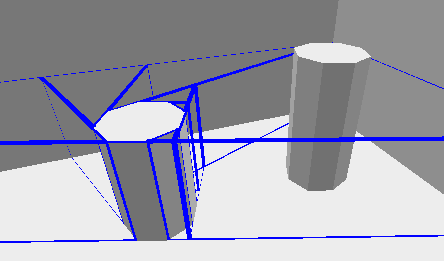Pt-br/Func detail: Difference between revisions
(Created page with "{{subst:#if: Translation of 'Func detail' to 'português do Brasil' via Template:LanguageBar buttons * * * * * * * * * * * * * * * * * * * * * * * * * * * *...") |
m (Created portuguese translation for "func_detail") |
||
| Line 1: | Line 1: | ||
{{wip}}{{translating}} | |||
{{LanguageBar}} | {{LanguageBar}} | ||
{{TabsBar|main=gs|base=func_detail}} | {{TabsBar|main=gs|base=func_detail}} | ||
{{toc-right}} | {{toc-right}} | ||
{{This is a|brush entity|internal=1|name=func_detail}} It is not an actual brush entity, but rather moves all contained brushes to {{ent|worldspawn}} and flags them as {{codelink|CONTENTS_DETAIL}}, resulting in them not affecting | {{This is a|brush entity|internal=1|name=func_detail}} It is not an actual brush entity, but rather moves all contained brushes to {{ent|worldspawn}} and flags them as {{codelink|CONTENTS_DETAIL}}, resulting in them not affecting {{L|visibility}} or {{L|chop}}ping non-detail brushes. All brushwork that does not form the 'backbone' of the world (and that is not tied to a real entity) should be detail, with the exception of translucent glass (which suffers from {{L|$translucent#Flickering and Reversed Depth|alpha sorting issues}} when not "structural"). | ||
Valve provides an example map at {{file|sourcesdk_content\hl2\mapsrc\sdk_func_detail|vmf}}. You can also load up the HL2 map sources and hide detail brushes with their auto | Valve provides an example map at {{file|sourcesdk_content\hl2\mapsrc\sdk_func_detail|vmf}}. You can also load up the HL2 map sources and hide detail brushes with their auto {{L|visgroup}} to see where Valve used them. | ||
{{tip|Alternatively, use the | {{tip|Alternatively, use the {{L|console variable}} {{cmd|r_drawfuncdetail|0}} to hide detail brushes in any map while it is running.}} | ||
World brushes using {{cmd|%CompileDetail}} materials will always be treated as if they were tied to func_detail. | World brushes using {{cmd|%CompileDetail}} materials will always be treated as if they were tied to func_detail. | ||
| Line 23: | Line 13: | ||
Separating func_details is purely for editor convenience; 5 brushes in one func_detail will act the same as 5 func_details with one brush each. | Separating func_details is purely for editor convenience; 5 brushes in one func_detail will act the same as 5 func_details with one brush each. | ||
{{L|CONTENTS_WATER|Water}} and {{L|CONTENTS_SLIME|Slime}} brushes cannot be detail. {{L|VBSP}} automatically removes detail contents from {{L|liquid materials|liquids}}, and modifying VBSP to remove this quirk results in the liquids being invisible in-game (although still swimmable). | |||
== Effects == | == Effects == | ||
The point of creating a detail brush entity is to avoid creating an unnecessary number of | The point of creating a detail brush entity is to avoid creating an unnecessary number of {{L|visleaf|visleaves}} for a mere detail of the map, hence the name of the entity. VBSP will allow visleaves to overlay details, and thus minimize visleaves and compile time. | ||
[[File:World-vs-detail.png|border|center]] | [[File:World-vs-detail.png|border|center]] | ||
| Line 35: | Line 25: | ||
== Caveats == | == Caveats == | ||
* Detail brushes cannot be used to | * Detail brushes cannot be used to {{L|seal}} a map, or areaportal areas. | ||
* Because detail brushes do not | * Because detail brushes do not {{L|chop}} world brushes, light can seep underneath them if the other surface's {{L|lightmap}} scale is larger than the detail brush is wide/tall. If you encounter this, manually slice the underlying brush in multiple parts (with {{key|Shift|X}}), and texture underneath with {{L|nodraw}}. | ||
** This effect can cause detail brushes with lots of surface contact to become inefficient, because the surface beneath them is being rendered too! Structural faces which are completely obscured by func_detail should be textured with | ** This effect can cause detail brushes with lots of surface contact to become inefficient, because the surface beneath them is being rendered too! Structural faces which are completely obscured by func_detail should be textured with {{L|nodraw}}. | ||
** Detail brushes ''do'' chop ''each other'', however. Vanilla | ** Detail brushes ''do'' chop ''each other'', however. Vanilla {{L|VBSP}} does not support detail levels as seen in {{gldsrc}} {{L|HLBSP}}, so all detail brushes will chop each over with no bias. | ||
:: {{tip|[https://github.com/DeathByNukes/source-sdk-2013 DeathByNuke's fork] of | :: {{tip|[https://github.com/DeathByNukes/source-sdk-2013 DeathByNuke's fork] of {{L|VBSP}} has {{cmd|%CompileChopLow}}, {{cmd|%CompileChopHigh}}, and {{cmd|%CompileChopAll}} {{L|material map compile flags}} which give some control over what chops what.}} | ||
* Surfaces on very thin (about 2 units thick) detail brushes have been known to disappear at certain distances. As a workaround, use | * Surfaces on very thin (about 2 units thick) detail brushes have been known to disappear at certain distances. As a workaround, use {{L|func_brush}} instead. | ||
* World brushes with | * World brushes with {{L|$translucent|translucent}} and/or {{L|$alphatest|transparent}} materials applied, or which are {{L|displacement}}s, do not affect {{L|VIS}}, and cannot seal areas. | ||
**World brushes w/ translucent material will still chop leaves. This is because they use | **World brushes w/ translucent material will still chop leaves. This is because they use {{L|BSP tree}} to assist in alpha sorting (like in {{quake2|2}}) unlike detail brushes, displacements, and entities. | ||
* Detail brushes will, in some cases, merge faces with other detail brushes, and on occasion, world brushes, which can cause them to create leaves. | * Detail brushes will, in some cases, merge faces with other detail brushes, and on occasion, world brushes, which can cause them to create leaves. | ||
* Under normal conditions, any time a detail brush contacts a world brush, | * Under normal conditions, any time a detail brush contacts a world brush, {{L|VBSP}} will note the junction and optimize it. This connection is known alternately as a T-junction and a water index, and there is a limit to the number of T-Junctions VBSP will attempt to fix (65,535). Excessive use of detail brushes in contact with world geometry could cause VBSP to abort compilation with an error. Using the <code>-notjunc</code> option will skip this optimization at the price of possible visual inconsistencies. | ||
:{{note|Water, for unknown reasons, causes the t-junction count to skyrocket. Removing/reshaping bodies of water can overcome this.}} | :{{note|Water, for unknown reasons, causes the t-junction count to skyrocket. Removing/reshaping bodies of water can overcome this.}} | ||
| Line 68: | Line 58: | ||
:{{confirm|Probably also supports {{mono|angles}} for a similar reason.}} | :{{confirm|Probably also supports {{mono|angles}} for a similar reason.}} | ||
{{ACategory|Optimization Brush Entities}} | |||
== See also == | == See also == | ||
* | * {{L|Optimization (level design)}} | ||
* {{ent|func_detail_illusionary}} - nonsolid version of this entity, which can be added to custom compilers | * {{ent|func_detail_illusionary}} - nonsolid version of this entity, which can be added to custom compilers | ||
Revision as of 14:49, 3 November 2025
As a courtesy, please do not edit this while this message is displayed.
If this page has not been edited for at least several hours to a few days, please remove this template. This message is intended to help reduce edit conflicts; please remove it between editing sessions to allow others to edit the page.
The person who added this notice will be listed in its edit history should you wish to contact them.
You can help by finishing the translation.
If this page cannot be translated for some reason, or is left untranslated for an extended period of time after this notice is posted, the page should be requested to be deleted.
Also, please make sure the article complies with the alternate languages guide.
func_detail é um interno entidade de brush disponível em todos os jogos ![]() Source. It is not an actual brush entity, but rather moves all contained brushes to worldspawn and flags them as CONTENTS_DETAIL, resulting in them not affecting visibility or chopping non-detail brushes. All brushwork that does not form the 'backbone' of the world (and that is not tied to a real entity) should be detail, with the exception of translucent glass (which suffers from alpha sorting issues when not "structural").
Source. It is not an actual brush entity, but rather moves all contained brushes to worldspawn and flags them as CONTENTS_DETAIL, resulting in them not affecting visibility or chopping non-detail brushes. All brushwork that does not form the 'backbone' of the world (and that is not tied to a real entity) should be detail, with the exception of translucent glass (which suffers from alpha sorting issues when not "structural").
Valve provides an example map at ![]()
sourcesdk_content\hl2\mapsrc\sdk_func_detail.vmf. You can also load up the HL2 map sources and hide detail brushes with their auto visgroup to see where Valve used them.
r_drawfuncdetail 0 to hide detail brushes in any map while it is running.World brushes using %CompileDetail materials will always be treated as if they were tied to func_detail.
Separating func_details is purely for editor convenience; 5 brushes in one func_detail will act the same as 5 func_details with one brush each.
Water and Slime brushes cannot be detail. VBSP automatically removes detail contents from liquids, and modifying VBSP to remove this quirk results in the liquids being invisible in-game (although still swimmable).
Effects
The point of creating a detail brush entity is to avoid creating an unnecessary number of visleaves for a mere detail of the map, hence the name of the entity. VBSP will allow visleaves to overlay details, and thus minimize visleaves and compile time.
Above are a world brush (left cylinder) and a detail brush (right cylinder). The blue lines are visleaf boundaries. The world brush has chopped the map into nine oddly-shaped segments, leading to longer compile times and marginally lower performance, while the detail brush has not changed anything.
Caveats
- Detail brushes cannot be used to seal a map, or areaportal areas.
- Because detail brushes do not chop world brushes, light can seep underneath them if the other surface's lightmap scale is larger than the detail brush is wide/tall. If you encounter this, manually slice the underlying brush in multiple parts (with ⇧ Shift+X), and texture underneath with nodraw.
- This effect can cause detail brushes with lots of surface contact to become inefficient, because the surface beneath them is being rendered too! Structural faces which are completely obscured by func_detail should be textured with nodraw.
- Detail brushes do chop each other, however. Vanilla VBSP does not support detail levels as seen in
 HLBSP, so all detail brushes will chop each over with no bias.
HLBSP, so all detail brushes will chop each over with no bias.
 Dica:DeathByNuke's fork of VBSP has
Dica:DeathByNuke's fork of VBSP has %CompileChopLow,%CompileChopHigh, and%CompileChopAllmaterial map compile flags which give some control over what chops what.
- Surfaces on very thin (about 2 units thick) detail brushes have been known to disappear at certain distances. As a workaround, use func_brush instead.
- World brushes with translucent and/or transparent materials applied, or which are displacements, do not affect VIS, and cannot seal areas.
- Detail brushes will, in some cases, merge faces with other detail brushes, and on occasion, world brushes, which can cause them to create leaves.
- Under normal conditions, any time a detail brush contacts a world brush, VBSP will note the junction and optimize it. This connection is known alternately as a T-junction and a water index, and there is a limit to the number of T-Junctions VBSP will attempt to fix (65,535). Excessive use of detail brushes in contact with world geometry could cause VBSP to abort compilation with an error. Using the
-notjuncoption will skip this optimization at the price of possible visual inconsistencies.
 Notar:Water, for unknown reasons, causes the t-junction count to skyrocket. Removing/reshaping bodies of water can overcome this.
Notar:Water, for unknown reasons, causes the t-junction count to skyrocket. Removing/reshaping bodies of water can overcome this.
Good candidates

Any brush which doesn't significantly block the player's view should probably be detail. Specific examples include:
- Pillars, plinths and supports
- Free-standing walls
- Suspended walkways
- Steps (create a smooth wedge-shaped world brush underneath)
- Small buildings
- Rotated brushes
- Very small or thin brushes
Keyvalues
- Minimum / Maximum DX Level (mindxlevel / maxdxlevel) <integer choices> (removido desde
 )
) - The entity will not exist if the engine is running outside the given range of DirectX Versions.
Choices  Atenção:If these are used, the object may break when the user switches their DirectX settings.[missing string]
Atenção:If these are used, the object may break when the user switches their DirectX settings.[missing string]- 0 - Default (no bounding)
- 60 - DirectX 6 (!FGD for mindxlevel)
- 70 - DirectX 7
- 80 - DirectX 8 (GeForce4 Ti & FX 5000 series)
- 81 - DirectX 8.1 (GeForce FX 5800, 5900 & Radeon 8500/9100 and 9000/9200)
- 90 - DirectX 9 Shader Model 2
- 92 - OpenGL аналогичен DirectX 9 Shader Model 2 (using ToGL;

 only) !FGD
only) !FGD - 95 - DirectX 9 Shader Model 3 (em todos os jogos desde
 )
) - 98 - DirectX 9 Shader Model 3 on Xbox 360 (
 only) !FGD
only) !FGD
- Name (targetname) <string>
- Name of this entity. Displayed in Hammer's 2D views and Entity Report. No effect in-game, nor in map compilers.
- Origin (origin) <origin> !FGD
- Offset the geometry by this amount in the compiled BSP. (Used for instances; should not be used directly)
 Confirmar:Probably also supports angles for a similar reason.
Confirmar:Probably also supports angles for a similar reason.
See also
- Optimization (level design)
- func_detail_illusionary - nonsolid version of this entity, which can be added to custom compilers