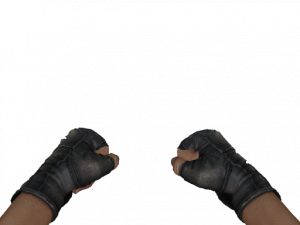weapon_fists
Jump to navigation
Jump to search
 Warning:
Warning:
weapon_fists is a point entity available in ![]() Counter-Strike: Global Offensive and Template:SMOD: Redux.
Counter-Strike: Global Offensive and Template:SMOD: Redux.
- The
{{{game1}}}parameter is inconsistent with the name defined by the {{SMOD: Redux}} template.
If a parameter is consistent but you're still seeing this warning, it may be an issue with the template itself. Please discuss it on the template's talk page.
Counter-Strike: Global Offensive
|
It's one of many new entities added with the Entity DescriptionThe command give weapon_fists works only if game_type 6 and Players cannot drop this entity. Furthermore, it is not possible to have this entity in a dropped state, especially because there is no model for it. Trying ent_create weapon_fists crashes the game. The primary attack is a fast, weak punch.
KeyValuesCS:GO Weapon:
Flags
InputsCS:GO Weapon:
OutputsCS:GO Weapon:
|
SMOD: Redux
Todo: Add image, keyvalues, and more information regarding the weapon itself.
|
Entity placed before suit pickup. |
Categories:
- Stubs
- Point entities
- Non-internal Counter-Strike: Global Offensive entities
- Counter-Strike: Global Offensive entities
- Counter-Strike: Global Offensive point entities
- Non-internal SMOD: Redux entities
- SMOD: Redux entities
- SMOD: Redux point entities
- This is a template errors
- Point Entities
- Non-internal entities
- Weapons
- Counter-Strike: Global Offensive weapons
- SMOD: Redux Weapons
- Counter-Strike: Global Offensive Weapons