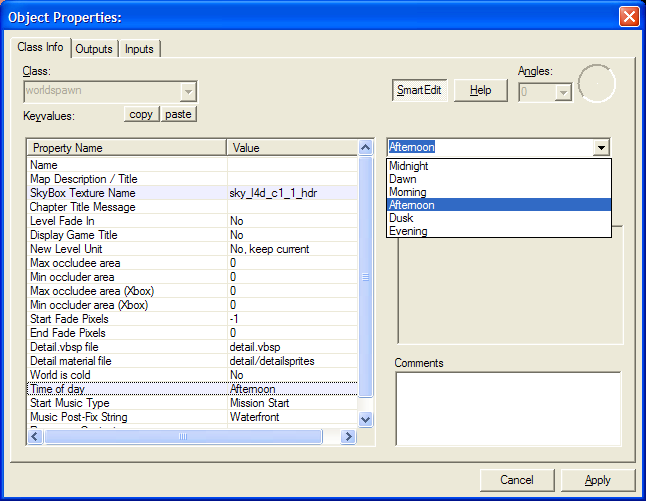Wandering Witch
In L4D2, we discover that witches sit and rock themselves only at night. If there's sunlight, they wander. You can control this in your map from the Map > Map Properties... menu item.
If you change Time of day to any time of day when the sun is out, including "Dawn", "Morning", and "Afternoon", witches spawned by the Director will wander.
Changing Behaviour at runtime
If you would like to have both standing and sitting witches, or randomly pick which to use, you can do so by using a vscript.
Create a text file called Witch_behaviour.nut (or any sensical name) and put it into the scripts/vscripts folder.
The script should contain the following:
//This script basically just swaps a Cvar specifically bound to witch behaviour.
function WitchWalk(){
Convars.SetValue("sv_force_time_of_day",3)
}
function WitchSit(){
Convars.SetValue("sv_force_time_of_day",0)
}
Next, place a logic_script entity into your map, using "Witch_behaviour" in the "Entity Scripts" field.
Any entity capable of firing outputs, such as logic_timer, trigger_once, func_button, logic_case, ect. can have the following output to change the behaviour of the next spawned witches until changed:
Sitting Witch
| My Output | Target Entity | Target Input | Parameter | Delay | Only Once | |
|---|---|---|---|---|---|---|
| Depends on entity | <logic_script entity name> | RunScriptCode | WitchSit() | 0.00 | No |
Wandering Witch
| My Output | Target Entity | Target Input | Parameter | Delay | Only Once | |
|---|---|---|---|---|---|---|
| Depends on entity | <logic_script entity name> | RunScriptCode | WitchWalk() | 0.00 | No |
You could also make an intricate setup of a logic_case randomly picking between witch behaviours and spawns them one after another, to get a map such as the Sugarmill, but with both sitting and wandering witches.