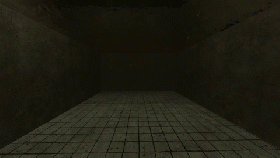env_bubbles
Jump to navigation
Jump to search
 Bug:Tying a toolstrigger brush to this entity will result in the entity being rendered in-game as a raw brush of said material, unless VBSP was compiled with
Bug:Tying a toolstrigger brush to this entity will result in the entity being rendered in-game as a raw brush of said material, unless VBSP was compiled with  Code Fix:In the spawn function, set rendermode to kRenderTransTexture (2) like its
Code Fix:In the spawn function, set rendermode to kRenderTransTexture (2) like its  counterpart, or better yet, set EF_NODRAW. The bubbles themselves are sent to clients using temporary entities, so they will still be rendered.
counterpart, or better yet, set EF_NODRAW. The bubbles themselves are sent to clients using temporary entities, so they will still be rendered.
 Note:Used bubble sprite:
Note:Used bubble sprite:
 Note:In order to make it work in Portal 2, the bubble sprite material (
Note:In order to make it work in Portal 2, the bubble sprite material (
| CBubbling |
env_bubbles is a brush entity available in all ![]() Source games. It is used to create a volume in which to spawn rising bubbles. The number and frequency of bubbles can be adjusted.
Source games. It is used to create a volume in which to spawn rising bubbles. The number and frequency of bubbles can be adjusted.
env_bubbles is obviously intended for use in water, but it can be used outside of water if such an effect is desired.
-nodrawtriggers. It should be set to Nodraw or Invisible instead. sprites/bubble.vmtsprites/bubble.vmt) and texture (sprites/bubble.vtf) must be located in the /material/sprites folder and the TeamSpen's Hammer Addons installed, or at least its portal2.fgd located in the /Portal 2/bin folder.Keyvalues
- Name (targetname) <string>
- The name that other entities refer to this entity by, via Inputs/Outputs or other keyvalues (e.g.
parentnameortarget).
Also displayed in Hammer's 2D views and Entity Report. - See also: Generic Keyvalues, Inputs and Outputs available to all entities
- Bubble density (density) <integer>
- Bubble Count in Volume.
- Bubble frequency (frequency) <integer>
- Bubble emission frequency, in bubbles per second, values include negative numbers E.G. -10
- Speed of Current (current) <float>
- The speed of the water current in the volume, used to move the bubbles.
Inputs
- Activate
- Activates the bubbles.
- Deactivate
- Deactivates the bubbles.
- Toggle
- Toggles the bubbles on and off.
- SetDensity <integer>
- Sets the bubble density.
- SetFrequency <integer>
- Sets bubble emission rate in bubbles per second.
- SetCurrent <integer>
- Sets current speed in inches per second.
 Note:Even though this input writes to a float, it only takes integer values.
Note:Even though this input writes to a float, it only takes integer values. Confirm:It might be possible to AddOutput the current (or speed) KVs, as all this input does is set the m_flSpeed variable.
Confirm:It might be possible to AddOutput the current (or speed) KVs, as all this input does is set the m_flSpeed variable.
Flags
- Start Off : [1]
See also
- env_embers - A similar entity.