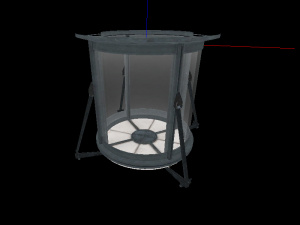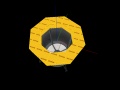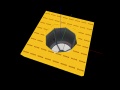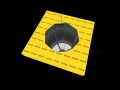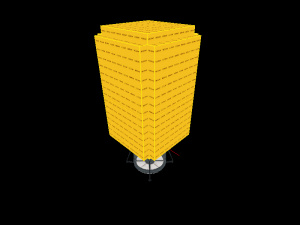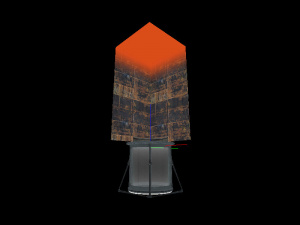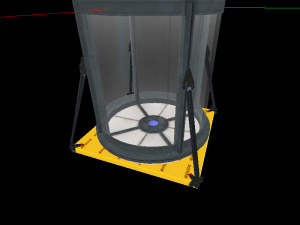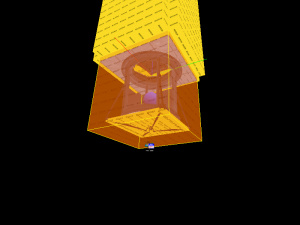Portal - Tutorial - Box Dropper
This tutorial will show step-by-step how to create the box dropper, or vital apparatus vent, seen throughout the Portal test chambers. The box droppers can be used to give the player a new weighted storage cube whenever their previous one is destroyed.
Construction
Dropper model
Create a prop_dynamic, set its model to models/props/box_dropper.mdl.
Create a prop_dynamic, set its model to models/props/box_dropper_cover.mdl and name box_dropper_model_cover.
Align the two entities so they are in the same place where the dropper should be in the map.
Ceiling Arch
Use the arch tool to create a 128L*128W*16H arch above the prop_dynamic entities with the following settings:
| Property Name | Value |
|---|---|
| Wall width | 24 |
| Number of Sides | 8 |
| Arc | 360 |
| Start Angle | 0 |
| Add Height | 0 |
Tie this brush to a func_detail then use the vertex manipulation tool to move the corners of the arch so it resembles a rectangle with a hole in the middle. After that, texture the inner rim of the arch with metal/metalwall061f. Texture the underside of the arch with concrete/concrete_modular_ceiling001a.
Ceiling shaft
Create a shaft using brushes above the dropper with the dimensions of 128L*128W*256H and split the sides of the shaft in two equal pieces with the clipping tool. Then proceed to texture the lower inner walls with metal/metalwall_bts_006a, top inner walls with metal/metalwall_bts_006b_gradient and inner ceiling with lights/light_orange001.
Box Template
Create a small 128L*128W*112H room above the dropper shaft with nodraw textured brushes.
Next, create a prop_physics entity in the middle of this room and set its model to models/props/metal_box.mdl and name to box. Give it the following outputs:
| My Output | Target Entity | Target Input | Parameter | Delay | Only Once | |
|---|---|---|---|---|---|---|
| OnOutOfWorld | !activator | Kill | 0.00 | No | ||
| OnOutOfWorld | logic_drop_box | Trigger | 0.00 | Yes |
Create a point_template in the middle of the box entity. Set its name to box_template and set its first template to box.
Create an env_entity_maker somewhere near the top of the shaft of the dropper. Set its name to entity_box_maker and set its Point_template to spawn to box_template.
Create a filter_activator_name entity somewhere in the map. Set its name to filter_boxes and set its Filter Name to box.
Create a logic_auto entity and enter the following output:
| My Output | Target Entity | Target Input | Parameter | Delay | Only Once | |
|---|---|---|---|---|---|---|
| OnMapSpawn | entity_box_maker | ForceSpawn | 0.00 | No |
Lid Brush
Create a 96L*96W*4H nodraw textured brush just below the lid of the dropper. Tie this brush to a func_brush entity. Set its name to stop_tube_plugging and set its Start Disabled keyvalue to Yes.
Lid Trigger
Create a 128L*128W*128H trigger textured brush around the box dropper models.
Tie this brush to a trigger_multiple and enter the following properties:
| Property Name | Value |
|---|---|
| Name | trigger_box_dropper_clear |
| Start Disabled | Yes |
| Filter Name | filter_boxes |
Under Flags, modify the following:
| Flag | ||||
| Physics Objects | ||||
| Clients | ||||
Now give it the following outputs:
Lid Logic
Create a logic_relay and set its name to logic_drop_box. Give it the following outputs:
Shaft Slopes
Create brushes and use the clipping tool to shape them like depicted in the picture below. Tie all of these brushes to a func_detail entity. The dropper is now finished and ready to be implemented into a map.
Implementation
Place the dropper in the ceiling above where the box should drop. Texture the visible sides of the ceiling brushes with the signage/hazard_orange_03b texture.
Box Setup
Set up a trigger to send the Trigger input to the logic_drop_box entity. This can be done in numerous ways, such as using a trigger_once to have the box drop when the player enters the room or a trigger_look to make the box drop when the player is looking at the dropper.
Box Respawn
If there are fizzlers or Hazard Liquid in the map, the box must be set up to respawn if it can be lost. For fizzlers, add a OnDissolveBox output that triggers logic_drop_box to the trigger_portal_cleanser entity.
To make the box respawn if it's lost in goo, create a trigger_multiple within the goo volume with its filter set to filter_boxes, the Physics Objects flag set, and with the following outputs:
| My Output | Target Entity | Target Input | Parameter | Delay | Only Once | |
|---|---|---|---|---|---|---|
| OnStartTouch | !activator | Kill | 0.00 | No | ||
| OnStartTouch | logic_drop_box | Trigger | 0.00 | No |