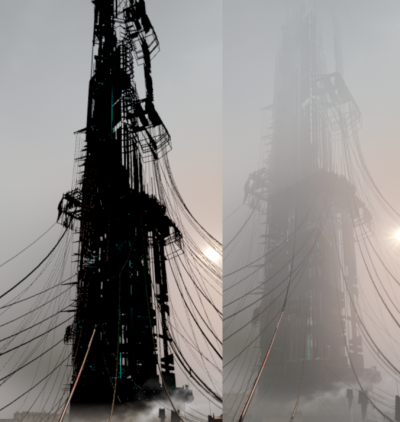env_cubemap_fog
< Zh
env_cubemap_fog是一个点实体,可在![]() 半衰期:爱莉克斯、
半衰期:爱莉克斯、![]() SteamVR Home 和
SteamVR Home 和 ![]() 反恐精英2中使用。
反恐精英2中使用。
This page has not been fully translated.
You can help by finishing the translation.
Also, please make sure the article tries to comply with the alternate languages guide.立方体贴图雾实体是添加雾以及梯度雾和体积雾到一个地图的几种方法之一。它添加了一个基于立方体贴图纹理的全局MIP雾。雾基于视野距离对纹理的MIP贴图进行采样,近距离使用较低的分辨率。这使得雾的颜色可以根据方向和距离进行高度的控制,这对于在开放的室外环境中匹配雾的颜色非常有用。它可以与其他雾效果一起使用,以创建一个更好看的场景。它与env_gradient_fog一起,起到了与起源1中的env_fog_controller类似的效果。
待完善: 如果有谁完成了关于体积雾化的教程,请提供相关的链接。
除了视野距离混合外,还支持基于绝对高度的世界空间混合。这种效果是与距离混合相加的。
用法
1、放置env_cubemap_fog实体
2、在“Cubemap Texture”参数下,将其更改为你喜欢的任何立方体纹理(.vtex)
3、根据你的喜好调整距离值
键值
- Cubemap LOD (mip) Bias (cubemapfoglodbiase)
([todo internal name (i)])<float> - 调整立方体贴图在近距离模糊的速度。0.0的值总是使用整个范围内分辨率最低的MIP,而1.0的值则使用分辨率最高的MIP。
- Distance Falloff Exponent (cubemapfogfalloffexponent)
([todo internal name (i)])<float> - 距离衰减指数。例如,2.0与距离的平方成正比。
- Height Fog Width (cubemapfogheightwidth)
([todo internal name (i)])<float> - 高度雾的起点和完全不透明的地方之间的距离。设置为0将禁用基于高度的混合。
- Height Fog Start (cubemapfogheightstart)
([todo internal name (i)])<float> - 开始淡入的高度雾与玩家的距离。开始淡入的高度雾在地图上的绝对高度。
- Height Fog Exponent (cubemapfogheightexponent)
([todo internal name (i)])<float> - 高度下降指数。例如,2.0与距离的平方成正比。
Source 2 Transform:
- Origin
(origin)<coordinates> - The world space origin of the entity.
- Angles
(angles)<angles> - The pitch, yaw, roll orientation of the entity.
- Scale
(scales)<vector> - The x, y, z scales of the entity. Not all entities can use this.
- Transform Locked
(transform locked)<boolean> - Lock the transform at its current value, preveting the transform of the node from being modified.
- Force Hidden
(force hidden)<boolean> - Visually hides the entity from the viewports. The Outliner pane will still list hidden entities.
- Editor Only
(editor only)<boolean> - Entity is only displayed in Hammer and will not appear in game.
Source 2 Targetname:
- Name
(targetname)<string> - The targetname that other entities refer to this entity by.
- Entity Scripts
(vscripts)<scriptlist> - Space delimited list of VScript files (without file extension) that are executed after all entities have spawned. The scripts are all executed in the same script scope, later ones overwriting any identical variables and functions.
- Create Client-Only Entity
(clientSideEntity)<choices> -
- 0: No
- 1: Yes
输入
Source 2 Targetname:
Kill- Removes this entity from the world.
KillHierarchy- Removes this entity and all its children from the world.
AddOutput<string>- Evaluates a keyvalue/output on this entity. It can be potentially very dangerous, use with care.
Format:<key> <value>
Format:<output name> <targetname>:<inputname>:<parameter>:<delay>:<max times to fire, -1 means infinite>
FireUser1toFireUser4- Fire the
OnUseroutputs; see User Inputs and Outputs.
RunScriptFile<string>- Execute a VScript file from disk, without file extension. The script contents are merged with the script scope of the receiving entity.
RunScriptCode<string>- Execute a string of VScript source code in the scope of the entity receiving the input.
CallScriptFunction<string>- Call a script function.
CallPrivateScriptFunction<string>- Calls a script function from this entity's private script scope.
CallGlobalScriptFunction<string>- Calls a script function in the global script scope.
输出
Source 2 Targetname:
OnUser1toOnUser4- These Outputs each fire in response to the firing of the like-numbered
FireUser1toFireUser4Input; see User Inputs and Outputs.
OnKilled- This Output fires when the entity is killed and removed from the game.