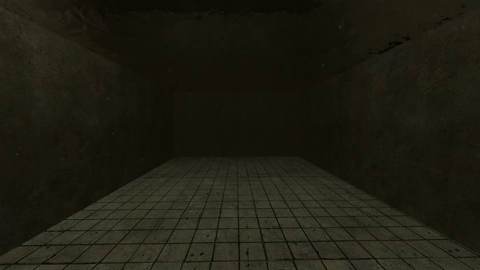Env bubbles: Difference between revisions
Jump to navigation
Jump to search
 Note:Tying a toolstrigger brush to this entity will result in the entity being rendered in-game as a raw brush of said material. It should be set to Nodraw or Invisible instead.
Note:Tying a toolstrigger brush to this entity will result in the entity being rendered in-game as a raw brush of said material. It should be set to Nodraw or Invisible instead.
 Note:Used bubble sprite:
Note:Used bubble sprite:
 Note:In order to make it work in Portal 2, the bubble sprite material (
Note:In order to make it work in Portal 2, the bubble sprite material (
(-) |
Gtamike TSGK (talk | contribs) |
||
| (4 intermediate revisions by 3 users not shown) | |||
| Line 7: | Line 7: | ||
{{note|Tying a [[Triggers#Level design|toolstrigger]] brush to this entity will result in the entity being rendered in-game as a raw brush of said material. It should be set to Nodraw or Invisible instead.}} | {{note|Tying a [[Triggers#Level design|toolstrigger]] brush to this entity will result in the entity being rendered in-game as a raw brush of said material. It should be set to Nodraw or Invisible instead.}} | ||
{{Note|Used bubble sprite: <code>sprites/bubble.vmt</code>}} | {{Note|Used bubble sprite: <code>sprites/bubble.vmt</code>}} | ||
{{note|In order to make it work in {{portal2|1}}, the bubble sprite material (<code>sprites/bubble.vmt</code>) and texture (<code>sprites/bubble.vtf</code>) must be located in the /material/sprites folder and the [[TeamSpen's Hammer Addons]] installed, or at least its portal2.fgd located in the /Portal 2/bin folder.}} | |||
__NOTOC__ | __NOTOC__ | ||
==Keyvalues== | ==Keyvalues== | ||
{{KV|Bubble density|intn=density|integer|Bubble Count in Volume.}} | {{KV|Bubble density|intn=density|integer|Bubble Count in Volume.}} | ||
{{KV|Bubble frequency|intn=frequency|integer|Bubble emission frequency, in bubbles per second.}} | {{KV|Bubble frequency|intn=frequency|integer|Bubble emission frequency, in bubbles per second, values include negative numbers E.G. -10}} | ||
{{KV|Speed of Current|intn=current|integer|The speed of the water current in the volume, used to move the bubbles.}} | {{KV|Speed of Current|intn=current|integer|The speed of the water current in the volume, used to move the bubbles.}} | ||
==Inputs== | ==Inputs== | ||
{{ | {{I|Activate|Activates the bubbles.}} | ||
{{ | {{I|Deactivate|Deactivates the bubbles.}} | ||
{{ | {{I|Toggle|Toggles the bubbles on and off.}} | ||
{{ | {{I|SetDensity|Sets the bubble density.|param=integer}} | ||
{{ | {{I|SetFrequency|Sets bubble emission rate in bubbles per second.|param=integer}} | ||
{{ | {{I|SetCurrent|Sets current speed in inches per second.|param=integer}} | ||
==Flags== | ==Flags== | ||
Latest revision as of 10:50, 28 September 2025
| CBubbling |
env_bubbles is a brush entity available in all ![]() Source games. It is used to create a volume in which to spawn rising bubbles. The number and frequency of bubbles can be adjusted.
Source games. It is used to create a volume in which to spawn rising bubbles. The number and frequency of bubbles can be adjusted.
env_bubbles is obviously intended for use in water, but it can be used outside of water if such an effect is desired.
sprites/bubble.vmtsprites/bubble.vmt) and texture (sprites/bubble.vtf) must be located in the /material/sprites folder and the TeamSpen's Hammer Addons installed, or at least its portal2.fgd located in the /Portal 2/bin folder.Keyvalues
- Bubble density (density) <integer>
- Bubble Count in Volume.
- Bubble frequency (frequency) <integer>
- Bubble emission frequency, in bubbles per second, values include negative numbers E.G. -10
- Speed of Current (current) <integer>
- The speed of the water current in the volume, used to move the bubbles.
Inputs
- Activate
- Activates the bubbles.
- Deactivate
- Deactivates the bubbles.
- Toggle
- Toggles the bubbles on and off.
- SetDensity <integer>
- Sets the bubble density.
- SetFrequency <integer>
- Sets bubble emission rate in bubbles per second.
- SetCurrent <integer>
- Sets current speed in inches per second.
Flags
- Start Off : [1]
See also
- env_embers - A similar entity.