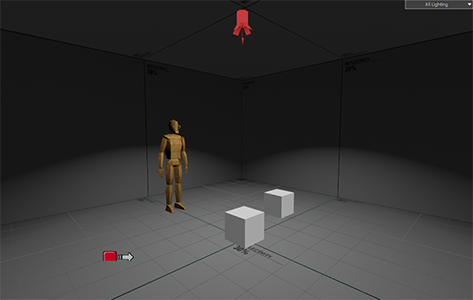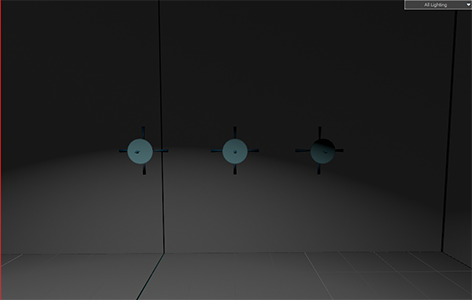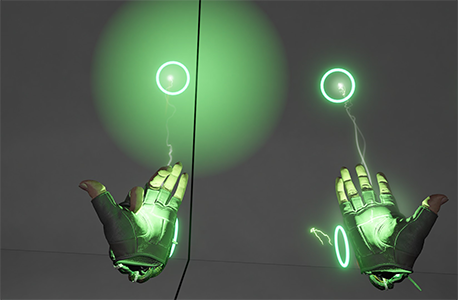Vort Energy Gloves
Introduction
This tutorial will teach you how change the player hands to use Vortigaunt Energy Gloves, seen at the climax of Half-Life: Alyx. Make sure you have the latest SDK Tools.
Setup
Create a test room. Insert a info_hlvr_equip_player entity and check at least the following keys:
| Key | Value |
|---|---|
| Equip on Map Start | ✓ |
| Grabbity Gloves | ✓ |
Insert a logic_playerproxy entity and, for this tutorial, set it's name to playerproxy.
Insert a logic_auto entity. In the outputs, add the following output:
| My Output | Target Entity | Target Input | Parameter | Delay |
|---|---|---|---|---|
| OnNewGame | playerproxy | HapticPulseHands | 0.00 |
Charging the gloves
Using an input
You can charge the gloves with a logic_relay or similar entity with the following output:
| My Output | Target Entity | Target Input | Parameter | Delay |
|---|---|---|---|---|
| <output> | !player | GiveVortEnergy | 0.00 |
Using energy rings
Insert a point_vort_energy entity and rotate it accordingly. Make sure Start Enabled is checked:
| Key | Value |
|---|---|
| Equip on Map Start | ✓ |
| Grabbity Gloves | ✓ |
If you want it to charge the glove only once, add the following output:
| My Output | Target Entity | Target Input | Parameter | Delay |
|---|---|---|---|---|
| OnEnergyPulled | !self | Disable | 0.00 |
You can recharge the energy ring by using the following input:
| My Output | Target Entity | Target Input | Parameter | Delay |
|---|---|---|---|---|
| <output> | <entity_name> | Enable | 0.00 |
Finishing up
Compile and run your map, and you should have the Vortigaunt Energy Gloves and working Energy Rings.
You can download the example map here [[1]].