$blendmodulatetexture
Jump to navigation
Jump to search



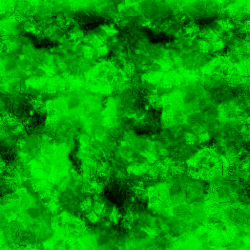
 Tip:You should use
Tip:You should use
 Tip:The best way to create a modulation texture is to import the two albedos to an image editor as layers and create an alpha channel there by hand.
Tip:The best way to create a modulation texture is to import the two albedos to an image editor as layers and create an alpha channel there by hand.

Without vs With. The technique was first used in  Day of Defeat: Source's snow maps, such as Kalt.
Day of Defeat: Source's snow maps, such as Kalt.
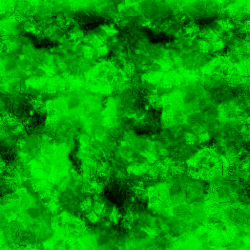
The green channel of  Day of Defeat: Source's
Day of Defeat: Source's 
Several (non-snowy)
 Left 4 Dead series materials also use this texture, under a different name.
Left 4 Dead series materials also use this texture, under a different name.
ground/snowblendtexture.vtf.Several (non-snowy)
$blendmodulatetexture is a material shader parameter for the LightmappedGeneric and WorldVertexTransition shader available in all ![]() Source games since
Source games since ![]() Source 2006. It changes the transition between the textures from a smooth, linear gradient to one "stamped" with a pattern.
Source 2006. It changes the transition between the textures from a smooth, linear gradient to one "stamped" with a pattern.
$blendmodulatetexture wherever possible, as the improvement in visual quality is immense!Caveats
- Incompatible with $normalmapalphaenvmapmask in
 . Works in
. Works in  . (use $envmapmask instead).
. (use $envmapmask instead).
- Todo: Only in later games? If so, which?
- Incompatible with $selfillum in



 .
. - Incompatible with $bumpmap and $detail being used at the same time, in
 Alien Swarm.
Alien Swarm. - Using $blendmodulatetexture with $detail will cause a major graphical issue ( stripes over the texture ), except in
 and
and  .
. - Incompatible with $detailblendmode 7 in

 and 9 in
and 9 in 
- In
 Source 2006,
Source 2006,  Source 2007, and
Source 2007, and  Team Fortress 2, incompatible with $basetexturetransform and $detail.
Team Fortress 2, incompatible with $basetexturetransform and $detail. - In
 Source 2006, also incompatible with $envmaptint and $envmapmask.
Source 2006, also incompatible with $envmaptint and $envmapmask. - In
 Alien Swarm, modulation textures are not aligned correctly. Use
Alien Swarm, modulation textures are not aligned correctly. Use $blendmasktransform "center .5 .5 scale 1 -1 rotate 90 translate 0 0"to fix them up. - In
 Alien Swarm, not compatible with $bumptransform.
Alien Swarm, not compatible with $bumptransform.
In some additional cases, textures will blend as if $blendmodulatetexture were not used:
- Does not display when viewed through water. Todo: Only in earlier games?
- Does not display when illuminated with player's flashlight in
 Half-Life 2. This is fixed in
Half-Life 2. This is fixed in  Mapbase.
Mapbase. - Does not display in the Hammer Editor in most games. Known exceptions include
 Counter-Strike: Global Offensive,
Counter-Strike: Global Offensive,  Portal 2,
Portal 2,  Garry's Mod,
Garry's Mod,  Left 4 Dead 2, and
Left 4 Dead 2, and  Mapbase.
Mapbase.
Parameters
The modulation texture for the blending. See below for more details.
Transforms the modulation texture before use in the material.
 Note:Requires $MaskedBlending and a $BumpTransform that is not an identity matrix (It needs to have Non-Default Values).
Note:Requires $MaskedBlending and a $BumpTransform that is not an identity matrix (It needs to have Non-Default Values).
- The default position is center .5 .5 scale 1 1 rotate 0 translate 0 0.
- center defines the point of rotation. Only useful if rotate is being used.
- scale fits the texture into the material the given number of times. 2 1 is a 50% scale in the horizontal X axis while the vertical Y axis is still at original scale.
- rotate rotates the texture counter-clockwise in degrees. Accepts any number, including negatives.
- translate shifts the texture by the given numbers. .5 will shift it half-way. 1 will shift it once completely over, which is the same as not moving it at all.
 Note:All values must be included!
Note:All values must be included! Bug:Scaling the texture may cause odd issues where the Texture Lock tool in Hammer will not actually lock the texture in place. [todo tested in ?]
Bug:Scaling the texture may cause odd issues where the Texture Lock tool in Hammer will not actually lock the texture in place. [todo tested in ?] Bug:Rotating textures applied on brushes will rotate around the map origin (confirm: Orangebox engine only?). A fix for this is to change the center position in the VMT to the brush's origin. [todo tested in ?]
Bug:Rotating textures applied on brushes will rotate around the map origin (confirm: Orangebox engine only?). A fix for this is to change the center position in the VMT to the brush's origin. [todo tested in ?]
Makes the shader use the modulation texture for the blend factor instead of using the vertex alpha from the displacement.  Bug:The surface must still be a displacement in order to blend properly. [todo tested in ?]
Bug:The surface must still be a displacement in order to blend properly. [todo tested in ?]
Todo:  added some parameters with an alternative method using a greyscale modulation texture; these can be prominently seen in
added some parameters with an alternative method using a greyscale modulation texture; these can be prominently seen in  de_ancient's materials. Document this.
de_ancient's materials. Document this.
Blend Modulation Textures
Only two color channels are read from the texture:
- Red
- Sharpens. 0 makes the transition binary, 255 effectively disables modulation.
- The red channel of Valve's snow modulation texture is a constant 99, which produces a fairly sharp falloff. Using different values in different places has the potential to produce a more complex effect.
- Green
- Biases in favor of
$basetexture; high-value areas will be the most resistant to modulation. 128 is normal. - The idea is to paint noise and patterns into this channel, so that the edge between the two textures becomes irregular. Valve's snow texture (see right) has lots of ragged edges in the green channel, and even some bootprints. There are also lines painted along the edges of the albedo's bricks that give them a tendency to have snow along their edges.
There is not always a need for the texture to be high resolution—high-frequency blends can be produced from low-res textures.
