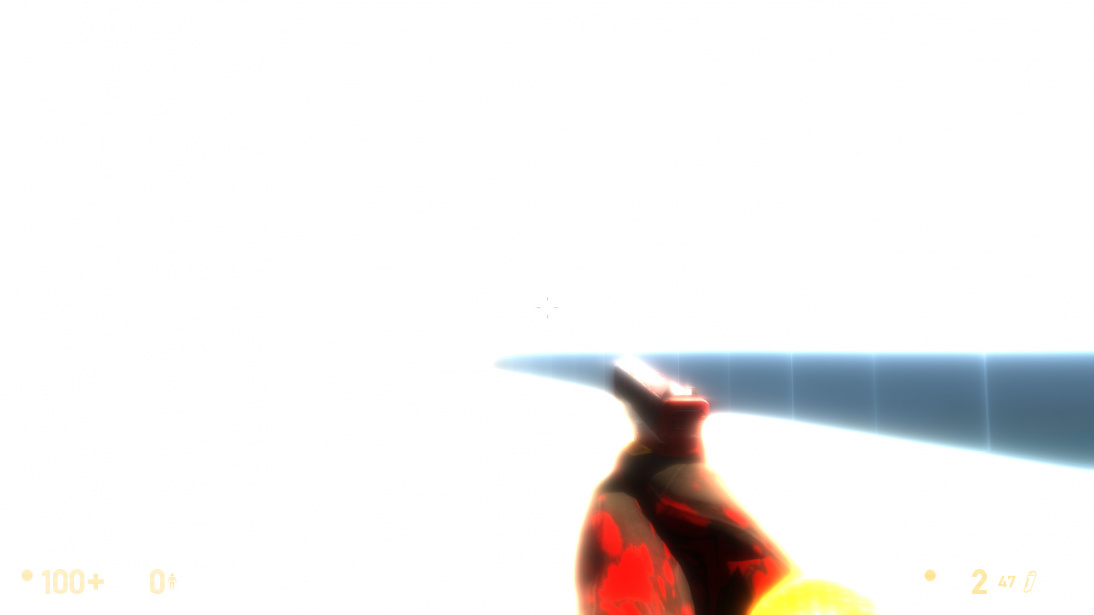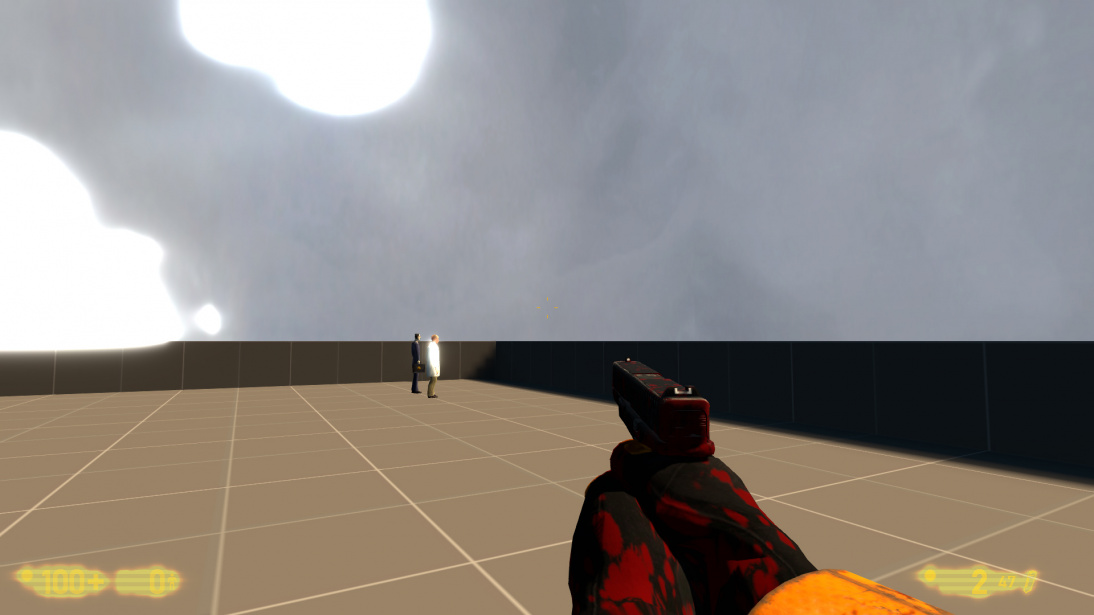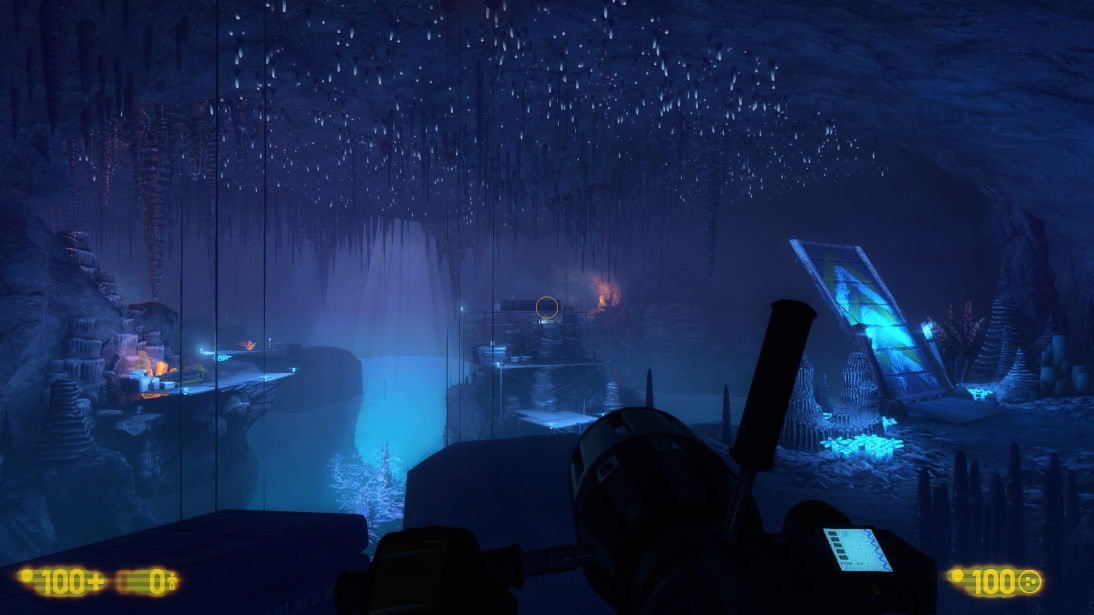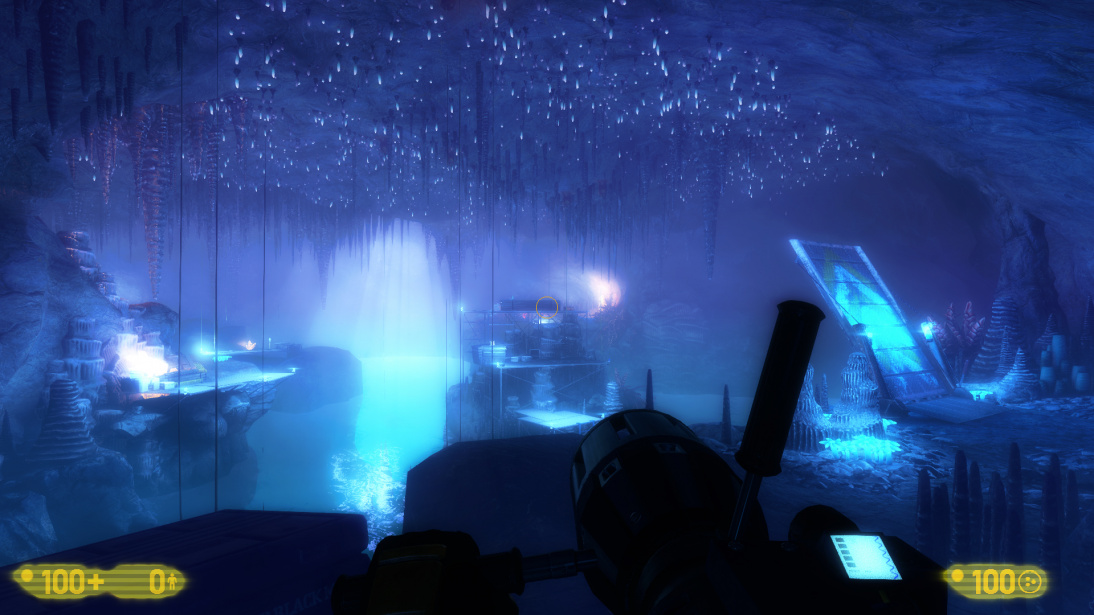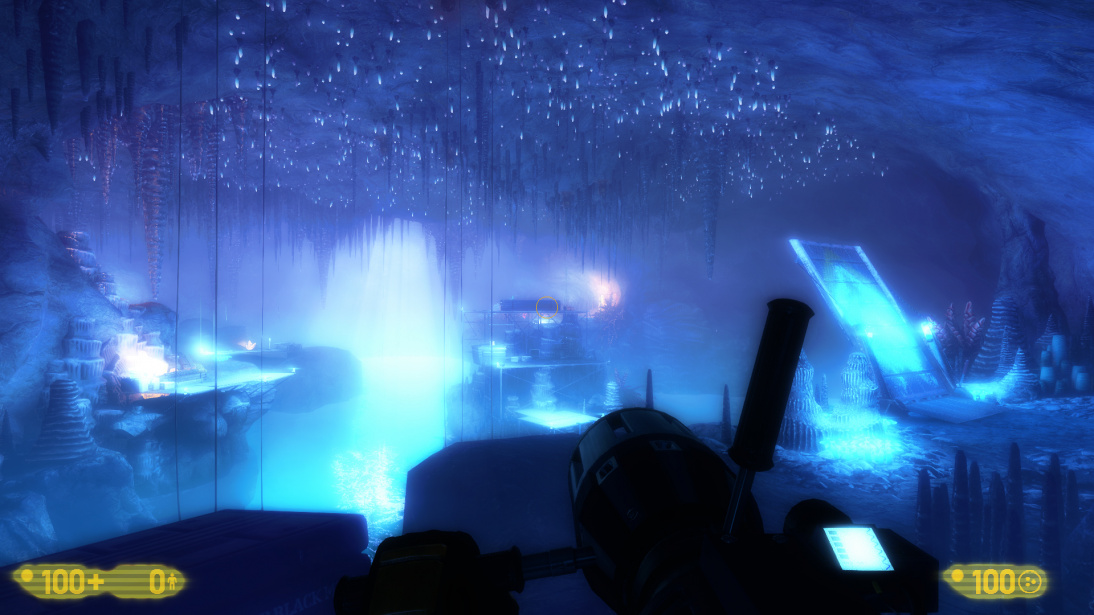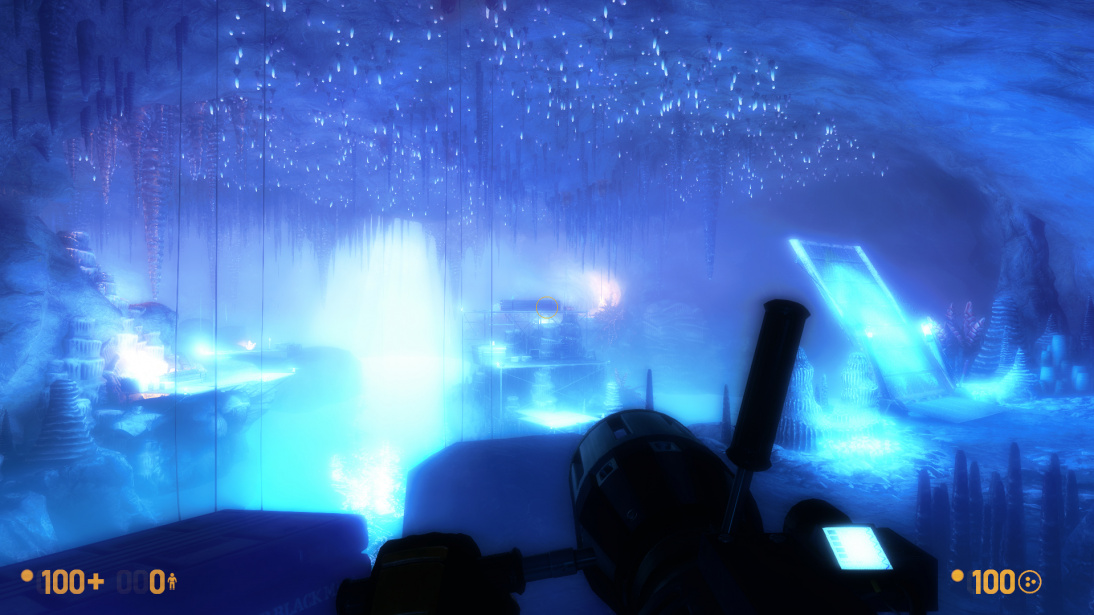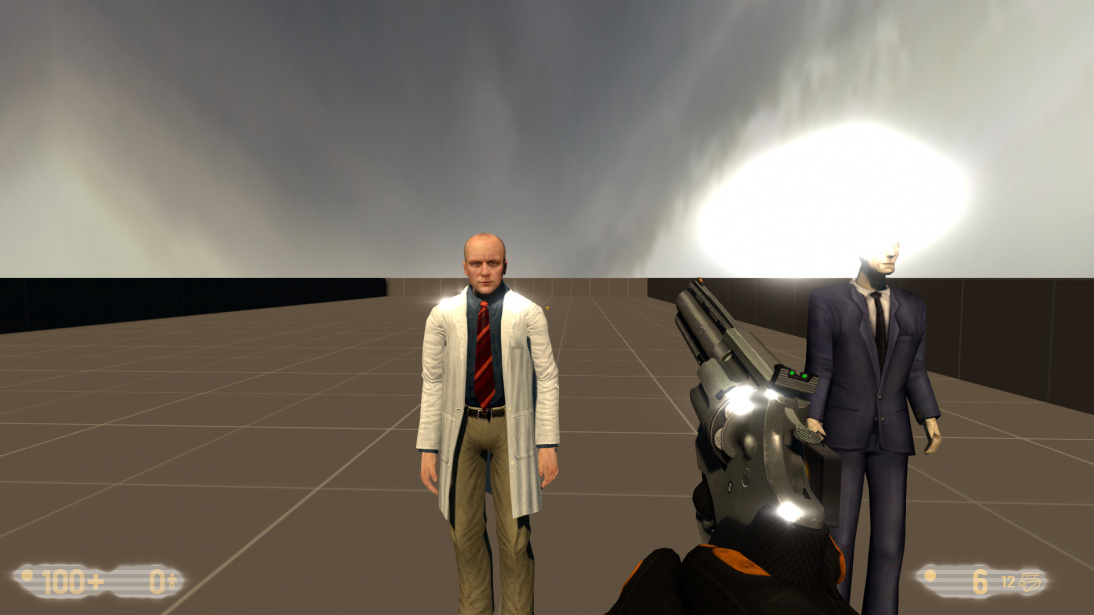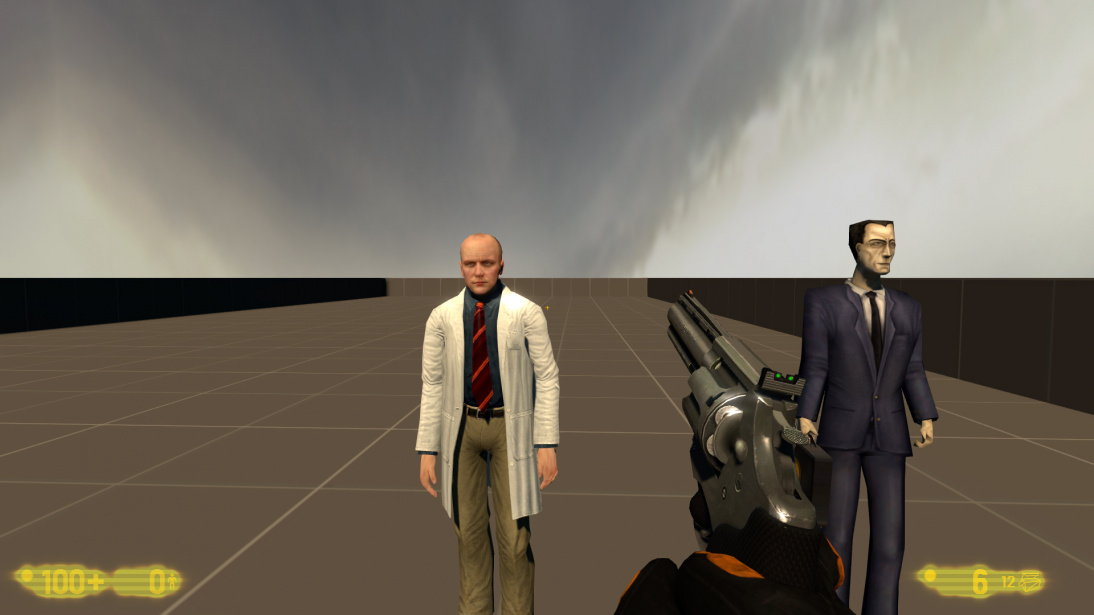env_tonemap_controller is a point entity available in all  Source games.
Source games.
It controls the HDR tonemapping for the player. Think of it as a method of controlling the exposure of the player's eyes. Tonemapping affect all players in multiplayer. HDR settings should normally be changed through triggers, whenever transitioning between environments of different light levels (or for multiplayer, at the start of the map via logic_auto and to control tonemapping for individual players use trigger_tonemap).
 Tip:
Tip: Left 4 Dead series has
Left 4 Dead series has env_tonemap_controller_ghost and env_tonemap_controller_infected which are identical with a difference that
Env_tonemap_controller_ghost affects not yet spawned SI player.
Env_tonemap_controller_infected affects spawned SI players. Note:
Note: Black Mesa use upgraded tonemapping with bloom which use a modified version of the Reinhard filter (in the game it is called next
Black Mesa use upgraded tonemapping with bloom which use a modified version of the Reinhard filter (in the game it is called next Next Generation Bloom, or Next Gen Bloom for short). Because of this, the results are very different from other  Source Engine games. Old bloom and HDR still can be enabled with
Source Engine games. Old bloom and HDR still can be enabled with mat_bloom_nextgen 1. Important:If this entity is not in a map -
Important:If this entity is not in a map - Next Gen Bloom from  Black Mesa will be broken if map is launched on a dedicated server (just like in the picture). There is probably a mechanism in the game that makes normal HDR if there is no env_tonemap_controller on a map, because when you run a map locally, everything looks fine. Probably this mechanism worked before with dedicated servers, but in the final release, something is broken. This is why you must to put this entity if you are creating a map for
Black Mesa will be broken if map is launched on a dedicated server (just like in the picture). There is probably a mechanism in the game that makes normal HDR if there is no env_tonemap_controller on a map, because when you run a map locally, everything looks fine. Probably this mechanism worked before with dedicated servers, but in the final release, something is broken. This is why you must to put this entity if you are creating a map for  Black Mesa multiplayer.
Black Mesa multiplayer.
Flags
Master (Has priority if multiple env_tonemap_controller entities exist) : [1] (in all games since  )
)
Keyvalues
- Name
(targetname) <string>
- The name that other entities refer to this entity by, via Inputs/Outputs or other keyvalues (e.g.
parentname or target).
Also displayed in Hammer's 2D views and Entity Report.
Non-Valve games 
- bUseNextGenBloom
(bUseNextGenBloom) <choices>
-
- bUseCusBloomNG_Threshold
(bUseCusBloomNG_Threshold) <choices>
-
 Important:Most new Important:Most new  Black Mesa keyvalues and I/O doesn't work if this keyvalue use choice Black Mesa keyvalues and I/O doesn't work if this keyvalue use choice NO.- fCusBloomNG_Threshold
(fCusBloomNG_Threshold) <float>
- Threshold for bright pass filter. Determines the influence of tonemapping; with high values, only brightest parts of frame will be bloomed.
 Note:The default value from fgd is 1, which is incorrect. The default value is 0.1. Note:The default value from fgd is 1, which is incorrect. The default value is 0.1. Note:A value of 0 means all pixels contribute to bloom, and is considered the most physically accurate setting. Note:A value of 0 means all pixels contribute to bloom, and is considered the most physically accurate setting.- bUseCusBloomNG_tintExponent
(bUseCusBloomNG_tintExponent) <choices>
-
- m_fCustomBloomNextGen_r
(m_fCustomBloomNextGen_r) <float>
- Determines the influence for reder tones in frame.
 Note:The default value from fgd is 1, which is incorrect. The default value is 0.25. Note:The default value from fgd is 1, which is incorrect. The default value is 0.25.- m_fCustomBloomNextGen_g
(m_fCustomBloomNextGen_g) <float>
- Determines the influence for greener tones in frame.
 Note:The default value from fgd is 1, which is incorrect. The default value is 0.25. Note:The default value from fgd is 1, which is incorrect. The default value is 0.25.- m_fCustomBloomNextGen_b
(m_fCustomBloomNextGen_b) <float>
- Determines the influence for bluer tones in frame.
 Note:The default value from fgd is 1, which is incorrect. The default value is 0.25. Note:The default value from fgd is 1, which is incorrect. The default value is 0.25.- m_fCusBloomNG_exponent
(m_fCusBloomNG_exponent) <float>
- Determines the tightness of the bloom.
 Note:The default value from fgd is 1, which is incorrect. The default value is 2.2. Note:The default value from fgd is 1, which is incorrect. The default value is 2.2.
|
Inputs
SetTonemapScale <float> (not in  )
)- Sets the player's tonemap scale. It should be a value between 0 and 2, where 0 is the eyes fully closed, 1 is use the unchanged autoexposure (default), and 2 is the eye fully wide open.
 Bug:This input does nothing. It only changes
Bug:This input does nothing. It only changes mat_hdr_tonemapscale on the client, which is a value that's written but never read [todo tested in?]
BlendTonemapScale <string> (not in  )
)- Blends from the player's current tonemap scale to a new one. The parameter syntax is as follows:
<target tonemap scale> <blend duration>. For example: 0.5 10 would blend from the current tonemap scale to 0.5 over a period of 10 seconds. Bug:This input does nothing, same reason as above [todo tested in?]
Bug:This input does nothing, same reason as above [todo tested in?]
UseDefaultAutoExposure- Reverts to using the default tonemap auto exposure.
UseDefaultBloomScale !FGD- Reverts to using the default bloom scale.
SetAutoExposureMin <float>- Sets a custom tonemap auto exposure minimum. Default is 0.5.
SetAutoExposureMax <float>- Sets a custom tonemap auto exposure maximum. Default is 2.0.
SetBloomScale <float>- Sets a custom bloom scale.
SetBloomScaleRange <vector> !FGD- Sets a range for the bloom scale. First number is the maximum, second number is the minimum.
 Note:Minimum value is unused, so effectively same as
Note:Minimum value is unused, so effectively same as SetBloomScale
SetTonemapRate <float>- Sets the rate for autoexposure adjustment (mat_hdr_manual_tonemap_rate).
 Bug:The convar is not replicated so it only works in singleplayer. The changed value persists across map changes as a result. Both of these were fixed in
Bug:The convar is not replicated so it only works in singleplayer. The changed value persists across map changes as a result. Both of these were fixed in  . [todo tested in?]
. [todo tested in?]
SetBloomExponent <float> (in all games since  )
)- Sets a custom bloom exponent.
SetBloomSaturation <float> (in all games since  )
)- Sets a custom bloom saturation.
SetTonemapPercentBrightPixels <float> (only in 
 )
)- Sets a target percentage of pixels to maintain above a certain brightness. (default: 1)
SetTonemapPercentTarget <float> (only in 
 )
)- Sets the brightness that the percentage of pixels defined by
SetTonemapPercentBrightPixels should be kept above. (default: 45)
SetTonemapMinAvgLum <float> (only in 
 )
)- Sets custom tonemapping param (default: 3).[Clarify]
Non-Valve games 
InputSetBloomNxtGen_Threshold <float>- Sets the influence of tonemapping; with high values, only brightest parts of frame will be bloomed.
An example of what it does.
|
0 (Very high values are used here for RGB)
|
InputSetBloomNxtGen_TintR <float>- Sets the influence value for redder tones in frame.
An example of what it does.
|
20 (blue and green is 0 here)
|
InputSetBloomNxtGen_TintG <float>- Sets the influence value for greener tones in frame.
An example of what it does.
|
20 (blue and red is 0 here)
|
InputSetBloomNxtGen_TintB <float>- Sets the influence value for bluer tones in frame.
An example of what it does.
|
20 (red and green is 0 here)
|
InputSetBloomNxtGen_Exponent <float>- Sets the brightness of the bloom.
An example of what it does.
|
0 (Threshold very hight here)
|
|
See also

![]() Source games.
Source games.
![]() )
) )
) Bug:This input does nothing. It only changes
Bug:This input does nothing. It only changes  )
) Bug:This input does nothing, same reason as above [todo tested in?]
Bug:This input does nothing, same reason as above [todo tested in?] Note:Minimum value is unused, so effectively same as
Note:Minimum value is unused, so effectively same as  Bug:The convar is not replicated so it only works in singleplayer. The changed value persists across map changes as a result. Both of these were fixed in
Bug:The convar is not replicated so it only works in singleplayer. The changed value persists across map changes as a result. Both of these were fixed in  . [todo tested in?]
. [todo tested in?] )
) )
)
 )
)
 )
)
 )
)