Weapon cubemap: Difference between revisions
Jump to navigation
Jump to search
 Tip:If your game does not have weapon_cubemap, you could use a rifle scope, such as the hunting rifle in
Tip:If your game does not have weapon_cubemap, you could use a rifle scope, such as the hunting rifle in  Left 4 Dead 2 or the AWP in
Left 4 Dead 2 or the AWP in  CS:GO, as alternative.
CS:GO, as alternative.
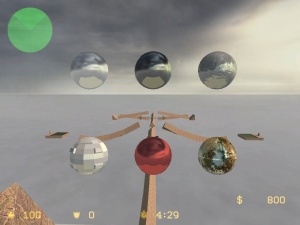
 Tip:To equip and draw the weapon for quick work, developers can bind this command to a specific key. For instance, typing bind "X" "impulse 81"; "use weapon_cubemap" will bind it to the X key. (You may need to press it twice the first time you use it in a map.)
Tip:To equip and draw the weapon for quick work, developers can bind this command to a specific key. For instance, typing bind "X" "impulse 81"; "use weapon_cubemap" will bind it to the X key. (You may need to press it twice the first time you use it in a map.)
No edit summary |
mNo edit summary |
||
| Line 2: | Line 2: | ||
{{Entity|weapon_cubemap|type=e0|before=Left 4 Dead}} | {{Entity|weapon_cubemap|type=e0|before=Left 4 Dead}} | ||
It is also available in some newer games through mods or natively:<br> | It is also available in some newer games through mods or natively:<br> | ||
* {{csgo}} [https://www.youtube.com/watch?v=TsGp9t9kYk4 Counter-Strike Global Offensive] - by TopHattWaffle and Zool Smith | * {{csgo}} [https://www.youtube.com/watch?v=TsGp9t9kYk4 Counter-Strike: Global Offensive] - by TopHattWaffle and Zool Smith | ||
* {{l4d2}} [https://steamcommunity.com/sharedfiles/filedetails/?id=1832861982 Left 4 Dead 2] - by MrFunreal | * {{l4d2}} [https://steamcommunity.com/sharedfiles/filedetails/?id=1832861982 Left 4 Dead 2] - by MrFunreal | ||
* {{p2}} | * {{p2|4}} does have it in a working condition but needs the model from another game | ||
* {{p2ce}} implemented natively | * {{p2ce|4}} implemented natively | ||
{{tip|If your game does not have {{mono|weapon_cubemap}}, you could use a rifle scope, such as the hunting rifle in {{l4d2|2}} or the AWP in {{csgo|2|nt=1}}, as alternative.}} | {{tip|If your game does not have {{mono|weapon_cubemap}}, you could use a rifle scope, such as the hunting rifle in {{l4d2|2}} or the AWP in {{csgo|2|nt=1}}, as alternative.}} | ||
==Entity Description== | ==Entity Description== | ||
[[Image:Surf_prejefuck0000.jpg|thumb|300px|right|weapon_cubemap in {{css| | [[Image:Surf_prejefuck0000.jpg|thumb|300px|right|weapon_cubemap in {{css|4}}.]] | ||
This entity gives the player a set of spheres ({{mono|models/shadertest/envballs.mdl}}), each with different reflective surfaces. It is used for checking [[cubemaps]]. | This entity gives the player a set of spheres ({{mono|models/shadertest/envballs.mdl}}), each with different reflective surfaces. It is used for checking [[cubemaps]]. | ||
Revision as of 10:50, 16 November 2023
Template:Entity
It is also available in some newer games through mods or natively:
 Counter-Strike: Global Offensive - by TopHattWaffle and Zool Smith
Counter-Strike: Global Offensive - by TopHattWaffle and Zool Smith Left 4 Dead 2 - by MrFunreal
Left 4 Dead 2 - by MrFunreal Portal 2 does have it in a working condition but needs the model from another game
Portal 2 does have it in a working condition but needs the model from another game Portal 2: Community Edition implemented natively
Portal 2: Community Edition implemented natively
Entity Description
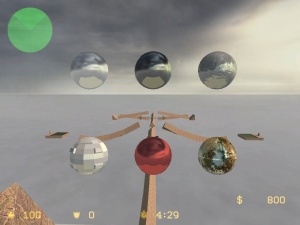
weapon_cubemap in  Counter-Strike: Source.
Counter-Strike: Source.
This entity gives the player a set of spheres (models/shadertest/envballs.mdl), each with different reflective surfaces. It is used for checking cubemaps.
The commands to receive the weapon_cubemap (typed into the console) is either impulse 81 or give weapon_cubemap. These commands are considered cheats, meaning that sv_cheats or developer mode must be enabled for them to work. You can switch to this weapon (after having received it) by typing use weapon_cubemap.