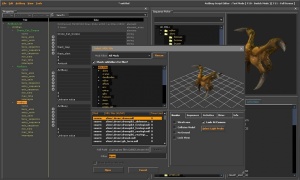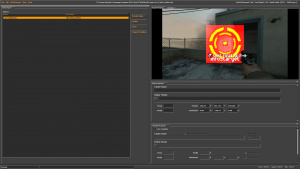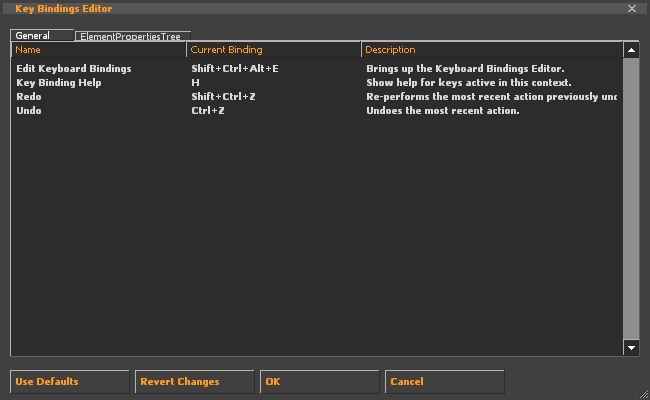Engine tools: Difference between revisions
KiwifruitDev (talk | contribs) (New description, add info on creating new tools, loading tools in older branches and 64-bit builds, remove speculation, fix grammar) |
SirYodaJedi (talk | contribs) mNo edit summary |
||
| Line 11: | Line 11: | ||
'''Engine tools''' are in-game {{Source|4}} tools that may be used to aid in development, ease repetitive tasks, or otherwise manipulate the game in real time. | '''Engine tools''' are in-game {{Source|4}} tools that may be used to aid in development, ease repetitive tasks, or otherwise manipulate the game in real time. | ||
== List of | == List of tools == | ||
Official tools created and used internally by {{Valve|4.1}}: | Official tools created and used internally by {{Valve|4.1}}: | ||
* [[Particle Editor]] | * [[Particle Editor]] | ||
| Line 31: | Line 31: | ||
When the game has loaded you will be presented with the first tool that was loaded, probably the Actbusy one. To change to a different tool use the Tools item in the main menu. | When the game has loaded you will be presented with the first tool that was loaded, probably the Actbusy one. To change to a different tool use the Tools item in the main menu. | ||
== Setting | == Setting key bindings == | ||
to set key bindings click Edit -> Key Bindings | to set key bindings click Edit -> Key Bindings | ||
| Line 40: | Line 40: | ||
{{Todo|Explain the Key Bindings Editor}} | {{Todo|Explain the Key Bindings Editor}} | ||
=== Loading | === Loading new tools === | ||
{{warning|You are likely to encounter instability if you try to mix engine branches.}} | {{warning|You are likely to encounter instability if you try to mix engine branches.}} | ||
Revision as of 05:44, 4 March 2025
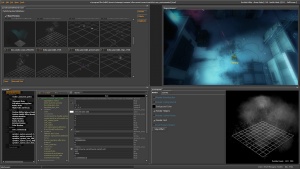


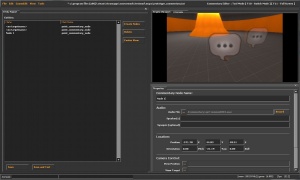
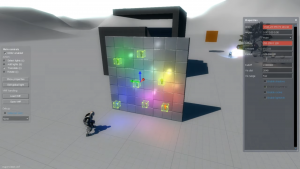
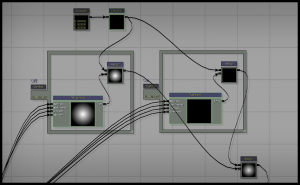
Engine tools are in-game ![]() Source tools that may be used to aid in development, ease repetitive tasks, or otherwise manipulate the game in real time.
Source tools that may be used to aid in development, ease repetitive tasks, or otherwise manipulate the game in real time.
List of tools
Official tools created and used internally by ![]() Valve:
Valve:
- Particle Editor
- Material Editor
- ActBusy Script Editor
- Entity Placement Tool (only in
 )
) - Commentary Editor
- Foundry
- Source Filmmaker
Usage
To launch a game or mod in tools mode, run a command like this:
hl2.exe -tools -nop4 -game "path to gameinfo"
Failure to specify -nop4 will lead to the engine exiting silently.
When the game has loaded you will be presented with the first tool that was loaded, probably the Actbusy one. To change to a different tool use the Tools item in the main menu.
Setting key bindings
to set key bindings click Edit -> Key Bindings
the Key Bindings Editor window will appear
Loading new tools
In ![]() Left 4 Dead 2 and later, you can manage tool availability with the
Left 4 Dead 2 and later, you can manage tool availability with the toolload and toolunload console commands or by editing the engine's bin/enginetools.txt file. There is a GUI window for this too, but it's currently broken.
In earlier engine branches, tools must be specified in bin/sdkenginetools.txt in order to load:
"enginetools"
{
"library" "tools/commedit.dll"
"library" "tools/pet.dll"
"library" "tools/vmt.dll"
}
For 64-bit engine builds, use bin/x64/sdkenginetools.txt. Due to a VPC script bug, 64-bit tool modules are placed in bin/tools/x64 instead of bin/x64/tools. Therefore, loading 64-bit tools requires directory traversal:
"enginetools"
{
"library" "../tools/x64/commedit.dll"
"library" "../tools/x64/pet.dll"
"library" "../tools/x64/vmt.dll"
}
Development
The SDK provides header files at public\toolframework\ with which new editor tools can be written.
Tool framework modules must expose an interface derived from IToolDictionary using VTOOLDICTIONARY_INTERFACE_VERSION. Tools provided by the dictionary are derived from IToolSystem.
Engine tools are usable throughout any mod that depends on the targeted SDK version, making it possible to load custom tools into others' mods.
Custom engine tools are responsible for implementing their own UI code.