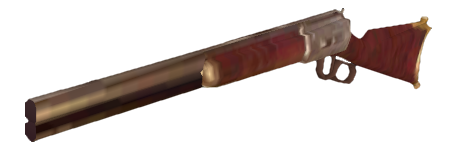weapon_annabelle
weapon_annabelle is a model entity available in ![]() Half-Life 2 series.
Half-Life 2 series.
| CWeaponAnnabelle |
Entity description
Grigori's shotgun. Modeled after the Winchester Model 1886, it requires a clean headshot to do any damage. As evidenced by the "ERROR: Shotgun reload called incorrectly!" message in the console, the code is also unsuitable for player use without fixing.
It's not intended for use by the player. When wielded by the player, this uses the viewmodel of the normal shotgun.
However the behavior of the weapon is not uniform with that of the regular shotgun - only two shells are loaded into the gun at a time, and the ammo is limited as well. Lastly, the cooldown is much longer for this weapon.
It holds two .357 Magnum rounds in the chamber at a time.
Before picked up, Annabelle follows all physics rules as if it were a prop_physics.
Flags
- Start Constrained : [1]
- Prevents the model from moving.
- Deny player pickup (reserve for NPC) : [2]
- Not puntable by Gravity Gun : [4]
Inputs
- HideWeapon !FGD
- If this weapon is being held, hide the worldmodel and/or viewmodel via EF_NODRAW. Weapon will still be useable. The weapon will become visible again if the holder is to switch between weapons in their inventory.
Outputs
- OnNPCPickup
- Fires when an NPC picks up this weapon. (!activator is the NPC.)
- OnPlayerUse
- Fires when the player +uses this weapon. (!activator is the player.)
- OnPlayerPickup
- Fires when a player picks up this weapon. (!activator is the player.)
- OnCacheInteraction
- Fires when the player 'proves' they've found this weapon. Fires on: Player Touch, +USE pickup, Physcannon pickup, Physcannon punt.