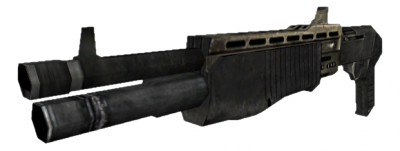weapon_shotgun
Jump to navigation
Jump to search
| CWeaponShotgun |
weapon_shotgun is a model entity available in ![]() Half-Life 2 series.
Half-Life 2 series.
Entity description
A shotgun based off the Franchi SPAS-12. When first picked up, the player is given 12 shells. Up to 36 shells can be carried (including six loaded into the weapon). A box of them can be placed with item_box_buckshot.
Before it is picked up, the shotgun also follows all physics rules as if it were a prop_physics.
Flags
- Start Constrained : [1]
- Prevents the model from moving.
- Deny player pickup (reserve for NPC) : [2]
- Not puntable by Gravity Gun : [4]
Inputs
- HideWeapon !FGD
- If this weapon is being held, hide the worldmodel and/or viewmodel via EF_NODRAW. Weapon will still be useable. The weapon will become visible again if the holder is to switch between weapons in their inventory.
Outputs
- OnNPCPickup
- Fires when an NPC picks up this weapon. (!activator is the NPC.)
- OnPlayerUse
- Fires when the player +uses this weapon. (!activator is the player.)
- OnPlayerPickup
- Fires when a player picks up this weapon. (!activator is the player.)
- OnCacheInteraction
- Fires when the player 'proves' they've found this weapon. Fires on: Player Touch, +USE pickup, Physcannon pickup, Physcannon punt.