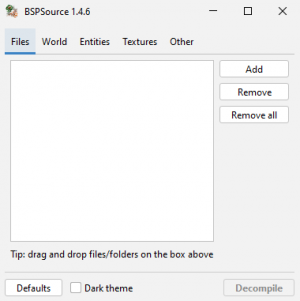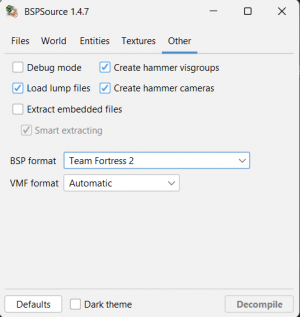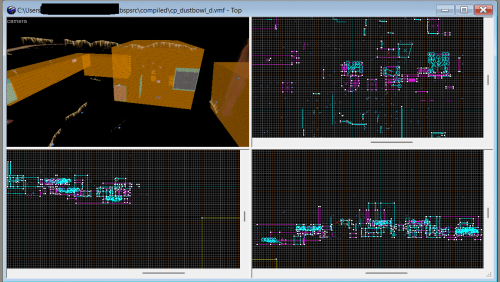Building Respawn Rooms
Let's learn how to view works created by other users on hammer.
Using BSPSource
BSPSource is a BSP decompiler, it allows to edit maps in ![]() Hammer whitout having the original VMF.
Hammer whitout having the original VMF.
Download the file here. Make sure it matches your operating system, unzip it, then run ![]()
bspsrc.bat.
Before decompiling, set the BSP format to "![]() Team Fortress 2". This will make opening VMF files with
Team Fortress 2". This will make opening VMF files with ![]() Hammer less error prone. Then You can input a BSP file via the 'add' button and convert it to a VMF file via the 'decompile' button.
Hammer less error prone. Then You can input a BSP file via the 'add' button and convert it to a VMF file via the 'decompile' button.
Open In Hammer editor
recentfile in bin/x64/hammerplusplus/hammerplusplus_settings.ini. Delete those elements and run Hammer++ again.In this article, we’re going to get some idea the spawn room and regenerating supply.
Let's start by opening the VMF file in ![]() Hammer.
Hammer.
Visgroups
The Visgroup feature allows mappers to inspect and edit maps more easily by hiding unnecessary elements.
It lets you group objects together and toggle their visibility in the viewport for better control and organization.
 For analyzing a map, it’s recommended to enable only Point Entities, Brush Entities, and Game Logic in the VisGroup panel.
For analyzing a map, it’s recommended to enable only Point Entities, Brush Entities, and Game Logic in the VisGroup panel.
'show' button in visgroup panel toggles the effect of temporarily checking all elements. Pressing 'show' again will cause only the originally checked elements to appear in the viewport.
Use Visgroups to help identify and isolate objects in a complex map.
Find Entities
Respawn Room
Regenerate Supply