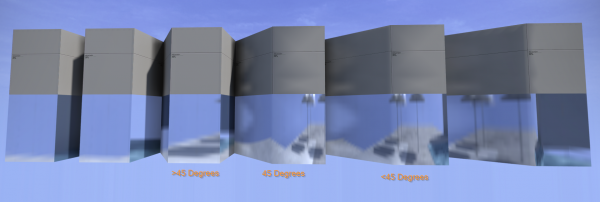Smoothing groups

The cylinder in the middle is smoothed with the default lightmap scale of 16.
The cylinder on the right is smoothed with a lightmap scale of 8.
Vertex Smoothing simply uses Vertex normals (vectors) as if they were Surface normals to generate a kind of pseudo-subdivision surface for the Lighting shader to work with. This is also known as ![]() phong shading, not to be confused phong reflections.
phong shading, not to be confused phong reflections.
When a number of adjacent surfaces are assigned to the same smoothing group, the Rendering Engine will "soften" the light and shadow across each vertex or edge shared by the group. This makes the geometry seem smoother when viewed from most angles. It does not soften the profile or silhouette of the object.
- On lightmapped surfaces, smooth shading will be more effective on higher-resolution lightmaps; see right.
- Edges sometimes must have contiguous texture UVs for smooth shading to have a noticeable effect, particularly on vertex-lit geometry.
-smooth 47) can help. Alternatively, use func_brush.Guidelines
- Brush geometry must be manually assigned to a Smoothing Group in Hammer. Model geometry smoothing data is configured in the model editor before SMD export; how this is handled depends upon the specific editor.
Auto Smoothing
VRAD will automatically smooth angles (between faces without smoothing groups) which are ≤45° (or technically ≥135°). In at least some versions of VBSP, this can be altered with the -smooth parameter (default 45.); higher values will smooth sharper corners, and 0 will effectively disable auto-smoothing.