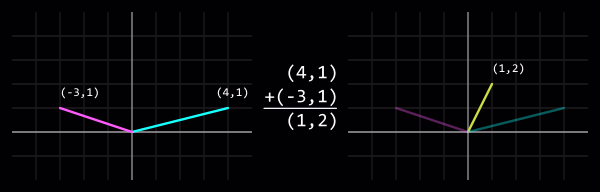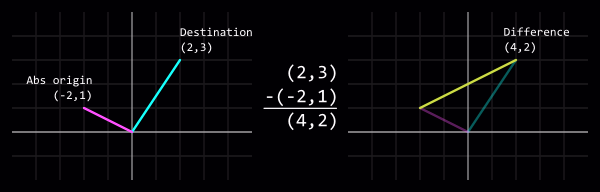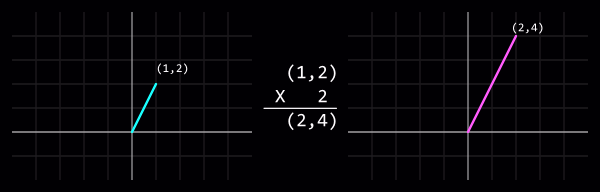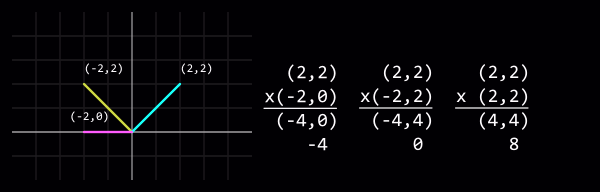Vector
Vector is a C++ class that represents a line with direction and length, starting at the current origin.
Ordinates
Each vector contains three vec_t ordinates.
- X
- +forward/-backward
- Y
- +left/-right
- Z
- +up/-down
(1,20,5) means 1 unit forward, 20 units to the left and 5 units above the current origin.
CUtlVector in Source.Declaration
Vector vecMyVector = Vector(1,20,5);
- The classname
Vectoris case-sensitive. - You can construct it by defining the X, Y and Z member variables separately, pass a single value for all three or copying the data of another Vector.
- The prefix
vec(or sometimes justv) identifies the variable as a vector.
Orientation
A vector does not have an orientation; that is determined by the code that uses it.
In the vast majority of cases a vector will be interpreted as world axis aligned regardless of an entity's rotation, but there are few cases (e.g. applying physics forces), where they are considered object axis aligned.
There is no way of telling which interpretation will be used from the variable, so check for function comments when in doubt. Use VectorRotate() and VectorIRotate() to translate between alignments.
Uses
- Positioning
- Every entity's position ('origin') is stored as a vector relative to its parent: you are likely to be familiar with this idea already as Cartesian grid coordinates. See
GetAbsOrigin()for more details. - Movement
- An entity attempts to move the length of its velocity vector once per second.
- Collision Traces
- A Traceline or -hull is fired from one point to another, detecting what it "hits" along its path.
Operations
All vectors in an operation must have the same origin for the result to make sense. Whether a local or absolute origin is used depends on what you're trying to achieve.
Addition
Adding two (or more) vectors combines them. You have already experienced vector addition if you've ever pushed an object with two hands!
Subtraction
Subtracting one vector from another produces the difference between the two - in other words, how to get to the first location from the second. The result is local to the second vector.
Multiplication
Scalar
Multiplying or dividing a vector by a scalar (i.e. an int or float) will change its length (sometimes called "magnitude") without affecting its direction.
VectorNormalize() to do this quickly.Dot product
Multiplying two vectors then adding the result's ordinates produces a dot product, which when both vectors have been normalised is equal to the cosine of the angle between the two vectors.
One use of a dot product is to tell how closely the two vectors align. +1 means a match, 0 means they are perpendicular to each other, and -1 means they are opposed.
This code calculates a dot product with the aid of Source's various helper functions:
Vector vecTarget = pTarget->GetAbsOrigin() - GetAbsOrigin(); // Get local vector to target
VectorNormalize(vecTarget); // Normalisation needs to be done beforehand
Vector vecFacing;
AngleVectors(GetLocalAngles(),&vecFacing); // Convert facing angle to equivalent vector (arrives normalised)
float dot = DotProduct(vecTarget,vecFacing); // Get the dot product
if (dot > 0)
Msg("pTarget is in front of me!\n");
In this code, the expression dot > 0 is true if the angle between the input vectors is < 90°. If you need two vectors to be < x degrees apart, then dot > cos(x°) must be true, where cos(x°) is a constant. Note that this way, the dot product allows to check the angle between two vectors without calling the rather expensive cosine function at runtime.
| Angle between input vectors | x° | cos-1(dot) | 0° | 1° | 2° | 5° | 10° | 15° | 30° | 45° | 60° | 75° | 90° | 120° | 180° |
|---|---|---|---|---|---|---|---|---|---|---|---|---|---|---|---|
| Dot of normalized input vectors | cos(x°) | dot | 1.0 | 0.99985 | 0.99939 | 0.99619 | 0.98481 | 0.96593 | 0.86603 | 0.70711 | 0.5 | 0.25882 | 0 | -0.5 | -1.0 |
Cross product
A cross product is a vector perpendicular to two input vectors. Its direction can be determined with the right-hand rule. Its length is equal to the area of the parallelogram that the vectors span. If the input vectors point in the same direction or if one of them is the zero vector, then their cross product is the zero vector.
It's used to extrapolate a third dimension from just two: the cross product of a vector pointing down the X-axis and a vector pointing down the Y-axis is a vector pointing down the Z-axis.
The equation is fiddly and doesn't have to be learnt; just use CrossProduct(vecA,vecB,&vecResult). There generally isn't any need to normalise the input vectors. Most modders will likely only use cross products rarely, if ever - but if required, be aware that a moderate amount of math is required to properly understand this operation.
Rotation
Rotating a Vector requires a matrix, so can't be done with an operation like those above. Thankfully you don't need to get involved in the gritty details: just call VectorRotate(Vector in, QAngle in, Vector& out).
Special Vectors
Source defines two special Vectors:
vec3_origin- Vector(0,0,0).
vec3_invalid- This is used for invalid Vectors, e.g. if you need to return a Vector in a function, but something is not possible (such as the intersection-point of two parallel straight lines).
Member functions
Length
vec_t Length()vec_t LengthSqr()Length()returns the vector's length in units. It's faster to useLengthSqr()and square the other value being compared.bool IsLengthGreaterThan(flValue)bool IsLengthLessThan(flValue)- Helpers that perform fast length checks using
LengthSqr(). void Zero()- Sets all elements to 0.
Direction
void Init(vec_t X, Y, Z)- Quickly set an existing vector's ordinates.
void Random(vec_t minVal,vec_t maxVal)- Randomises all three ordinates within the given range.
void Negate()- Reverses the vector's direction without affecting its length.
Vector Max(vOther)Vector Min(vOther)- Clamps the vector's ordinates either above or below the given values. The ordinates won't stay in proportion (i.e. direction might change).
Comparison
vec_t DistTo(vOther)vec_t DistToSqr(vOther)- Returns the distance between the current vector and
vOtheras a scalar. As ever, the squared flavour is faster. vec_t Dot(vOther)- Returns the dot product of the current vector and
vOther. Vector Cross(vOther)- Returns the cross product of the current vector and
vOther. bool WithinAABox(vecBoxmin,vecBoxmax)- Tests whether the Vector ends within the given box. Box min/max values are local to the Vector.
Casts
Vector2D AsVector2D()- Casts to Vector2D.
vec_t Length2D()vec_t Length2DSqr()- As their standard equivalents, but ignoring the Z-axis.
Base()- Casts to vec t*, basically the same as &vec.x or (float*)&vec.
Helper functions
These globals are all available through cbase.h.
float VectorNormalize(vec)- Divides the vector by its length, normalising it. Modifies the Vector and returns the old length.
vec_t DotProduct(vecA,vecB)- See #Dot product.
void CrossProduct(vecA,vecB,vecResult)- See #Cross product.
void VectorTransform(Vector in1, matrix3x4_t in2, Vector out)- See matrix3x4 t.