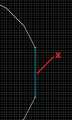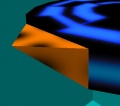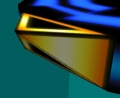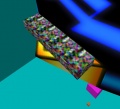Ricochet Level Creation/Jump arrow
Jump to navigation
Jump to search
Players in Ricochet can only jump using jump arrows and jump pads.
Jump arrow
- Cut the area where you what to attach jump arrow at off pad using the Clipping Tool. Paint the clipped face with
SKYtexture. - Create 80x36 16 units tall block and make it
func_wall. Cover it inNULLtexture. - Make pyramid off new block using the Vertex Tool, as shown in the Stage 3.
- Remove the top half of the pyramid using the Clipping Tool.
- Paint top and bottom sides with
+0ARROW1texture. Rotate texture to same direction as brush and press Fit and C on texture application window. Paint left and right sides with+0SQUARE1texture with 180° rotation and Fit button pressed. - Place
trigger_jumpbrush entity above jump arrow. Setinfo_targetof the target pad or jump pad as Target keyvalue, and Height to the height difference between two pads, usually 128. - Rotate the arrow and trigger and attach them to pad.
Jump pad
- Create 112x32x96 block. Place it 96" above platform.
- Make a pyramid off the block.
- Paint pyramid sides with +0ARROW1 texture, back side with BLACK texture. Make it
func_wall. - Put info_target and trigger_jump at the spike. Set info_target from target pad as trigger_jump's Target keyvalue.
- Rotate the arrow and trigger.