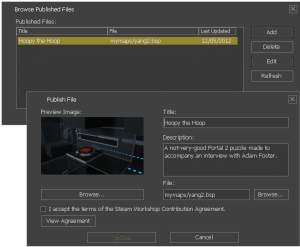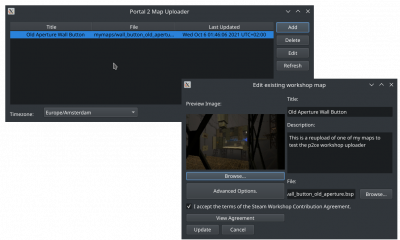Portal 2 Map publish
If you are uploading a Portal 2 map to Steam Workshop that was built in Hammer, then you must upload it with a separate utility called p2map_publish.exe, found in \SteamApps\common\Portal 2\bin\ as part of the Portal 2 Authoring Tools.
Usage is fairly straightforward -- click Add to add an entry for your map and upload a map thumbnail and BSP file.
If you wish to include custom assets (textures, models, sounds) then you will need to pack those files into the BSP using a tool like bspzip before uploading to the Workshop.
Alternatives
A community made replacement for p2map_publish developed by Trico Everfire: ![]() Everfire's Portal 2 Map Uploader A stable, multiplatform uploader, identical to p2map_publish in design with some additional features of quality of life improvements as well as some additions such as adding/removing tags and uploading multiple preview images/videos.
Everfire's Portal 2 Map Uploader A stable, multiplatform uploader, identical to p2map_publish in design with some additional features of quality of life improvements as well as some additions such as adding/removing tags and uploading multiple preview images/videos.