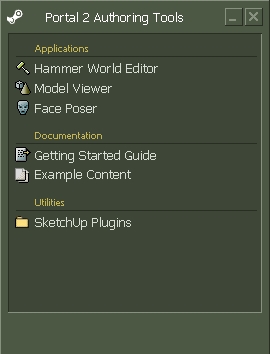Portal 2 - Authoring Tools
The Portal 2 Authoring Tools is a download containing files needed to make mods and Hammer-based maps for Portal 2. The Portal 2 Authoring Tools are available for free on Steam to all owners of the PC version of Portal 2. Note that most Portal 1 level design theory applies to Portal 2 as well. Newer information for Portal 2 may be found at Category:Portal 2 Level Design.
For more extended information, see the Level Design FAQ and Category:Level Design.
Downloading and Installation
To install the Portal 2 Authoring Tools:
- Open your Steam library (or click here to download)
- In the drop-down menu that says Games by default, check Tools if it isn't already.
- Double-click on the Portal 2 Authoring Tools entry.
The Portal 2 Authoring Tools will download to your computer via Steam. To open the launcher (pictured right), run it from the Steam library or a shortcut.
Linux compatibility
Portal 2 Authoring Tools does not have native Linux support. If you want to use Portal 2 Authoring Tools on Linux, you need to do the following:
- Set Portal 2 and Portal 2 Authoring Tools run under Proton.
- To avoid rendering bugs, add a launch option: PROTON_USE_WINED3D=1 %command%
P.S: Portal 2 runned through in hammer "Run Map" (F9), may have visual bugs in the form of screen flickering. (Will not effect steam Portal 2 or Authoring Tools).