시작하기..
< Ko
Jump to navigation
Jump to search
This translated page needs to be updated.
You can help by updating the translation.
Also, please make sure the article complies with the alternate languages guide.
You can help by updating the translation.
Also, please make sure the article complies with the alternate languages guide.
- 스팀의 라이브러리 탭에 가셔서 도구를 누르시고Source SDK를 시작하세요.
- 여러분의 맵을 위해 원하는 엔진버전과 게임을 선택하세요.
- Hammer Editor를 실행하십시요.:
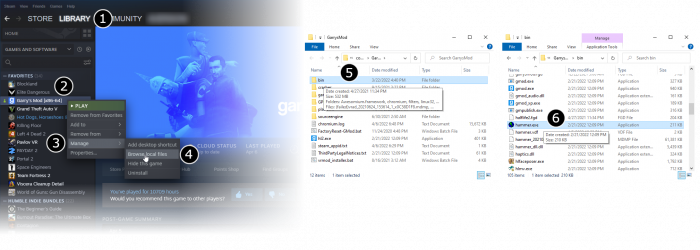
- File메뉴에서, New를 클릭하세요.:
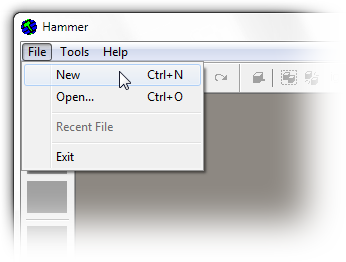
- 비어있는 맵이 생성될것입니다..
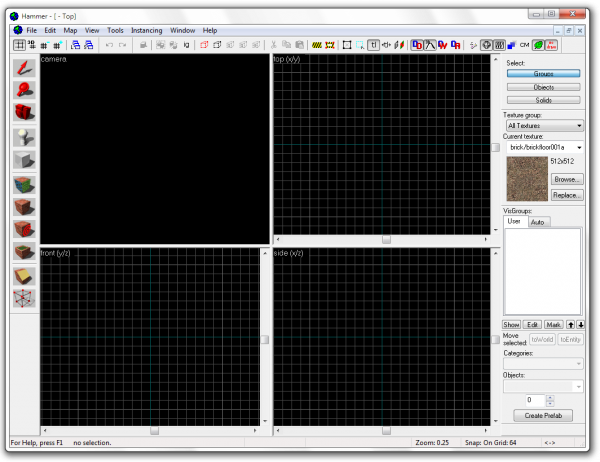
위 그림들은 영어 판 스팀을 위한 이미지입니다.