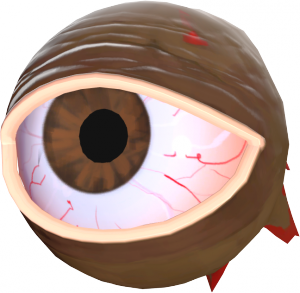eyeball_boss
Jump to navigation
Jump to search
 Note:Some keyvalues, spawnflags, effect flags, inputs, or outputs might not affect an NPC, based on the functionality and coding of the NPC.
Note:Some keyvalues, spawnflags, effect flags, inputs, or outputs might not affect an NPC, based on the functionality and coding of the NPC.
eyeball_boss is a model entity available in ![]() Team Fortress 2.
Team Fortress 2.
Entity descriprion
This entity is MONOCULUS!, a boss NextBot, added during the Halloween Holiday Event in 2011. Being a flying NextBot, it is capable of moving around a map without a .nav; however, without the .nav file, MONOCULUS! will not teleport around. In addition, you will need info_targets named:
- spawn_boss_alt - places where MONOCULUS! can teleport.
- spawn_purgatory - where you teleport after leaping into his portal.
- spawn_loot - where you teleport after MONOCULUS! dies.
MONOCULUS! won't respawn after death.
Keyvalues
- Name (targetname) <string>
- The name that other entities refer to this entity by, via Inputs/Outputs or other keyvalues (e.g.
parentnameortarget).
Also displayed in Hammer's 2D views and Entity Report. - See also: Generic Keyvalues, Inputs and Outputs available to all entities
Parentname:
- Parent (parentname) <targetname>
- Specifies a movement parent. An entity will maintain its initial offset from its parent. An attachment point can be added to the end of the name, separated by a comma.
|
CBaseCombatCharacter:
CAI_BaseNPC:
DamageFilter:
|
Flags
BaseNPC flags
- Wait Till Seen : [1]
- Prevents this NPC from seeing (or being seen) until it enters a player's viewcone.
- Gag : [2]
- Won't make IDLE sounds until it's angry.
- Fall to ground (unchecked means teleport to ground) : [4]
- Drop Healthkit : [8]
- Causes this NPC to drop an item_healthvial upon dying.
- Efficient : [16]
- Don't acquire enemies or avoid obstacles
- Wait For Script : [128]
- Forces this NPC to "wait" in an idle state until it finishes playing a scripted_sequence.
- Long Visibility/Shoot : [256]
- By default, increases a NPC's sight range to
6,000units and allows it to attack from anywhere within that distance.
- Fade Corpse : [512]
- Think outside PVS : [1024]
- Allows this NPC to run its regular AI outside of any player's PVS.
- Template NPC : [2048]
- Marks this NPC as a template for entities like npc_template_maker. The NPC will not spawn on its own. This is not needed for point_template.
- Do Alternate collision for this NPC (player avoidance) : [4096]
- Don't drop weapons : [8192]
- Ignore player push : [16384] (in all games since
 )
) - Entity won't give way to player.
Inputs
Parentname:
- SetParent <string>
- Move with this entity. See Entity Hierarchy (parenting).
- SetParentAttachment <string>
- Change this entity to attach to a specific attachment point on its parent. The entity will teleport so that the position of its root bone matches that of the attachment. Entities must be parented before being sent this input.
- SetParentAttachmentMaintainOffset <string>
- As above, but without teleporting. The entity retains its position relative to the attachment at the time of the input being received.
- ClearParent
- Removes this entity from the the movement hierarchy, leaving it free to move independently.
BaseNPC inputs
CAI_BaseNPC:
- ActivateSpeedModifier !FGD
- DisableSpeedModifier !FGD
- Break
- Smash into pieces. If this is not possible, disappear.
- BecomeRagdoll (in all games since
 )
) - Remove itself and instantly become a ragdoll with zero force (just go limp). OnDeath, etc. outputs will NOT be fired.
- ForceInteractionWithNPC <string> <string> (in all games since
 )
) - Force the NPC to use a dynamic interaction with another NPC. Syntax is <targetname> <dynamic interaction>.
- ForgetEntity <targetname>
- Clears out the NPC's knowledge of a named entity.
- UpdateEnemyMemory (in all games since
 )
) - Update (or create) this NPC's memory of of the given entity.
- GagEnable
- GagDisable
- Gagged NPCs won't speak (or moan, caw, etc.) unless made to be a choreographed scene.
- HolsterWeapon (in all games since
 )
)
- UnholsterWeapon (in all games since
 )
) - Force the NPC to holster or unholster their weapon. Ignored if the NPC is scripting or if the NPC doesn't use weapons.
- HolsterAndDestroyWeapon (in all games since
 )
) - Same as
HolsterWeapon, except the weapon is destroyed once it has been concealed.
- IgnoreDangerSounds <float>
- Ignore danger sounds for the specified number of seconds.
- InsideTransition !FGD
- OutsideTransition !FGD
- SetBodyGroup <integer>
- HACK: Sets this NPC's body group (from 0–n).
- SetEnemyFilter <string>
- SetHealth <integer>
- Set the NPC's health.
- SetMaxLookDistance <float> (only in
 )
) - Sets the maximum look distance for the NPC. Defaults are 2048 and 6000 for long range NPCs.
- SetRelationship <string|targetname or classname> <string|disposition> <int|rank>
- Changes whether this NPC likes or dislikes certain others. Used like the ai_relationship entity, with this NPC as the subject.
- Values for
dispositionare:D_HT: HateD_FR: FearD_LI: LikeD_NU: Neutral
- SetSquad <string>
- Change the name of this NPC's squad. Leaving the parameter blank will remove the NPC from any existing squad.
- StartScripting
- StopScripting
- Enter/exit scripting state, where NPCs ignore a variety of stimulus that would make them break out of their scripts. They ignore danger sounds, ignore +Use, don't idle speak or respond to other NPCs' idle speech, and so on.
- Wake
- Wakes up the NPC if it is sleeping.
CBaseCombatCharacter:
- KilledNPC !FGD
- Tells the entity it killed something. Despite the name, this can include a player. This input will be automatically sent by the victim when they die.
- physdamagescale <float>
- Scales damage energy when this character is hit by a physics object. With a value of 0 the NPC will take no damage from physics.
DamageFilter: