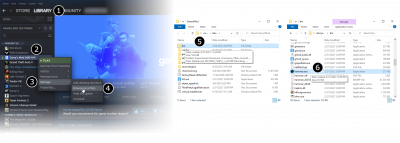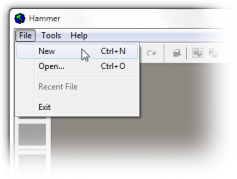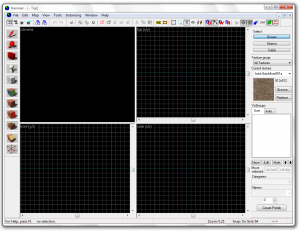Zh-tw/Getting Started: Difference between revisions
< Zh-tw
Jump to navigation
Jump to search
m (Pee moved page Getting Started:zh-tw to Getting Started/zh-tw) |
No edit summary |
||
| Line 1: | Line 1: | ||
{{ | {{langsp}} | ||
{{first room menu:zh-tw}} | {{first room menu:zh-tw}} | ||
| Line 12: | Line 12: | ||
{{clr}} | {{clr}} | ||
{{Navbar|:Category:Level Design:zh-tw|Your First Map|View Navigation:zh-tw}} | {{Navbar|:Category:Level Design:zh-tw|Your First Map|View Navigation:zh-tw}} | ||
Revision as of 13:49, 28 August 2023
- 啟動 Steam 選擇工具標籤,接著啟動Source SDK。
- 選擇您要使用的遊戲引擎後再挑選您要的遊戲。
- 啟動地圖編輯器Hammer
- 從 File 選單裡面選擇 New。
- 一個空白的專案將會出現。