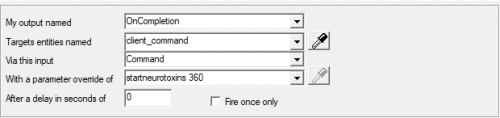Creating Portal Neurotoxin Gas: Difference between revisions
M-doescode (talk | contribs) No edit summary |
M-doescode (talk | contribs) No edit summary |
||
| Line 16: | Line 16: | ||
== Timer == | == Timer == | ||
[[File:Startneurotoxins Example.png|thumb|500px|An example of the values to put into your output to start the neurotoxin timer]] | |||
The neurotoxin timer is started by using the <code>[[startneurotoxins]]</code> console command. | The neurotoxin timer is started by using the <code>[[startneurotoxins]]</code> console command. | ||
| Line 22: | Line 24: | ||
Add an output to your <code>[[logic_relay]]</code> or <code>[[logic_auto]]</code> with the target set to your <code>point_clientcommand</code>, the input as <code>Command</code>, and a parameter override of <code>startneurotoxins <seconds></code> where <code><seconds></code> is the number of seconds you want the neurotoxin timer to run for. | Add an output to your <code>[[logic_relay]]</code> or <code>[[logic_auto]]</code> with the target set to your <code>point_clientcommand</code>, the input as <code>Command</code>, and a parameter override of <code>startneurotoxins <seconds></code> where <code><seconds></code> is the number of seconds you want the neurotoxin timer to run for. | ||
To stop the timer, you would invoke the <code>startneurotoxins</code> command again with a really high number such as <code>99999</code>. | To stop the timer, you would invoke the <code>startneurotoxins</code> command again with a really high number such as <code>99999</code>. | ||
{{note|Remember to turn off the neurotoxin screens at this point to prevent them from counting down again.}} | {{note|Remember to turn off the neurotoxin screens at this point to prevent them from counting down again.}} | ||
== Creating the Neurotoxin Countdown Screens == | == Creating the Neurotoxin Countdown Screens == | ||
Revision as of 06:48, 4 June 2022

You can upload screenshots at Special:Upload. For help, see the Help:Images.
Introduction
This guide will teach you how to create neurotoxin gas.
Creating the Gas
Create an info_particle_system and set it's particle to human_cleanser.
Set its position outside the vent.
Start Active keyvalue to Yes.Set the info_particle_system's name to home_neurotoxin_pipe_stream.
Timer
The neurotoxin timer is started by using the startneurotoxins console command.
Create a point_clientcommand and give it a name, for example client_command.
Add an output to your logic_relay or logic_auto with the target set to your point_clientcommand, the input as Command, and a parameter override of startneurotoxins <seconds> where <seconds> is the number of seconds you want the neurotoxin timer to run for.
To stop the timer, you would invoke the startneurotoxins command again with a really high number such as 99999.