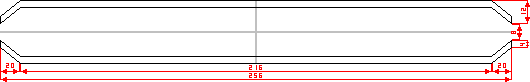Ricochet Level Creation/Teleporter: Difference between revisions
No edit summary |
|||
| Line 1: | Line 1: | ||
{{Back|Ricochet Level Creation}} | {{Back|Ricochet Level Creation}} | ||
This tutorial explains how to create a [http://ricochet.wiki.tf/wiki/Teleporter teleporter] in [[Ricochet]]. | |||
== Layout == | |||
First, split the [[Ricochet Level Creation/Bouncer|bouncer]] into two bouncers, width 256" of empty space between. | |||
Then, create brushes as shown in the drawing below, with default texture set to <code>SKY</code>: | |||
[[File:Ricochet teleporter drawing.png]] | |||
When you are done, select all brushes and make them single <code>[[func_wall]]</code> entity. | |||
== Textures == | |||
Select the front and back sides of the teleporter. Set their texture to <code>STRIP1A</code>. Do not change the application settings. | |||
Then, select top and bottom sides of '''both''' halves of the teleporter. Set their texture to <code>STRIP1A</code> too, with Y scale being 7.5 or 10. | |||
Do '''not''' paint the invisible left and right sides, that will increase polygon count! | |||
== Beam == | |||
Create two <code>[[info_target]]</code> entities and place each on the each side of the teleporter, tounching the bouncer parts with their center. Call them some name. | |||
Then, create two <code>[[env_beam]]</code> entities at any place. Set their keyvalues to the following: | |||
{|class="standard-table" | |||
!Key | |||
!First beam | |||
!Second beam | |||
|- | |||
!Start Entity | |||
|colspan="2"|First <code>info_target</code> | |||
|- | |||
!Ending Entity | |||
|colspan="2"|Second <code>info_target</code> | |||
|- | |||
!Render FX | |||
|colspan="2"|Normal | |||
|- | |||
!Brightness | |||
|200 | |||
|100 | |||
|- | |||
!Beam color | |||
|colspan="2"|<span style="background-color: rgb(223, 0, 255); color: white;">223 0 255</span> | |||
|- | |||
!Radius | |||
|colspan="2"|256 | |||
|- | |||
!Life | |||
|colspan="2"|1 | |||
|- | |||
!Width of beam | |||
|8 | |||
|128 | |||
|- | |||
!Amount of noise | |||
|colspan="2"|30 | |||
|- | |||
!Sprite name | |||
|colspan="2"|<code>sprites/laserbeam.spr</code> | |||
|- | |||
!Texture scroll rate | |||
|colspan="2"|35 | |||
|- | |||
!Frames per 10 seconds | |||
|colspan="2"|0 | |||
|- | |||
!Starting frame | |||
|colspan="2"|0 | |||
|- | |||
!Strike again time | |||
|colspan="2"|1 | |||
|- | |||
!Damage/second | |||
|colspan="2"|0 | |||
|- | |||
!Flags | |||
|colspan="2"|Start On | |||
|} | |||
== Making it work == | |||
Create <code>[[info_teleport_destination]]</code> entity. Place its center (the '''box's''' center, not the head's center) in the middle of the teleporter, and mode it 48 units away from the teleporter. Rotate it so it points towards the opposite of the teleporter. Name it. | |||
Then create the second teleporter on the same bouncer, with different names of <code>info_target</code>s and <code>info_teleport_destination</code>. | |||
Cover both teleporters in <code>[[trigger_teleport]]</code> brush entity. Set Target field of each <code>trigger_teleport</code> to <code>info_teleport_destination</code>'s name of the opposite teleporter. | |||
== Final touch == | |||
When you are done, select all entities of each teleporter at once (while holding down {{key|Ctrl}}) and move and rotate them so they fit the space in the bouncers. | |||
[[Category:Level Design Tutorials]][[Category:Ricochet]] | [[Category:Level Design Tutorials]][[Category:Ricochet]] | ||
Revision as of 03:36, 17 April 2012
This tutorial explains how to create a teleporter in Ricochet.
Layout
First, split the bouncer into two bouncers, width 256" of empty space between.
Then, create brushes as shown in the drawing below, with default texture set to SKY:
When you are done, select all brushes and make them single func_wall entity.
Textures
Select the front and back sides of the teleporter. Set their texture to STRIP1A. Do not change the application settings.
Then, select top and bottom sides of both halves of the teleporter. Set their texture to STRIP1A too, with Y scale being 7.5 or 10.
Do not paint the invisible left and right sides, that will increase polygon count!
Beam
Create two info_target entities and place each on the each side of the teleporter, tounching the bouncer parts with their center. Call them some name.
Then, create two env_beam entities at any place. Set their keyvalues to the following:
| Key | First beam | Second beam |
|---|---|---|
| Start Entity | First info_target
| |
| Ending Entity | Second info_target
| |
| Render FX | Normal | |
| Brightness | 200 | 100 |
| Beam color | 223 0 255 | |
| Radius | 256 | |
| Life | 1 | |
| Width of beam | 8 | 128 |
| Amount of noise | 30 | |
| Sprite name | sprites/laserbeam.spr
| |
| Texture scroll rate | 35 | |
| Frames per 10 seconds | 0 | |
| Starting frame | 0 | |
| Strike again time | 1 | |
| Damage/second | 0 | |
| Flags | Start On | |
Making it work
Create info_teleport_destination entity. Place its center (the box's center, not the head's center) in the middle of the teleporter, and mode it 48 units away from the teleporter. Rotate it so it points towards the opposite of the teleporter. Name it.
Then create the second teleporter on the same bouncer, with different names of info_targets and info_teleport_destination.
Cover both teleporters in trigger_teleport brush entity. Set Target field of each trigger_teleport to info_teleport_destination's name of the opposite teleporter.
Final touch
When you are done, select all entities of each teleporter at once (while holding down Ctrl) and move and rotate them so they fit the space in the bouncers.