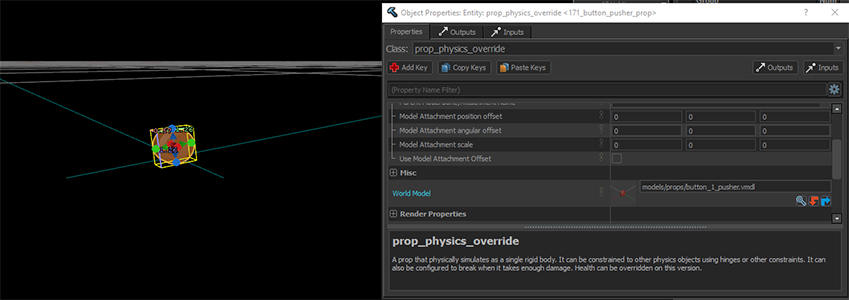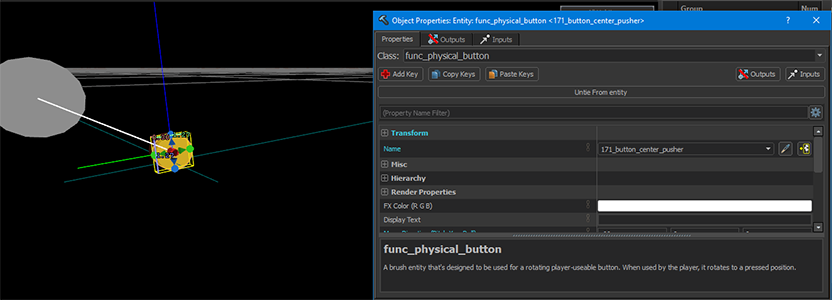Buttons
Jump to navigation
Jump to search
介绍
本教程将教你如何为以HL:A为基础的游戏创建按钮。
设置
创建一个测试用的房间。 放入一个 prop_dynamic。将它的模型设置为 models/props/button_1_pusher.vmdl
放入一个名为 func_physical_button的网格实体。 并将它绑定于你的 prop_dynamic模型,设置以下属性:
| 键 | 值 |
|---|---|
| Name | button_pusher |
| Move direction | <align it with the push direction> |
| Speed | 10 |
| Delay Before Reset | 0 |
| Use sound | Button_Basic.Press |
输出时添加以下属性:
| My Output | Target Entity | Target Input | Parameter | Delay |
|---|---|---|---|---|
| OnPressed | <targetEntity> | <input> | 0.00 |
再次选中你的prop_dynamic并将其Parent Name设置为button_pusher.
完成
编译并运行你的地图,现在你应该有了一个可以正常工作的按钮。