Clean Files
< XBLAH's Modding Tool | Docs
Jump to navigation
Jump to search
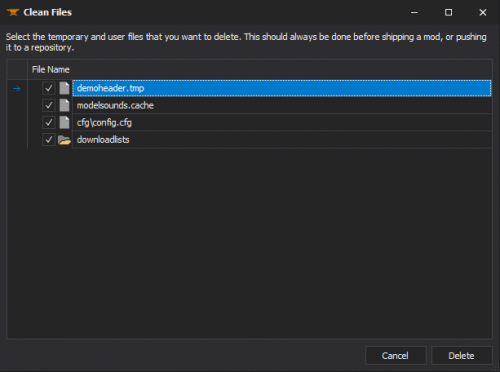
Before shipping the mod, the ![]() XBLAH's Modding Tool provides the modder with a list of unnecessary files, which can be removed with the push of a button.
XBLAH's Modding Tool provides the modder with a list of unnecessary files, which can be removed with the push of a button.
Accessing the feature
This can be accessed within the tool via ![]()
Top Menu > Mod > Clean Files.
Removing Temporary Files
By default, it will select all files that should be deleted before publishing the mod. You can manually unselect the files you want to keep.