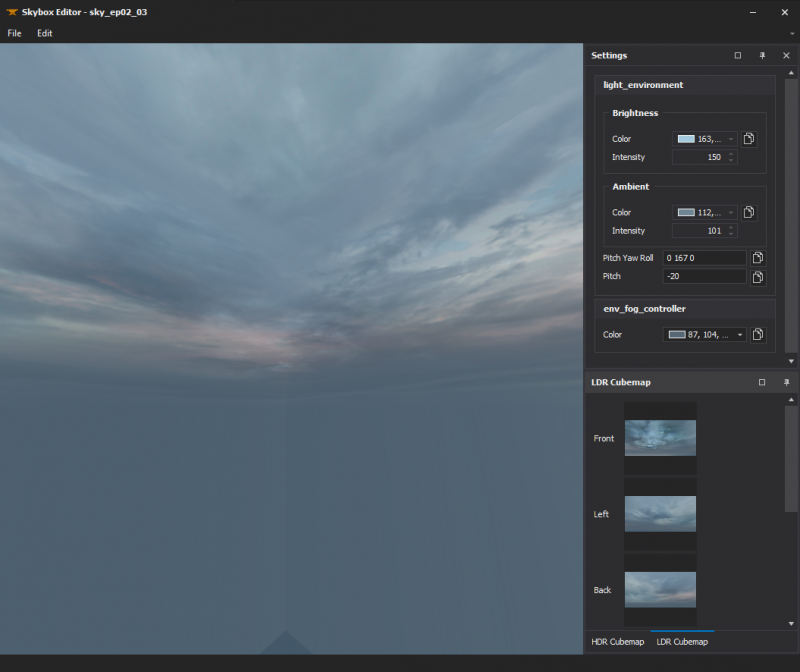Skybox Editor
Skyboxes can be created straight from image files with the ![]() XBLAH's Modding Tool using an intuitive interface, that creates all the required vtfs and vmts. All you have to do is select each cubemap face, preview it, and save. It has a built in 3D previewer to check if the skybox is seamless, and supports the regular square skyboxes and the clamped ones. It will also give you the ideal settings for light_environment, env_sun and env_fog_controller for each sky.
XBLAH's Modding Tool using an intuitive interface, that creates all the required vtfs and vmts. All you have to do is select each cubemap face, preview it, and save. It has a built in 3D previewer to check if the skybox is seamless, and supports the regular square skyboxes and the clamped ones. It will also give you the ideal settings for light_environment, env_sun and env_fog_controller for each sky.
Accessing the feature
This can be accessed within the tool via ![]()
Top Menu > Materials > Skybox Editor.
Creating a Sky
You can create a new sky through ![]()
File > New. Load each individual SDR and/or HDR face in their respective Cubemap toolbox. You can preview how the faces align and rotate the skybox using your cursor.
light_environment, env_sun and env_fog_controller settings
The Skybox Editor also provides ideal brightness, ambient, sun and fog configurations, that can be copied to the clipboard already in ![]() Hammer's property format.
Hammer's property format.