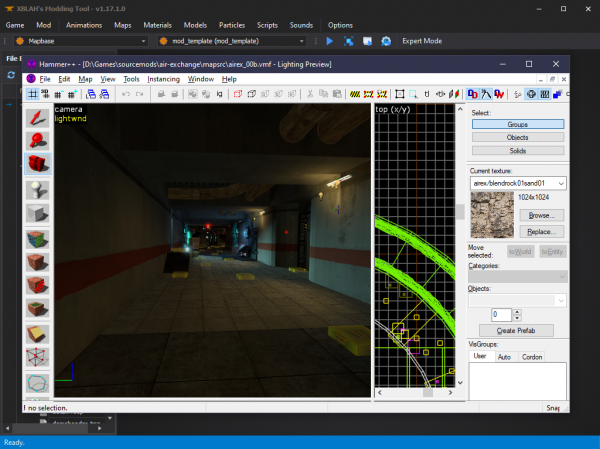Map Editor
< XBLAH's Modding Tool | Docs
Jump to navigation
Jump to search
![]() Hammer 3.x and
Hammer 3.x and ![]() Hammerwill be automatically configured if ran through the
Hammerwill be automatically configured if ran through the ![]() XBLAH's Modding Tool.
XBLAH's Modding Tool.
Accessing the feature
This can be accessed within the tool via ![]()
Top Menu > Maps > Editor.
Installing  J.A.C.K.
J.A.C.K.
![]() J.A.C.K. is a modified version of
J.A.C.K. is a modified version of ![]() Hammer 3.x. The tool is automatically installed and configured by
Hammer 3.x. The tool is automatically installed and configured by ![]() XBLAH's Modding Tool when the user selects to run it.
XBLAH's Modding Tool when the user selects to run it.
Installing  Hammer++
Hammer++
![]() Hammer++ is a modified version of
Hammer++ is a modified version of ![]() Hammer. The tool is automatically installed and configured by
Hammer. The tool is automatically installed and configured by ![]() XBLAH's Modding Tool when the user selects to run it.
XBLAH's Modding Tool when the user selects to run it.