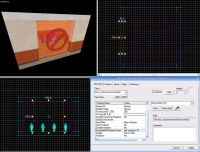Team-Specific Barriers
The func_respawnroomvisualizer entity creates team-specific barriers that are normally used to keep would-be spawnkillers out of respawn rooms, but they could be used anywhere you want to limit access to one team. This type of barrier is invisible to the friendly team, but it is usually made visible to the enemy. It will block the movement of the enemy team, but not their gunfire.
Tutorial: Respawn Area Barriers
Team-Specific Barriers are made with the func_respawnroomvisualizer brush-based entity, which requires a func_respawnroom to tell it which team to allow through.
In this tutorial, we will make a team-specific barrier for a RED respawn area, which will keep BLU players out. Make sure you have a func_respawnroom with its Team set to Red and a unique Name value somewhere on your map before continuing.
First, create a func_respawnroomvisualizer brush-based entity with the material tools/toolsnodraw in the doorway of the spawn area. This will be the barrier itself. Set its Associated Respawn Room property to the name of your RED func_respawnroom. The example map uses red_spawn.
Next, using the texture application tool (⇧ Shift+A), select the face of the func_respawnroomvisualizer brush that faces away from your respawn room. Set its material to overlays/no_entry. You may also want to align it to the center of the brush. The fastest way to do so is by pressing either "Fit" or "C" in the "Justify" part of the Face Edit Sheet.
You should now have a barrier that will stop the BLU team, but not the RED team!
Download the demo map here: Download Here
Design Theory
Materials
You can assign a visible material to one or more sides of the func_respawnroomvisualizer brush to make it visible to the enemy team. Usually, the overlays/no_entry material is used. You may be able to achieve other effects by using various materials. Not all materials will fade over distance like overlays/no_entry does, resulting in a solid wall that only exists for one team!