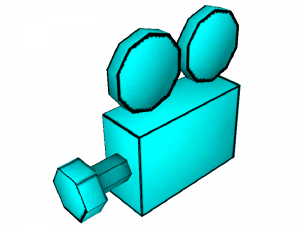point_devshot_camera
If the game has round restart mechanics this entity may not behave as expected.
| CPointDevShotCamera |
point_devshot_camera is a point entity available in all ![]() Source games. It is used by the -makedevshots system, which automatically takes screenshots at the position of every devshot camera in the level.
Source games. It is used by the -makedevshots system, which automatically takes screenshots at the position of every devshot camera in the level.
Basic Usage
Place a point_devshot_camera entity in your map and give it a name, the name of the area it looks at is a good name. If you want you can make sure the angle and location are good by using spectate ingame and also getpos in the console to find your co-ordinates and angle. Adjust the FOV to match what you're using ingame if you wish and that's all the entity itself needs.
Next, open up your compile options and either in the input bar at the bottom of the Normal mode add -makedevshots or in the $game_exe section of the Expert mode add the same thing. Make sure you remove options such as -dev so that your screenshots don't have the console in them!
Once you have compiled your map the mod will load up and just let it be, it will load the map and take the screenshots automatically. The screenshots will be saved to <mod>/screenshots/<mapname>/<cameraname> as TGA files.
An example of what can be achieved with these from Team Fortress 2(Archive)
Devshot cameras can be loaded from a text file in the maps folder with the same name as the map, but with the extension *.txt, using standard keyvalue syntax. It's the same data as the entity keyvalues in Hammer.
MapCameras
{
TestCamera1
{
origin "256 256 256"
angles "-15 50 0"
FOV 90
}
TestCamera2
{
origin "-256 -256 -256"
angles "90 0 0"
FOV 90
}
}
|
Keyvalues
- Name (targetname) <string>
- The name that other entities refer to this entity by, via Inputs/Outputs or other keyvalues (e.g.
parentnameortarget).
Also displayed in Hammer's 2D views and Entity Report. - See also: Generic Keyvalues, Inputs and Outputs available to all entities
- Camera Name (cameraname) <string>
- Used as the name of the directory to store screenshots from this camera. Must be unique within the level.
 Warning:Failing to set a name will lead to the screenshot process failing at runtime
Warning:Failing to set a name will lead to the screenshot process failing at runtime
- Camera FOV (FOV) <integer>
- FOV of this camera.
- Pitch Yaw Roll (Y Z X) (angles) <QAngle>
- This entity's orientation in the world. Pitch is rotation around the Y axis, yaw is the rotation around the Z axis, roll is the rotation around the X axis.