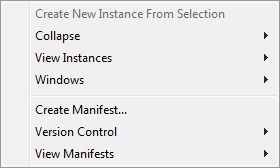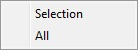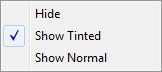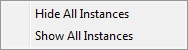Hammer Instancing Menu
Jump to navigation
Jump to search
 Note:Instancing is only properly supported by
Note:Instancing is only properly supported by  Left 4 Dead 2,
Left 4 Dead 2,  Source 2013 Multiplayer, and later.
Source 2013 Multiplayer, and later.
 Bug:Apparently, this function is supposed to open a dialog from which to create a new instance from the selected objects; however, there seems to be no way to activate this function, which renders it useless.
Bug:Apparently, this function is supposed to open a dialog from which to create a new instance from the selected objects; however, there seems to be no way to activate this function, which renders it useless.
 Note:A workaround is to create a new VMF file in the instances/ folder
Note:A workaround is to create a new VMF file in the instances/ folder
 Note:The Collapse function should be handled with care. Collapsing does not perform all of the operations that the BSP process does for instancing and, thus, may result in issues with the map. Therefore, upon calling this command you will be asked to confirm.
Note:The Collapse function should be handled with care. Collapsing does not perform all of the operations that the BSP process does for instancing and, thus, may result in issues with the map. Therefore, upon calling this command you will be asked to confirm.
 Note:When opening a map, View Instances will always be reset to Show Tinted. In
Note:When opening a map, View Instances will always be reset to Show Tinted. In  , the default is Show Normal instead.
, the default is Show Normal instead.
 Bug:It seems as if the submenu commands of Version Control cannot be activated which renders it useless.
Bug:It seems as if the submenu commands of Version Control cannot be activated which renders it useless.
 Bug:It seems as if the submenu commands of View Manifests cannot be activated which renders it useless.
Bug:It seems as if the submenu commands of View Manifests cannot be activated which renders it useless.
 Note:The Visibility of SubMaps can be controlled with Manifest Control. Besides, View Instances (see above) also has a visibility effect on the SubMaps and Instances of a Manifest.
Note:The Visibility of SubMaps can be controlled with Manifest Control. Besides, View Instances (see above) also has a visibility effect on the SubMaps and Instances of a Manifest.
The Instancing menu contains various functions to manage instances and manifests. Manifest functions are part of the Instancing menu because Hammer accomplishes manifests by way of instancing selected parts of a map.
Create New Instance From Selection
Collapse
Collapses instances either by selection or all into the main map
View Instances
- Hide
- If checked, hides all instances on the map.
- Show Tinted
- If checked, shows and highlights all instances on the map.
- Show Normal
- If checked, shows all instances on the map untintedly and without highlighting.
Windows
Not to be confused with the View Instances command. Windows opens and closes a window each for every instance on the map with the corresponding VMF file.
- Hide All Instances
- Closes all instances windows.
- Show All Instances
- Opens an instance window for each instance on the map.
Create Manifest
Creates a Manifest file in the VMM format from the current map. All objects of the map will be moved into a so-called SubMap. For more information see Manifest.
Version Control
Todo: Explanation needed
Version control systems in Hammer rely on Perforce system integrations used by Valve.
View Manifests
Todo: Explanation needed
See also
- L4D2 Level Design/VMF Instances- A Valve tutorial on how to use instances in Left 4 Dead 2.
- Working with instances- A tutorial on how to use instances in Portal 2.