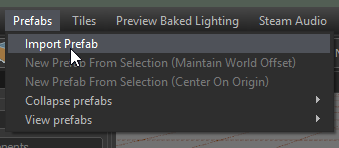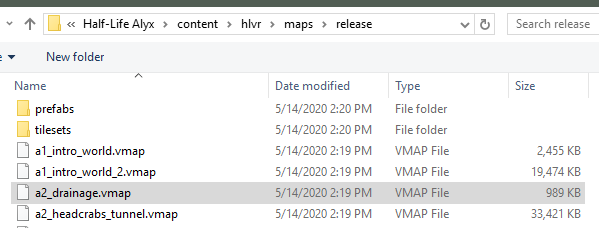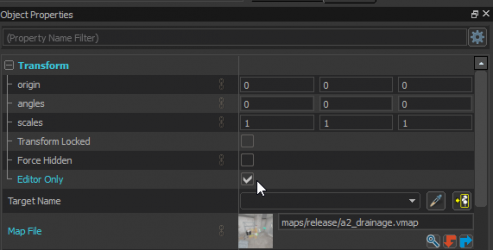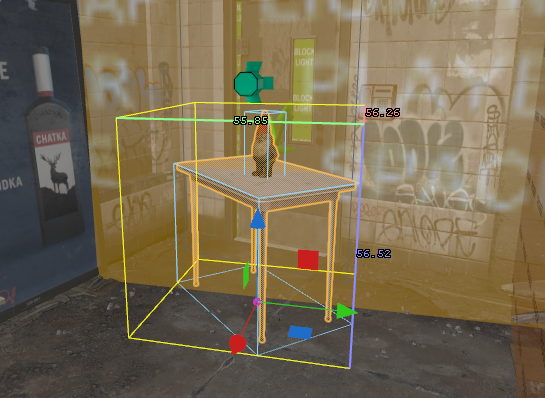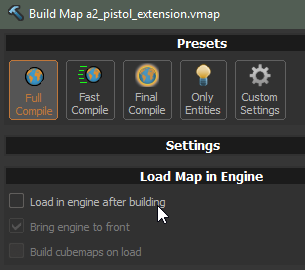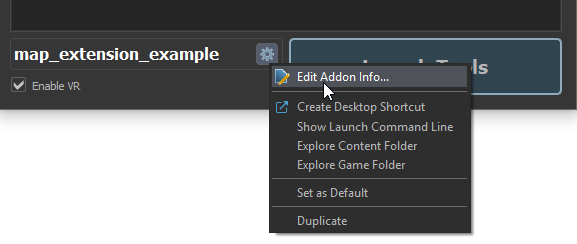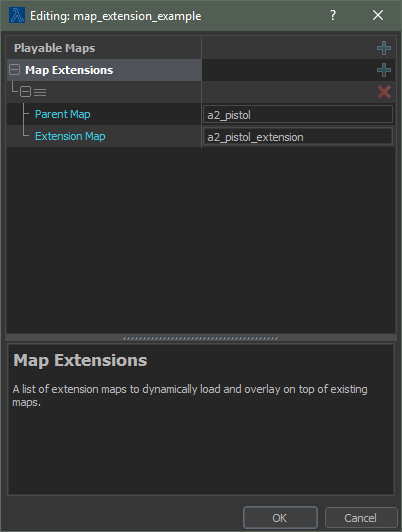Half-Life: Alyx Workshop Tools/Level Design/Map Extensions:zh-cn
Map Extension允许您在已编译的地图上添加地图内容。 例如,在游戏附带的地图中添加一些新的几何图形。
限制
Map Extensions 将有以下限制:
- 它不能更改原地图的任何东西 (特别是:不能移除实体或影响烘焙照明)
- Map Extensions中的静态物体不会从原地图的静态灯光中投射阴影。
- 它可以通过I/O引用原地图中的实体,但必须使用“最终”固定名称,而不是实体的Hammer名称(使用ent_text来寻找)。
建设过程
首先,在Hammer里面创建一个新地图。
为了拥有一个好的参考框架,添加一个预设件 (find them in content/hlvr/maps/release/*)
重要步骤: 选中预设件,展开 "Transform" 并勾选 "Editor Only" - 这让你在Hammer中看到目标地图,但在编译地图时不包括它的内容。 (如果你的地图编译了很长时间,可能你忘记了这一点!)
保存并编译你的地图。
重新打开游戏, 在控制台中使用 'addon_tools_map' 来运行原地图。
例如:addon_tools_map a2_pistol
现在你应该可以看到拓展地图在你的原地图上了。