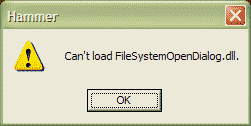Fixing the "Can't find filesystemopendialog.dll" error:ko
January 2024
This page either contains information that is only partially or incorrectly translated, or there isn't a translation yet.
If this page cannot be translated for some reason, or is left untranslated for an extended period of time after this notice is posted, the page should be requested to be deleted.
이 에러는 Hammer 에디터를 시작할때 나오는 에러입니다, 이 가이드를 잘 보고 따르신다면 해결 하실 수 있습니다.
해야할 일: 이 종류의 에러가 최근 버젼( beta 가 아닌) 의 SDK 에서도 일어나는지 확인.
에러 수정
이 에러는 이 파일에 대해 복사본이 없어서 일어나는 것입니다, 그리고 이것은 다음의 과정을 거치면 해결이 가능합니다:
 Half-Life 2,
Half-Life 2,  Half-Life 2: Deathmatch, 혹은
Half-Life 2: Deathmatch, 혹은  Counter-Strike: Source를 플레이 하세요.
Counter-Strike: Source를 플레이 하세요.- 당신이 맵 제작/ 모딩 하고있는 모드를 플레이 하세요.
- Gameinfo.txt 파일을 확인하세요. 몇몇 모드들은 실행하기 위해 특정 게임이 있어야 합니다, 하지만 설정이 제대로 되어있지 않을것입니다.
- Gameinfo.txt 중에서, ToolsAppid 가 Appid 로 설정되어 있는지 확인해주세요, 이것은 이 에러를 발생시킵니다.
- 만약 당신이 Hammer 에디터를 실행하려고 하는데 이 에러를 받는다면, 당신은 Source SDK 를 시작하기위해 배치 파일을 받아야합니다.
SDK 업데이트
SDK 의 7번째 업데이트인 11월 (2007), 당신은 Episode One 엔진을 사용한 헤머를 실행할때 이 에러를 접했을 수도 있습니다 (![]() ,
, ![]() ,
, ![]() , 그리고 모든 모드들). 이것은 임시적으로 해결하려면, 당신은 엔진을 다운그레이드 하시는 방법이 있습니다:
, 그리고 모든 모드들). 이것은 임시적으로 해결하려면, 당신은 엔진을 다운그레이드 하시는 방법이 있습니다:
- 스팀에서, Source SDK 를 선택하시고 Properties 를 우-클릭 해주세요.
- 'General 탭에서, Set launch options... 버튼을 클릭하세요.
- 대화 상자에
-engine ep1를 입력하시고 OK 를 클릭해주세요. - Close 로 창을 닫고 스팀 창으로 돌아와주세요.
메모: T더 좋은 방법이 주변에 있을수 있습니다, Source SDK SE2 버그를 참조해 더 많은 정보를 얻으세요.
새로운 엔진으로 다시 바꾸려면, 위 방법대로 하되, 대화 상자에 -engine orangebox 라고 입력하세요.