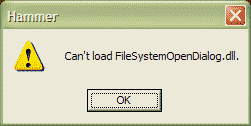Fixing the Can't find FileSystemOpenDialog.dll Error
Jump to navigation
Jump to search
 Note:There are other and eventually better workarounds, see Source SDK SE2 Bugs for more information.
Note:There are other and eventually better workarounds, see Source SDK SE2 Bugs for more information.
This is an error that occurs when starting the Hammer World Editor, and can be fixed by following the guide below.
Todo: Check if this issue still exists with the most recent (non-beta) version of the SDK.
Fixing the Error
The error is caused by not having a local copy of this file, and can be fixed by doing the following:
- Play Half-Life 2, Half-Life 2: Deathmatch, or Counter-Strike: Source.
- Play the mod you're mapping/modding for (if you're mapping for a mod).
- Check the
GameInfo.txtfile. Some mods use a certain game to run, and may not be set up properly. - In
GameInfo.txt, when ToolsAppId is set to AppId, you may also experience this error. Try changing ToolsAppId. - If you are attempting to run Hammer on The Ship SDK and receive this error, you must execute the batch file to start the Source SDK.
SDK Update Fix
Since the 7th November (2007) SDK update, you will encounter this error when using games that use the Episode One engine (HL2, CS:S, EP 1, and all mods). To fix this temporarily, you can switch back to the older engine until a fix is released:
- In Steam, right-click on Source SDK and choose Properties.
- Under the General tab, click on the Set launch options… button.
- Type
-engine ep1in the dialog box, and click OK. - Click on Close to return to the regular Steam window.
To switch back to the new engine, follow the same steps as above, but instead type -engine orangebox into the dialog box.