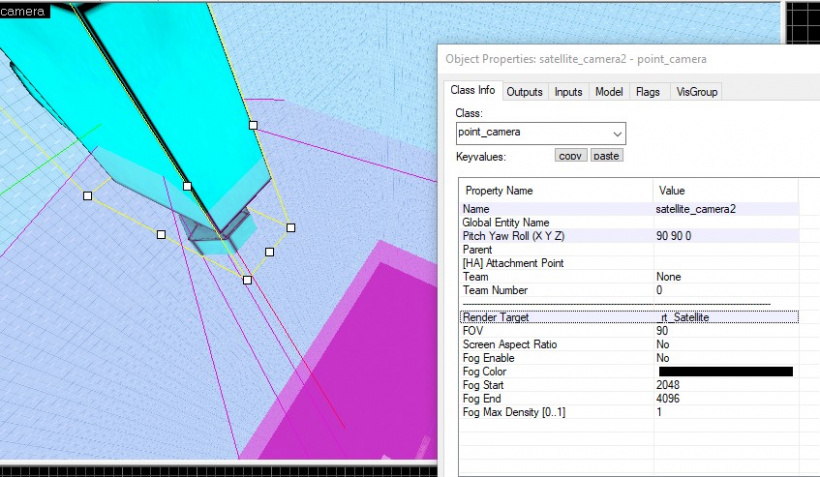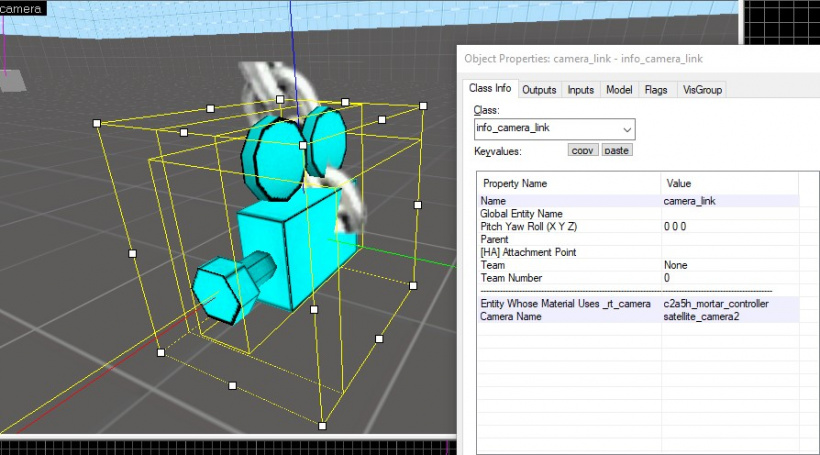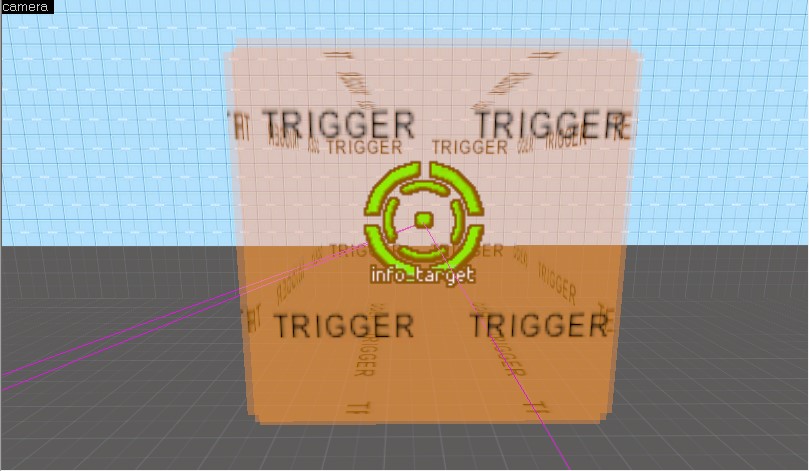env_mortar_controller
| CEnvMortarController |
env_mortar_controller is a point entity available in ![]() Black Mesa. This is an airstrike map that allows you to mark and launch bombs at a specified point. For full functionality, this entity must be used in combination with env_mortar_launcher, point_camera and info_camera_link. In the original game it was used once in bm_c2a5i.
Black Mesa. This is an airstrike map that allows you to mark and launch bombs at a specified point. For full functionality, this entity must be used in combination with env_mortar_launcher, point_camera and info_camera_link. In the original game it was used once in bm_c2a5i.
Keyvalues
- Mortar Launcher (mortarlauncher) <targetname>
- env_mortar_launcher to use.
Inputs
- attachscreen <void> !FGD
- Fires on entity spawn to attach screen.
Dedicated ConVars
| Cvar/Command | Parameters or default value | Descriptor | Effect |
|---|---|---|---|
| cl_debug_mortar_screen | 0 | Integer | Enable/disable mortar screen debug. If enabled, when the player uses the screen to shoot from mortar launcher, the game shows a purple square and red line from the square to screen's point_camera entity.
|
Attaching screen
First, place point_camera at required position, set orientation and give a name. This entity will display area in airstrike map. You also need to change value for Render Target, set _rt_Satellite value.
Now we need info_camera_link. In Entity Whose Material Uses _rt_camera you need to add name of env_mortar_controller, in Camera Name add name of point_camera you placed earlier.
Now compile your map and check the result. You now have functional screen. Don't forget to specify env_mortar_launcher name in Mortar Launcher property.
Fixing mortar spam
env_mortar_launcher can dynamically change values in properties with AddOutput, we'll use this feature to fire 0 shells when fired once. Unfortunately, env_mortar_launcher and env_mortar_controller don't have any outputs that fires when shell is launched, we need to use triggers instead.
Create a trigger_weaponfire in the form of an empty box inside. There should be a free space of 30 hammer units inside (x, y, z), env_mortar_launcher should be placed in the center.
Now create another trigger_weaponfire that is 12 hammer units in size on all axes. This trigger should be in env_mortar_launcher center. Give a name for this trigger (shellkiller for example) and for Start Disabled? property set value Yes.
We need to add outputs now, for the second trigger (shellkiller) make the following output:
| My output | Target entity | Target input | Parameter | Delay | Only once | Comments | ||
| OnStartTouch | !activator | Kill | 0.00 | No | ||||
For the first trigger, make the following outputs:
| My output | Target entity | Target input | Parameter | Delay | Only once | Comments | ||
| OnStartTouch | shellkiller | Enable | 0.00 | No | ||||
| OnStartTouch | mortar_launcher | AddOutput | fireshellscount 0 | 0.00 | No | mortar_launcher is the name of env_mortar_launcher.
| ||
| OnStartTouch | shellkiller | Disable | 2.00 | No | ||||
| OnStartTouch | mortar_launcher | AddOutput | fireshellscount 1 | 2.00 | No | |||
Now spam is prevented. The only issue is mortar launch sounds, you can fix this by replacing the sound with a blank sound and playing the original sound via outputs.
See Also
- grenade_mortar_small - the grenade entity used by this entity
- env_mortar_launcher - the launcher