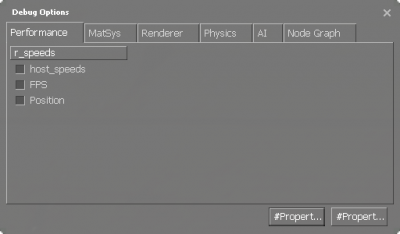Debug Menu
Jump to navigation
Jump to search


 Warning:Enabling certain options like MatSys > Software Lighting can cause the game to crash.
Warning:Enabling certain options like MatSys > Software Lighting can cause the game to crash.
 Bug:Does not draw over video backgrounds like Portal 2's main menu.
Bug:Does not draw over video backgrounds like Portal 2's main menu.
 Note:Some games may not include the scripts/debugoptions.txt which cause the Debug Menu UI to be broken, copy it from any other Source game (example:
Note:Some games may not include the scripts/debugoptions.txt which cause the Debug Menu UI to be broken, copy it from any other Source game (example:  Half-Life 2) and paste it into the same directory on a game that have the broken Debug UI.
Half-Life 2) and paste it into the same directory on a game that have the broken Debug UI.
The Debug Menu are present (in all games since ![]() Source 2007) except in
Source 2007) except in ![]() Counter-Strike: Global Offensive.
It can be shown by pressing Shift + F1 or by typing "
Counter-Strike: Global Offensive.
It can be shown by pressing Shift + F1 or by typing "debugsystemui" in the Console.
Contains a few debugging options that run commands in the console.
The file is located here: ![]()
scripts/debugoptions.txt and can be modified.