Csgo Simple 3layer Parallax
Csgo Simple 3layer Parallax is a shader in Counter-Strike 2 used to give simple fake depth to flat surfaces. This shader is used on most windows on de_Inferno and de_Italy. Page is loosely organized based on how it appears in Material Editor.
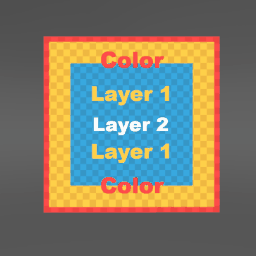
Material Variables
Color
Diffuse color texture for this layer. Typically you will want to remove any baked in lighting information from this texture. This layer is still usefull to the parallax effect, as it gives detail to the actual flat part of the surface.
- Color (Image Input)
- Image Suffix: _color
- Color Tint - Multiplies the specified color over the entire layer.
- Tex Coord Scroll Speed - [Clarify]
- Left Box - [Clarify], U Coord
- Right Box - [Clarify], V Coord
- Tint Mask (Image Input)
- Image Suffix: _mask
Normal
Normal map input.
- Normal (Image Input)
- Image Suffix: _normal
Lighting
Roughness
Roughness map input. Controls how reflective the surface will be.
- Roughness (Image Input)
- Image Suffix: _rough
Metalness
Controls color tinting of the specular highlites. The tint color is based on the underlying diffuse color texture. Typically used for metal materials but is useful on all surfaces when used sparingly.
- Metalness - Controls the metalness for the whole texture. (Range 0.000 - 1.00)
- Metalness (Image Input)
- Image Suffix: _metal
Ambient Occlusion
- Ambient Occlusion (Image Input)
- Image Suffix: _ao
- Use Secondary Uv For Ambient Occlusion - Whether to use the secondary UV for the ambient occlusion
Fog
- Fog Enabled - Choose whether or not material is affected by fog.
Layer 0
Masks the Color input.
- Layer 0 Mask (Image Input)
- Image Suffix: _mask
Layer 1
Second layer of the stack. Useful for things like curtains, as seen on Italy and Inferno windows.
- Layer 1 Color (Image Input)
- Image Suffix: _color
- Layer 1 Mask (Image Input)
- Image Suffix: _mask
- Layer 1 Emissive Tint - [Clarify]
- Layer 1 Emissive Level - [Clarify]
- Layer 1 Offset - [Clarify]
- Use Secondary Uv For Layer 1 - Whether to use the secondary UV for Layer 1
Layer 2
The final layer of the stack.
- Layer 2 Color (Image Input)
- Image Suffix: _color
- Layer 2 Emissive Tint - [Clarify]
- Layer 2 Emissive Level - [Clarify]
- Layer 2 Offset - [Clarify]
- Use Secondary Uv For Layer 2 - Whether to use the secondary UV for Layer 2
Texture Address Mode
Controls how the material will tile on both U and V.
- Address Mode U
- Wrap - Default behavior, will tile normally, infinitely.
- Mirror - [Clarify]
- Clamp - Disables tiling.
- Border - [Clarify]
- MirrorOnce - [Clarify]
- Address Mode V
- Wrap - Default behavior, will tile normally, infinitely.
- Mirror - [Clarify]
- Clamp - Disables tiling.
- Border - [Clarify]
- MirrorOnce - [Clarify]
Shader Features
Shadows
- Do Not Cast Shadows - Disables shadows being cast from this material.
2-Sided Rendering
- Render Backfaces - Disables culling on backfaces.
- Don't Flip Backface Normals - Doesn't flip the backfaces normals, when Render Backfaces is enabled.
Z-Buffering
- Disable Z Buffering - [Clarify]
Z-Prepass
- Disable Z Prepass - [Clarify]
PBR
- Metalness Texture - When enabled, adds an image input to the Metalness variable.
Vertex Color
- Paint Vertex Colors - Allows the material to be painted with Vertex Colors inside Hammer.
Per-Instance Tint Mask
- Tint Mask - When enabled, adds a Tint Mask section to the Color variable.
Secondary UVs
- Secondary Uv - Enable use of the second UV, if one exists on the model. This can then be used for Ambient Occlusion, Layer 1, and Layer 2.