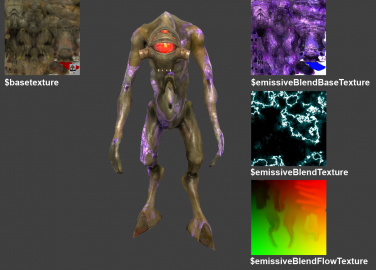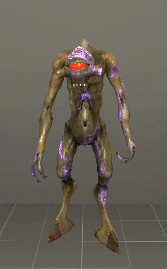$emissiveblend

$emissiveblend on the Vortigaunt model in Episode Two. $detail has been disabled for better effect visibility.$emissiveblend is a material shader parameter for the VertexLitGeneric shader available in all ![]() Source games since
Source games since ![]() Source 2007. It provides advanced self-illumination that can be flowed using a flowmap. It is used for the Vortigaunts in
Source 2007. It provides advanced self-illumination that can be flowed using a flowmap. It is used for the Vortigaunts in ![]() Half-Life 2: Episode Two and succeeds the VortWarp shader from
Half-Life 2: Episode Two and succeeds the VortWarp shader from ![]() Half-Life 2: Episode One. All parameters must be specified except for
Half-Life 2: Episode One. All parameters must be specified except for $emissiveblendstrength in order for the effect to work properly.
$emissiveblendis additive, and does not read from the material's diffuse color.$emissiveblendparameters are X+ and Y-, for both flowmap and scroll. (e.g. Giving X a positive scroll vector will have it go left and giving Y a positive scroll vector will have it go up)- This effect does not need to use a flowmap, and can instead be used as a simple emissive map. Use dummy textures (
dev/nullor a pure white texture with a pure black alpha channel) for$emissiveblendtextureand$emissiveblendflowtexture, and use a value of"[0 0]"for$emissiveblendscrollvector. In this instance, illumination is solely provided by the$emissiveblendbasetexture, and the time proxy is not required.
VertexLitGeneric, $emissiveblend can be plugged into custom shaders as well (or the SDK counterparts of the standard shaders), as it renders in a separate pass on top of things.
An instruction on how to do it is included in the Source 2007's source code, as well as the Alien Swarm SDK, in materialsystem/stdshaders/emissive_scroll_blended_pass_helper.cpp (although it may require minor tweaks to make it fully compatible with your platform).
Because these files aren't shipped with Source SDK 2013, you will need to copy the related .cpp, .h and .fxc files for it from either 2007 or ASW SDK.
 Confirm: Check which shaders can be supplemented with it. So far had it work with
Confirm: Check which shaders can be supplemented with it. So far had it work with SDK_LightmappedGeneric,SDK_WorldVertexTransitionandSDK_Refract.
Parameters
This is the texture that is the glow itself, overlaying the underlying base material.
$basetexture's color.You can think of it as the overall mask for the effect. It is mapped to the model's UV and stays in one place. The glowiness of $emissiveblendtexture is 'contained' within this texture based on its brightness (as in, the black pixels of $emissiveblendbasetexture won't be contributing to the glow, as the effect is additive.
The alpha channel of $emissiveblendbasetexture isn't used by the shader, so it's advised to use an alpha-less VTF format (DXT1 or BGR888) to save on file size.
$emissiveblendtexture.This texture controls the way $emissiveblendtexture moves. Flowmaps generate motion based on their red and green values and composition, and can be quite confusing to visualise mentally.
$emissiveblendbasetexture will simply move based on the $emissiveblendscrollvector."[1 1 1]".Tints the $emissiveblendtexture. The values can go above 1 for a stronger effect.
1.$emissiveblendtexture scrolls in. X (horizontal) and Y (vertical) respectively. A setting of 1 results in the texture tiling every 1 second, 0.1 every 10 seconds. 0 is no scroll. Default is "[1 1]".Time Proxy
For any reason, you may want to modulate time by scale it. The below material proxy is a simple sample to work properly.
"$time" "0.0"
"$CurrentTime" "0.0" // declare a custom VMT Parameter to "CurrentTime" Proxie output
"$timeMult" "0.5" // declare a custom VMT Parameter to use at "Multiply" Proxie
"Proxies"
{
"CurrentTime"
{
// It pass CurrentTime Proxie to "$CurrentTime" variable to scale materials effects such $emissiveblendscrollvector.
"resultVar" "$CurrentTime"
}
"Multiply"
{
"srcVar1" "$CurrentTime" // get $CurrentTime VMT parameter to multiply with srcVar2
"srcVar2" "$timeMult" // get $timeMult VMT parameter to multiply with srcVar1
"resultVar" "$time" // writes multiplication product into $time, scaling "CurrentTime"
}
}
Example
Static
This is an example of a static $emissiveblend texture. It will appear just like $selfillum does.
$EmissiveBlendEnabled 1 // Enable EmissiveBlend. Like $selfillum 1
$EmissiveBlendStrength 1 // how strong the entire glow effect is.
$EmissiveBlendTexture vgui/white // This will be useless, but is required.
$EmissiveBlendBaseTexture Glow_texture_color // this is the glowing texture.vtf
$EmissiveBlendFlowTexture vgui/white // EmmisiveBlend can "flow" or move. But ours is static, so a white texture is used.
$EmissiveBlendTint " [ 1 1 1 ] " // RGB glow intensity. Leave at 1 1 1. This can be used to change how strong each color should glow. So instead of using a darker red color, you may use [.5 1 1] to have red glow half as strong.
$EmissiveBlendScrollVector " [ 0 0 ] " // makes the EmmissiveBlend flow in either direction if a proper EmissiveBlendFlowTexture were set. But ours is static, so leave at 0 0Flowing
This is an example of a flowing $emissiveblend texture. It will appear like as if water is flowing across a model.
 Confirm: Why the VTF i8 requirement?
Confirm: Why the VTF i8 requirement?
$EmissiveBlendEnabled 1 // Enable EmissiveBlend. Like $selfillum 1
$EmissiveBlendStrength 1 // how strong the entire glow effect is.
$EmissiveBlendTexture Glow_texture_color // this is the glowing texture.vtf
$EmissiveBlendBaseTexture Glow_texture_mask // This is the glowing texture's mask, like $selfillummask. SHOULD BE VTF i8 FORMAT, NOT DXT5!!!
$EmissiveBlendFlowTexture Glow_texture_mask_flow // EmmisiveBlend can "flow" or move. This here is the flowmap used, just like water.
$EmissiveBlendTint " [ 1 1 1 ] " // RGB glow intensity. Leave at 1 1 1. This can be used to change how strong each color should glow. So instead of using a darker red color, you may use [.5 1 1] to have red glow half as strong.
$EmissiveBlendScrollVector " [ 0 0 ] " // makes the EmmissiveBlend flow in either direction if a proper EmissiveBlendFlowTexture were set. But ours is static, so leave at 0 0The only known material using this shader parameter, found in ![]() Half-Life 2: Episode Two,
Half-Life 2: Episode Two, materials/models/vortigaunt/vortigaunt_blue.vmt
"VertexLitGeneric"
{
"$surfaceprop" "default"
"$basetexture" "Models/vortigaunt/vortigaunt_base"
"$bumpmap" "Models/vortigaunt/vortigaunt_normal"
"$phong" "1"
"$phongboost" "10"
"$phongexponenttexture" "Models/vortigaunt/vortigaunt_exponent"
"$phongalbedotint" "1"
"$phongfresnelranges" "[.18 .4 1]"
"$halflambert" "1"
"$nodecal" "1"
// Rim lighting parameters
"$rimlight" "1" // To enable rim lighting (requires phong)
"$rimlightexponent" "10" // Exponent for phong component of rim lighting
"$rimlightboost" "3" // Boost for ambient cube component of rim lighting
// Blend between color textures
"$detail" "Models/Vortigaunt/vortigaunt_blue"
"$detailblendmode" "3"
"$detailblendfactor" "0.0"
"$detailScale" "1.0"
// Emissive Scroll Pass
"$emissiveBlendEnabled" "1" // Enables effect
"$emissiveBlendTexture" "models/vortigaunt/vortigaunt_illum"
"$emissiveBlendBaseTexture" "Models/Vortigaunt/vortigaunt_blue"
"$emissiveBlendFlowTexture" "models/vortigaunt/vortigaunt_flow"
"$emissiveBlendTint" "[1 1 1]"
"$emissiveBlendScrollVector" "[0.11 0.124]"
"$time" "0"
"Proxies"
{
"VortEmissive"
{
}
"MaterialModify"
{
}
"CurrentTime"
{
"resultVar" "$time"
}
}
}
Gallery
The makeup of the
$emissiveblendeffect on the Vortigaunt model.$detailhas been disabled for better visibility.The effect in action. (open)