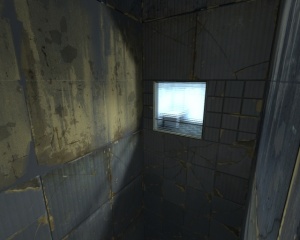Observation Room
![]() Observation Rooms are rooms high on the walls in the test chambers of Aperture's testing tracks. They were originally where Aperture Employees observed Test Subjects during their testing sequences, but these offices have since been abandoned. They are characterized by bright white and concrete wall textures, tiled floors and ceilings, refracting glass windows, and often computers and desks and other decaying equipment. They are also the main source of light in most test chambers and range in size from 128×64 to 128×256.
Observation Rooms are rooms high on the walls in the test chambers of Aperture's testing tracks. They were originally where Aperture Employees observed Test Subjects during their testing sequences, but these offices have since been abandoned. They are characterized by bright white and concrete wall textures, tiled floors and ceilings, refracting glass windows, and often computers and desks and other decaying equipment. They are also the main source of light in most test chambers and range in size from 128×64 to 128×256.
There are several textures and props available in hammer for Portal 2 to create your own. The light, light_spot, and env_projectedtexture entities are recommended for lighting. Try these settings for a light or light_spot:
Property Name Value Brightness 255 255 255 1200 Constant 100000 Linear 0 Quadratic 1
Generally, the intensity for lights will be around 100 and light_spots will be around 1500. Experimentation is key here, but these should be good starting values.
In Portal 2, you can find observation room instances in the instances/labs folder.
2-voxel observation rooms on Puzzlemaker maps have a light and an env_projectedtexture in it. Single voxel are normal ones with just a light.
For more information on making instances, go to func_instance.