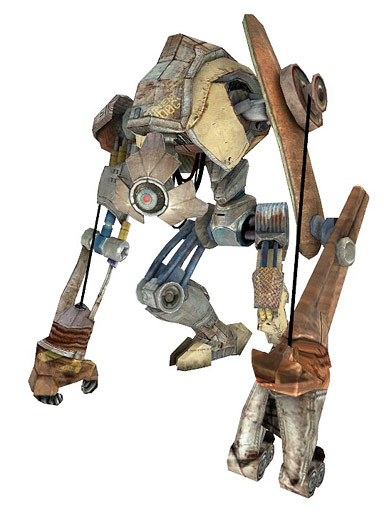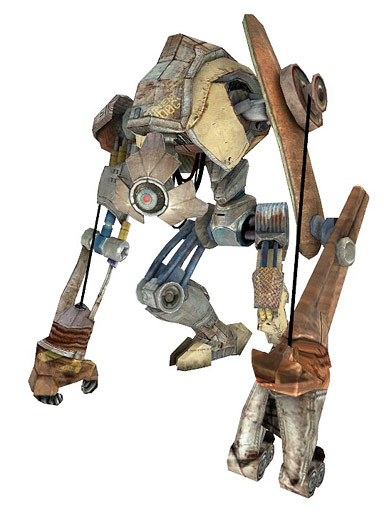
Dog
npc_dog is a point entity available in  Half-Life 2,
Half-Life 2,  Half-Life 2: Episode One,
Half-Life 2: Episode One,  Half-Life 2: Episode Two, and
Half-Life 2: Episode Two, and  Half-Life 2: Deathmatch.
Half-Life 2: Deathmatch.
Dog is one of the main characters introduced in Half-Life 2. Dog can play fetch and pick up things.
Dog does not have any battle AI, and therefore will simply run away when faced with enemies. All of Dog's battle scenes in Half-Life 2 were scripted.
 Warning:If Dog has an active follow behavior (the only extra behavior he's capable of), he will prioritize it, and will not be able to use his fetching behavior. Turning it off (with
Warning:If Dog has an active follow behavior (the only extra behavior he's capable of), he will prioritize it, and will not be able to use his fetching behavior. Turning it off (with deactivate input) allows him to play fetch. Note:The convar
Note:The convar dog_max_wait_time controls for how long he waits after throwing an object before giving up and searching for another, if it's not thrown back at him. The default is 7 seconds.Scripting Dog for playing fetch
Keyvalues
BaseNPC keyvalues
- Relationship
(???) <string> !FGD
- Changes whether this NPC likes or dislikes certain others. Used like the
ai_relationship entity, with this NPC as the subject. Format: <string|targetname or classname> <string|disposition> <int|rank>.
- Values for
disposition are:
D_HT: HateD_FR: FearD_LI: LikeD_NU: Neutral
- Target Path Corner
(target) <targetname>
- The
path_corner that this NPC will move to after spawning.
- Squad Name
(squadname) <string>
- NPCs that are in the same squad (i.e., have matching squad names) will share information about enemies and will take turns attacking and covering each other.
- Hint Group
(hintgroup) <string>
- Hint groups are used by NPCs to restrict their hint-node searching to a subset of the map's hint nodes. Only hint nodes with matching hint group names will be considered by this NPC.
- Hint Limit Nav
(hintlimiting) <boolean>
- Limits NPC to using specified hint group for navigation requests. Does not limit local navigation.
- Sleep State
(sleepstate) <choices>
- Holds the NPC in stasis until specified condition. See also Wake Radius and Wake Squad.
- 0: None
- 1: Waiting for threat
- 2: Waiting for PVS
- 3: Waiting for input, ignore PVS
- 4: Auto PVS
- 5: Auto PVS after PVS
- Wake Radius
(wakeradius) <float>
- Auto-wake if player comes within this distance.
- Wake Squad
(wakesquad) <boolean>
- Wake all of the NPCs squadmates if the NPC is woken.
- Enemy Filter
(enemyfilter) <targetname>
- Filter entity to test targets against.
- Ignore unseen enemies
(ignoreunseenenemies) <boolean>
- Prefers visible enemies, regardless of distance or relationship priority.
- Physics Impact Damage Scale
(physdamagescale) <float>
- Scales damage energy when this character is hit by a physics object. With a value of 0 the NPC will take no damage from physics.
DamageFilter:
- Damage Filter
(damagefilter) <targetname>
- Name of the
filter_damage_type entity that controls which entities can damage us.
|
Flags
BaseNPC flags
- [
1] : Wait Till Seen
Prevents this NPC from seeing (or being seen) until it enters a player's viewcone.
- [
2] : Gag
Won't make IDLE sounds until it's angry.
- [
4] : Fall to ground (unchecked means teleport to ground)
- [
8] : Drop Healthkit
Causes this NPC to drop an item_healthvial upon dying.
- [
16] : Efficient
Don't acquire enemies or avoid obstacles
- [
128] : Wait For Script
Forces this NPC to "wait" in an idle state until it finishes playing a scripted_sequence.
- [
256] : Long Visibility/Shoot
By default, increases a NPC's sight range to 6,000 units and allows it to attack from anywhere within that distance.
- [
1024] : Think outside PVS
Allows this NPC to run its regular AI outside of any player's PVS.
- [
2048] : Template NPC
Marks this NPC as a template for entities like npc_template_maker. The NPC will not spawn on its own. This is not needed for point_template.
- [
4096] : Do Alternate collision for this NPC (player avoidance) Note:This flag is disabled in Note:This flag is disabled in   episodic for player companions, because the episodic for player companions, because the StartScripting input does this.
- [
8192] : Don't drop weapons
- [
16384] : Ignore player push (in all games since  ) )
Entity won't give way to player.
|
Inputs
SetPickupTarget <targetname>- Sets the target entity for Dog to pickup.
SetThrowTarget <targetname>- Set Dog's throw target (pass in !player if you want the player).
 Note:If blank, or points to an missing entity, Dog will default to the player.
Note:If blank, or points to an missing entity, Dog will default to the player.
StartCatchThrowBehavior <targetname>- Tells Dog to start playing with the player. You can pass the name of the object you want him to play with, otherwise he'll just use the closest phys_object.
StopCatchThrowBehavior <targetname>- Stop the catch and throw behavior.
StartWaitAndCatch- Tells Dog to wait for the player to throw an object at him.
- This input should be used if you want Dog to wait for a specific prop indefinitely, not giving up after
dog_max_wait_time has passed.
StopWaitAndCatch- Tells Dog to stop waiting for the player.
PlayerPickupObject- Tells Dog the physgun just picked up an object.
- If Dog was previously told to
StartWaitAndCatch, and a prop sends this input to Dog (most likely by using OnPhysGunPickUp on it), it'll override his target prop, and make him now do 'wait-and-catch' with that new prop.
SetThrowArcModifier <float>- Used to pass in a modifier for Dog's object flight arc.
- It is the scale factor indicating the maximum ratio of height to total throw distance. Values close to 0 (but above it) make for flatter trajectories; 0.01 for effectively completely flat.
- Values above 1 make for increasingly tall projectories. 0 and below also seem to do that. -1 means no height maximum.
TurnBoneFollowersOff- Turn Dog's bone followers off.
TurnBoneFollowersOn- Turn Dog's bone followers on.
 Note:Bone followers mean that individual parts of Dog's skeleton (specifically, his head and pelvis) have their own physics shadows, i. e. more detailed physics.
Note:Bone followers mean that individual parts of Dog's skeleton (specifically, his head and pelvis) have their own physics shadows, i. e. more detailed physics.
It improves his collision at the cost of consuming an edict per follower.
Turning them off frees up an edict and makes him less prone to knocking stuff over, which may be desirable during scripted events.
BaseNPC inputs
AddHealth <integer> (in all games since  ) )
RemoveHealth <integer> (in all games since  ) )- Add to or remove from the NPC's health.
SetHealth <integer>- Set the NPC's health.
Break- Smash into pieces. If this is not possible, disappear.
BecomeRagdoll (in all games since  ) )- Remove itself and instantly become a ragdoll with zero force (just go limp). OnDeath, etc. outputs will NOT be fired.
ForceInteractionWithNPC <string> <string> (in all games since  ) )- Force the NPC to use a dynamic interaction with another NPC. Syntax is <targetname> <dynamic interaction>.
ForgetEntity <targetname>- Clears out the NPC's knowledge of a named entity.
UpdateEnemyMemory (in all games since  ) )- Update (or create) this NPC's memory of of the given entity.
GagEnable
GagDisable- Gagged NPCs won't speak (or moan, caw, etc.) unless made to be a choreographed scene.
HolsterWeapon (in all games since  ) )
UnholsterWeapon (in all games since  ) )- Force the NPC to holster or unholster their weapon. Ignored if the NPC is scripting or if the NPC doesn't use weapons.
HolsterAndDestroyWeapon (in all games since  ) )- Same as
HolsterWeapon, except the weapon is destroyed once it has been concealed.
IgnoreDangerSounds <float>- Ignore danger sounds for the specified number of seconds.
physdamagescale <float>- Scales the damage taken when this character is hit by a physics object. 0 means this feature is disabled for backwards compatibility.
SetBodyGroup <integer>- HACK: Sets this NPC's body group (from 0–n).
SetMaxLookDistance <float> (only in  ) )- Sets the maximum look distance for the NPC. Defaults are 2048 and 6000 for long range NPCs.
SetRelationship <string|targetname or classname> <string|disposition> <int|rank>- Changes whether this NPC likes or dislikes certain others. Used like the
ai_relationship entity, with this NPC as the subject.
- Values for
disposition are:
D_HT: HateD_FR: FearD_LI: LikeD_NU: Neutral
SetSquad <string>- Change the name of this NPC's squad. Leaving the parameter blank will remove the NPC from any existing squad.
StartScripting
StopScripting- Enter/exit scripting state, where NPCs ignore a variety of stimulus that would make them break out of their scripts. They ignore danger sounds, ignore
+Use, don't idle speak or respond to other NPCs' idle speech, and so on.
Wake- Wakes up the NPC if it is sleeping.
DamageFilter:
SetDamageFilter <string>- Sets the entity to use as damage filter. Pass in an empty string (no parameter) to clear the damage filter.
|
Outputs
OnDogThrow- Fires when Dog throws an object.
OnDogPickup- Fires when Dog picks up an object.
OnDogCatch- Fires when Dog catches an object.
BaseNPC Outputs
OnDamaged- Fired when this NPC takes damage (
!activator is the damage inflictor).
OnDamagedByPlayer- Fired when this NPC is hurt by a player (
!activator is the attacker or vehicle driver [if friendly fire]).
OnDamagedByPlayerSquad- Fired when this NPC is hurt by a player OR by one of the player's squadmates (
!activator is the attacker or vehicle driver [if friendly fire]).
OnDeath- Fired when this NPC is killed (
!activator is the killer).
OnDenyCommanderUse- Fired when this NPC has refused to join the player's squad.
OnForcedInteractionAborted- Fired when the NPC aborts a forced interaction for some reason (target NPC died, couldn't be pathed to, etc.).
OnForcedInteractionStarted- Fired when the NPC starts a forced interaction.
OnForcedInteractionFinished- "NPCs in actbusies can no longer perform dynamic interactions."
 Todo: What does this mean? Todo: What does this mean?
OnHalfHealth- Fired when this NPC reaches half of its maximum health.
OnHearCombat- Fired when this NPC hears combat sounds.
OnHearPlayer- Fired when this NPC hears the player.
OnHearWorld- Fired when this NPC hears a sound (other than combat or the player).
OnFoundEnemy <targetname>- Fired when this NPC establishes line of sight to its enemy.
OnLostEnemy- Fired when this NPC loses its enemy. Usually due to the enemy being killed/removed, or because this NPC has selected a newer, more dangerous enemy.
OnLostEnemyLOS- Fired when this NPC loses line of sight to its enemy.
OnFoundPlayer <targetname>- Fired when this NPC establishes line of sight to its enemy, and that enemy is a player.
OnLostPlayer- Fired when this NPC loses its enemy, and that enemy was a player. Usually due to the enemy being killed/removed, or because this NPC has selected a newer, more dangerous enemy.
OnLostPlayerLOS- Fired when this NPC loses line of sight to its enemy, and that enemy is a player.
OnSleep- Fired when this NPC enters a sleep state.
OnWake- Fired when this NPC comes out of a sleep state.
|
See also
- Dog - for overall character information.
![]() Half-Life 2,
Half-Life 2, ![]() Half-Life 2: Episode One,
Half-Life 2: Episode One, ![]() Half-Life 2: Episode Two, and
Half-Life 2: Episode Two, and ![]() Half-Life 2: Deathmatch.
Half-Life 2: Deathmatch.