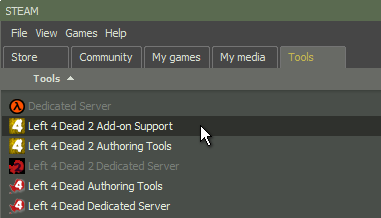L4D2 Level Design/Legacy Assets
There are many model and material assets from the original Left 4 Dead that are no longer installed by default with Left 4 Dead 2. You can, however, still reference them in your maps.
Add-on Support
In order to run add-ons, players will have to install Left 4 Dead 2 Add-on Support, which can be found in the Tools tab in Steam. This installs the legacy texture and model assets from the first Left 4 Dead and enables add-on support. The models in this package have been re-compiled for the Left 4 Dead 2 version of Source. This should simplify the process of successfully migrating maps to Left 4 Dead 2, and also provides a greater variety of props and materials.
Add-on support is designed only to support add-ons, and does not contain the original L4D1 campaign maps.
Availability
The Left 4 Dead 2 Add-on Support Tool is freely available on Steam to all owners of the PC version of Left 4 Dead 2.
Downloading and installation
To install the Left 4 Dead 2 Add-on Support, either click here or:
- Restart Steam if it's currently running.
- Open the Steam window.
- Click on the Tools tab.
- Double-click on the Left 4 Dead 2 Add-on Support entry.
- The Left 4 Dead 2 Add-on Support will download to your computer via Steam.
- Once it has been fully installed, your game folder should include the pak02_*** files, which contain the re-cooked version of the L4D1 assets.
- Add-on support cannot be launched, but it can be uninstalled, also from the Tools tab.
Players who are browsing to a game or lobby running an add-on campaign will be prompted to install Add-on Support before they are able to join those sessions.
Due to the large size of this asset pack, (It's roughly 500 megabytes,) it cannot be included by default. Fortunately, it should only be a one-time obstacle to running custom maps.
Using L4D1 assets
For map authors with maps that use assets from the first game, you should be able to open up your L4D1 .VMF maps in the L4D2 version of Hammer and recompile them. You will likely need to do some minor editing to get the map to run properly, and you will definitely need to re-analyze your nav meshes, but they should load the older model and material assets.