Hammer Feature Requests
This page is for posting feature requests for the Hammer level editor. Please don't report bugs here; use Source SDK Bugs/Hammer bugs instead.
Source Feature Requests has a page of their own!
Features
New Hot-Keys
It's a list of all the hot-keys users might want to have.
- Change from a default rotation to a 15 degree rotation by pressing the V key, for example. --Mr. P. Kiwi (Talk | Contributions) 02:50, 25 July 2012 (PDT)
- Scroll wheel for grid-size.
- Holding ALT while click+dragging would align the current selection to the center of the ALT click+dragging.
- CTRL + Left Click on a visgroup to select everything within the visgroup.
- CTRL + D to delete, because hitting the delete button is a lot of effort and CTRL + X isn't good idea when removing a lot of stuff.
- R to restore hidden, because U is far away from wasd.
Check for Problems suggestions
- Check for spawns outside buyzones.
- Check for decals with invalid brushface.
- Check if prop type correspond with compiled type.
Loading backround images on 2d views
- The ability to load backround images on 2d viewports. This is pretty much same as modelers use, drawing with pen their plans, then loading it to backround and start building model on it. Should work fine with mapping purpose.
Client & Server
The ability to have multiple people log in to a hammer server and work on the same map would allow projects with multiple devs to work together in real time. I assume this would also require a chat feature to facilitate coordination. --Erythros 16:25, 22 October 2009 (UTC) This client could include cheap models of where players' viewport is in the editor. When someone is working on an entity, or has something selected, it may be highlighted in a certain color and disables the other users from editing that at the same time. Production of great maps will increase tenfold, considering people don't have to specialize --slowing down-- and or save and trade off map files to collaborate. This feature doesn't have to have much effort put in, as a chat feature can be done on a third-party such as Skype or Raid-Call. --nintendo2541191 11:57, 3 April 2015 (EST)
- I second this. It would make mod making a million times easier. --Fattredd 01:26, 18 November 2010 (UTC)
- Really good idea. I'll second this as well. --Sir Raffi 13:01, 26 November 2010 (UTC)
- This is a fantastic idea. I also second this. --Legolas1649 17:15, 17 December 2010 (UTC)
- I second this. I can think of plenty of people who say they desire this feature. --nintendo2541191 11:57, 3 April 2015 (EST)
- I'd really love to see this feature implemented. I suppose a majority of people will like it too. --Bor3d 17:31, 10 February 2021 (IST)
Shutdown on Compile completion
- A check box on the compile menu that when ticked will shutdown the computer once all compile processes are complete. This should be very easy to implement and would be a great feature for those of us who like to compile overnight or when we are not around without the computer being on for longer than necessary.
- I have found a way to do this through expert compile.
Add new command 'Shutdown' with the parameters -f and -s.
However hammer always reports this as an incorrect shutdown, anyway to get around this untidy error ?
- Comment: It might be possible to get this working by creating a simple Auto-It script or (if you have the skill, a real executable) which automates closing hammer then invokes a shutdown? If there's interest, I'd be willing to throw something together. Basiclife
Multiple Camera/monitor
The ability to assign multiple point_camera and info_camera_link entities to separate func_montitor entities. As in camera_1 outputs to monitor_1, camera_2 outputs to monitor_2, etc..
If this is in fact possible, and am just an uber noob and can't figure it out, pls contact me at [email protected]
- I think this request should stay on Source_Feature_Requests page. --Prof. Orribilus 11:02, 1 October 2012 (PDT)
Secondary Monitor
- The ability to put the 3D View on a secondary monitor.
- And whoever left this comment here will forever be unknown. --Stalker 22:05, 10 Nov 2007 (PST)
- I actually second this notion but I would rather be allowed to create more view screens at will. Think like in blender --Wizardmon 14:38, 10 Nov 2007 (CST)
- I third this, this would be great to have a Lighting Preview Screen, and a 3d Screen up at once.--Gear 00:32, 21 May 2008 (PDT)
- You kinda CAN do this, its just sort of hacky. De-maximize Hammer, stretch it across both monitors, and then create individual windows for however you want your layout via Window -> New Window--ElecHeadMatt 13:29, 27 June 2009 (PST)
- I forth this idea. What a waste of a monitor if we couldn't do this.
- I would like to save this as my default viewport, instead of having to do it each time I open Hammer (please and thank you) --User:ChoGGi 25 Jan 2015
Selection
- A "remove from selection" modifier would be very handy (i.e. when pressing [KEY], dragging a selection box would subtract from the selection, rather than add-only, which is the current implementation). I use this feature all the time in modeling packages; it helps increase workflow and it's a simple feature to add. My suggested default combination for this feature would be Alt-left click.
This behavior should also be extended to working with selection boxes. Obviously ctrl-clicking can remove something from the selection, but at times this is impractical and using a remove from selection modifier in combination with dragging a selection box in the 2D view would be far quicker.
- Toggle is already a sufficient 'remove from selection' ability, it is the drag-select that's important. Of course, it would be nice for the designated key to also be a 'subtract-only' for single-clicks, but it is not required.--TheFixer333 23:24, 25 July 2009 (UTC)
- You can already Add/Subtract objects(brushes and entities) from a current selection by holding down the CTRL key. --Captain Terror 21:24, 15 July 2010 (EST)
- To be able to drag select objects in 3D view, in addition to click selecting, would be very useful.
- Simply press X in the 3D view, and you can move and resize objects in the 3D view.
- Make the selection tool visible in the 3d view when using a selection bubble.
- Paint selection - not unlike in Maya - would make some people lives so much easier when modifying more complex brushwork, especially changeing textures. Just a thought. --JustInArtanis 23:05, 27 September 2010 (UTC)
Isolation Mode
Isolation mode hides the rest of the map geometry and only the selected geometry (and any new geometry created while in IM) is displayed. This would be very useful for cluttered maps where you're fiddling with details but everything else keeps getting in the way. Visgroups are useful but aren't really flexible enough to always be relevant to what you're needing to hide or display. You can think of IM as a sort of flexible, temporary visgroup. Again, this suggestion is based on modeling package features.
This feature is already available using the cordon tool located on the top toolbar. It doesn't work exactly as suggested, as the area is restricted to a cubic volume, but it is still very useful.
Process:
- Click the button whose hover-label is "Edit cordon boundaries".
- Now manipulate the selection box until it covers just the area you wish to edit.
- Turn on cordon boundaries with the button to the left of the Edit cordon button.
All geometry outside of the selection box should now be hidden. Note: Dragging objects outside of the box will hide them automatically.
To disable, simply turn off the cordon tool. Merkaba48 17:42, 16 Nov 2006 (PST)
- Unfortunately, the cordon tool doesn't auto-resize near the outside of all selected geometry/objects. This would be a nice option/keyboard-shortcut. The boundry should conform exactly around the selection (so that we can choose the most precise view of which objects we want to work with or in relation to.--TheFixer333 23:05, 25 July 2009 (UTC)
- Another quick method is to use QuickHide. With the desired geometry and/or entities selected, use Control-H or "QuickHide Unselected Objects" in the View menu. This immediately hides everything except the selection. Anything new you build off it remains visible, and pressing U or "Unhide QuickHide objects" brings the rest of the map back into view. —WhosAsking 19:57, 8 September 2011 (PDT)
- Carve carves brushes not shown in QuickHide.
Freeze Selection
- It'd be great if there was an freeze selection toggle that the user could activate to disable selecting or deselecting further items. This would be very useful when in vertex editing mode with several brushes selected; it's common to accidentally select another object while selecting or moving the vertices around, or to deselect the brushes. This suggestion is mainly driven out of my hatred for accidentally selecting stuff in vertex mode after I've made a lot of changes, especially when multiple brushes are involved. Extending the vertex tool to support undo would also be a Godsend, as this would let us undo the aforementioned erroneous selections/deselections.
- Yes, an undo feature for the vertex tool would be very nice, especially since undoing will undo all changes made during vertex editing.
Make UnSelectable
- It would also be great if i could make objects and groups unselectable. Unlike visgrouping or quick-hiding, you can still see/reference the UnSelectable object whilst NOT being able to annoyingly click/select it by accident; skys and big floor brushes are usual suspects you might make UnSelectable.
Similar to "freeze selection" request but sort of in reversre: would still allow you to freely select other brushes while not having to worry about selecting ones you KNOW you don't want to. --captain0terror 03:50, 09 July 2011 =)
Brush Construction
- Local coordinate dragging would be very handy for working with things at angles. For instance, if I have just rotated a wall with a window in it, and I want to add another window, I have to delete the wall and start over again. Or hit undo a lot, until before rotation, which if I have just opened hammer, is impossible.
- A possible implimentation of this would be to have a toggle button at the top for switching between global(world) coordinate mode and local(selection specific) coordinate mode. Also for the local selection mode, a local coordinate placement and orientation adjustment dialog would be nice to allow for exact placement or re-alignment of the local coordinates' origin (0, 0, 0).
- This would also require the top, right, and front views to be rearranged every time one switches from global to local. Also the 3d-grid would have to be adjusted as well for the local view.
- This may seem like a lot to implement, but it would be immensely helpful as real world objects and structures are rarely dead-on north and south.
- This would also require the top, right, and front views to be rearranged every time one switches from global to local. Also the 3d-grid would have to be adjusted as well for the local view.
--Qmaster 4:45 PM CT 2 July 2010
- Add vertex scaling with a bounding box. You would be able to toggle between snapping to grid and not for this box, when snap to grid is on the outermost vertices would snap. --Mrhappy 01:53, 26 Feb 2007 (PST)
- Add 3-point clipping like in Radiant (speeds up cutting operations considerably)
- Add a "pivot" point for rotation, like UED.
- There is a way to do this, but I don't remember how. --TomEdwards 02:34, 30 Oct 2005 (PST)
- Create a big skip brush that encases your selection and has its origin at your pivot position of choice, then rotate the lot. Not perfect, but its better than nothing. --ReNo 08:20, 28 Nov 2006 (PST)
- There is a way to do this, but I don't remember how. --TomEdwards 02:34, 30 Oct 2005 (PST)
- Ability to move tool handles in the 3D view. In particular, resize brushes, move entities, etc. (Maybe with axis constraints, to deal with 2D => 3D spatial translation? [Perhaps something similar to the gizmo-style handles in 3dsmax?])
- This would be, IMO, one of the most helpful features. --ElecHeadMatt 12:50, 04 Dec 2005 (EST)
- You can already resize future brushes in the 3D view (when you use the block tool to create a new block). It's not really handy. --NykO18 22:27, 18 Aug 2006 (PDT)
- You can already do this. Press "x" to toggle it on and off, and you can now use some tools (most notably the selection tool) fully in 3D. Kinda neat, but not life changing. --ReNo 08:20, 28 Nov 2006 (PST)
- You can already resize future brushes in the 3D view (when you use the block tool to create a new block). It's not really handy. --NykO18 22:27, 18 Aug 2006 (PDT)
- This would be, IMO, one of the most helpful features. --ElecHeadMatt 12:50, 04 Dec 2005 (EST)
- A ruler feature to measure the distance (in units and real world units) and angle between two or more points.
- A quick and dirty way to do this is use the block tool; you can use it with items selected without messing anything up -- Defrag
- Just dragging a selection gives the X/Y unit distance also. You can then use pythagoras's therom to work out the distance from one corner to the other (Forumula: x2 + y2 = z2, where z is the diagonal distance.) Merkaba48 17:49, 16 Nov 2006 (PST)
- A quick and dirty way to do this is use the block tool; you can use it with items selected without messing anything up -- Defrag
- This is more of a convenience feature: "Paste Flipped" or "Paste Rotated" for when you want to copy'n'paste a piece of architecture rotated and/or flipped without having to select it afterwards and choosing it from the menu.
- The preview in the arch create tool is not symmetric so the previewed arch looks a bit unround.
- Vertex select mode shouldn't select a vert just because it's within one unit of where you've clicked. The problem with this is that it makes it more difficult to correct slightly off grid geometry when one point is on grid and another point is just a little off of the first point.
- In Hammer 3.2, you can select the vertex that is on-grid by using a selection marquee. I am not sure if this works in Source's Hammer or not. Merkaba48 17:51, 16 Nov 2006 (PST)
- Round vertex coordinates to integers, and decompose faces to triangles: Would cut down on geometry errors. --4LT 15:43, 15 Aug 2008 (PDT)
- A setting that will automatically construct a mirror image or origin-inverted image of the map as you build it.
- A way to enter a size for a brush instead of having to drag the edges.--Bot190 03:43, 28 February 2009 (UTC)
- A tool to show concave edges, like in the xsi addon.
- Dialogue boxes that come up and let you input values for brushes, such as the dimensions, angles, etc. Changes get displayed in real time. It would also be nice to have this feature for things like arches, so that they can be adjusted after they are made.Lancelot
- Better Vertex Manupulation tool- make it harder to make invalid brushes. On a side note, fixing invalid structures in the check for problems menu should always put the vertices on-grid.
- Ability to select objects and then press a "Box this in" button which will create a hollow brush with the specified depth around the selected objects.
- A "terraforming"-tool so we can create beatiful landscapes, would be nice. For an example, check out Bryce 3D. --roger_fylling 11:16, 13 Mar 2010
- Ability or tool to model in analogue mode. I mean to build symmetrical structures... you know what I mean. Radu 10:59, 3 July 2011 (PDT)
- Add the possibility to scale brushes by units besides by proportions. --Prof. Orribilus 09:22, 2 October 2012 (PDT)
- Solid colors (flat) in 2d views.
- Display midpoints when scaling (the number sort of shows it, but not clearly)
- Invalid brushes are removed upon load, so how do we find it?
Displacements
- Ability to work with heightmaps directly as an import option
- Ability to work with tiled terrain files to allow closer work flow with programs that support this such as WorldMachine and L3DT.
- Improve the performance of displacments by implementing LOD displacments
- Improve the relationship to the 3Dskybox to allow for large open terrains
- Ability to control paint geometry vector via a rotation sphere or PYR/XYZ values.
- Ability to set maximum displacement slope for specific detail sprites/models in the detail.vbsp
- Implementation of controllable variable falloff on displacement tools. It'd be nice to have an option to switch between a logarithmic falloff and a linear falloff.
- Displacement vertices editable or viewable in orthographic views. This should be optional.
- Modal buttons for the displacement vector axis, rather than a drop down list. In the terrain menu, when painting geometry, buttons would be much easier than a drop down menu for choosing x,y or z. This requires less clicking and would especially make it easier to switch from x to y when moving things at an angle.
- Hot keys for changing the current axis would also be nice.
- Similarly, setting up a different axis for each mouse button would be great. So you could left click to paint along the X axis, right click to paint along the Y axis, and maybe even middle click to paint along the Z axis.
- The 'radius' slider shouldn't modify out-of-bounds 'distance' values, nor vice-versa. In the Displacement Paint Geometry window, if you have a non-integer or something greater than 256 in 'distance', you lose it if you touch the 'radius' slider. If you use out-of-bounds 'distance' or 'radius' values, this can be very annoying.
- Bug/Request - Ability to apply and keep luxel size on displacements. At the moment the complier dislikes some luxel sizes on displacements, and the texture app tool wont keep the luxel setting applied.
- As long as I can remember, this is not a bug, this is an engine limitation.. large displacements have large luxel sizes. --NykO18 22:27, 18 Aug 2006 (PDT)
- In addition to single point and spatial selection, it would be useful to be able to select by column or row.
- Added one: http://www.mediafire.com/?yuk4okh3gun Buggy but works, may be expanded in future -The1apprentice(Tapp)
- Ability to select certain points on displacements like vertex points. Highlight first, then only modify selected points.
- Ability to nudge displacement selected points with arrow keys.
- Automatic blending of textures based on slope of displacement. For example, with a rock and grass blend, steep sloped areas become rock.
- Generating displacement surface(s) form heightmaps
- BUG: Make scale function in transform scale the Z axis on displacements. Only scales X and Y.
- Ability to 'lock' displacement points, so you do things like sew displacements together without actually moving certain edges.
- Ability to snap displacement vertices to other vertices in the map (brush vertices, other displacement vertices, prop vertices, etc.)
- Also would be nice if we could blend translucent materials with non-translucent textures.
- UnrealEd's terrain editing really does this well with its layers. Quick, someone just rip that off.
- Formula-made displacements, so perfectly curved sufaces can more easily be made (curved arches, curved tunnels, curved whatevers, etc.)
- Implement patch meshes instead/as well?
- Ideally yes, but either would be good. A hackity hack would be to treat them like bezier patches in Hammer but have them exported as the raw displacement vertex positions; i.e. just a hammer change, not a full engine change. We make a lot of crazy displacement geometry for FF and it really is a pain in the posterior. I spent two hours making a curved ceiling arch today and I could've done it in five minutes using patches :( -- Defrag
- Implement patch meshes instead/as well?
- Allow displacements to be sewn together at 1/4 the distance of another displacement edge, not just 1/2.
- A tool like the noise tool, but to smooth a displacement (i know you can do this manually with the paint geometry tool...)
- Axis specific noise
Hammer rendering options
- Add Half-Life 2's Video tab to the Options dialog to allow user control over texture detail, DX levels, etc. Solokiller 00:39, 29 Aug 2006 (PDT)
Supported Engines
- It would be great if we could create Goldsource maps using hammer 4.1, this can fix errors such as the max entity name length (CZ: DS entity names are long), and allow frequent updates to the editor. Keep in mind that when changing from one engine to another for mapping you need to restart hammer to reload the editor for that engine, otherwise the editor would take up way to much CPU and RAM. The reason this would be good is also because you can use the advantages of the new hammer editor such as model rendering in the 2D views, model and sound browser, etc.
Solokiller 06:55, 27 Sep 2006 (PDT)
--Gman003 15:13, 9 Oct 2006 (PDT) I believe this can already be done.
Patch Meshes
- It would be great if we could make patch meshes in Hammer/Source.
- Maybe just enhance displacements, though...a lot?
- Coulple of really cool examples of Prey patch meshes made by KungFuSquirrel and shown in a MapCore WIP thread: example 1 and example 2. Very cool stuff.
- this would be a much appreciated feature, to add my two cents worth here's a link to a patch mesh tutorial for radiant (or Jedi-Knight: outcast) [1] --Sahara sapphire 09:54, 15 August 2010 (UTC)
Plugin support
Support for simple plugins would be great. When i say simple i mean being able to tell hammer which keyvalues do what, like a keyvalue which has multiple selections, with model paths in it, so hammer would change the model when the selection is changed. It would also help for mods, which may have a lot of new features that require support. Perhaps keep the support open-ended, to allow for changes of any non-core hammer operations. Solokiller 07:13, 21 Nov 2007 (PST)
- Congratulations, you have just reinvented FGD files!--Henke37 13:36, 22 July 2011 (PDT)
- I'm sure you wouldn't be saying that if i mentioned that it would allow you to tell Hammer which entities are needed in a map, i.e. at least one spawn point for terrorists and counter terrorists in CSS, and perhaps even check if they're valid (not stuck in the ground). Mods would make the most use of this feature. Solokiller 01:04, 23 July 2011 (PDT)
- Yeah Henke, do you even understand what plugin support would do? It would be pretty great, and not at all limiting as an FGD.--MrFourVideoCards 05:33, 23 July 2011 (PDT)
Texturing and Materials
- Regarding Screen Elements/Texture Bar: If a user removes Texture Bar from screen elements, it should "stay removed". As it works now, anytime you open the Texture application window (SHIFT+A) it is automatically added back to the sidebar. --Captain Terror 21:33, 15 July 2010 (EST)
- The ability to import a texture that is not a VTF file and have it be converted and moved to the correct folder for use in the map. —InvisGhost 10:15, 15 Oct 2009 (PST)
- The complication is that Source (and Hammer) actually require VMT files, not just VTF files. Plus there are a wide variety of options when building both VTFs and VMTs, so making a quick-and-dirty solution may not provide a satisfactory result unless there is an agreed standard for your basic, run-of-the-mill material.—WhosAsking 20:04, 8 September 2011 (PDT)
- Face grouping. There are many times when you have to select the same 5, 10, 15, or even 50 faces several times. By being able to group the faces, and then have have the option to select by face group in the face edit sheet would be a wonderful. --Mrhappy 01:53, 26 Feb 2007 (PST)
- This would be cool if it was possible to make a texture generate something else than prop_details.. because prop_details are non-solid, and if you want to make a very large terrain with random rocks, plants and trees, it could be really useful..
- Ability to Copy material name and path from Texture browser.
- Icon in Texture browser to indicate custom material.
- Possibly an icon to differentiate between the location of the material, either in a GCF or in the game folders?
- Maybe a small game icon from the Steam Games menu next to all materials that are being referenced from the GCF files, and which GCF in particular (HL2 icon for default Source GCFs, CS:S for Counter-strike: Source, etc.).
- Possibly an icon to differentiate between the location of the material, either in a GCF or in the game folders?
- Proper material folder filtering exclusion.
- Ability to view the different channels of a material separately. (Red, Green, Blue, Alpha, it's normal/bump, and specular map)
- You can now change the texture scale and rotation by .0001 and it saves to vmf and works in-game, but when you reselect the face, Hammer only reports the scale and rotation to .01. Have Hammer report it to .0001. This would allow scrolling the x or y of a texture after choosing to "fit."
- Also, now if you touch any of the texture scale or texture shift values, you lose any "hidden precision" you might have had in any of the other values, with no easy way to get it back.
- Higher precision displays are really a "must" when texturing skybox objects as the scale should be 1/16th of normal, or (if my math is correct) 0.25/16 = 0.015625. I'll take 0.016! —BJ 22:33, 24 May 2006 (PDT)
- Ability to rescale the lightmap grid size of all faces in the map by a relative multiplier.
- Also to set the lightmap grid size for all faces in the map to a specified value.
- When scaling a texture, have it lock at a pixel determined from previous texture shift and justifying. For example, if you had previously justified left, then shifted it over 10, the pixel that was then on the left side would be locked, and stay in that position if you then did a texture rescale.
- Now the mousewheel changes the texture scale by .10. Make it change it by .01, and ctrl + mousewheel change it by .10. ...or at least have some way to change the texture scale by .01 other than by manually typing it in.
- Mousewheel now changes the scale by 0.05.
- In the justify section of the material tab, have <fit> and ^fitv for when you want to fit the texture in one dimension but not the other.
- Simply manually type in the other dimension.
- And on that note, a readout of the current texture memory used right on the texture browser window would also be useful.
- Hammer incorrectly displays texture scaling in the viewport on blended materials using 1024x1024 textures, but the texture scale is correct in-game.
 Blend Test by X^18
Blend Test by X^18 - It would be nice if the use of jokers (* and maybe ?) was possible in the filter box of the materials browser. --NykO18 22:27, 18 Aug 2006 (PDT)
- I just learned that you can select a texture in texture browser and hit 'o' to open the vmt. That would be much more useful if there were a way to reload a specific texture for vmt or vtf changes without just closing and relaunching Hammer.
- I’d like to see the tabs/icons at the bottom of each texture updated so I could, at a glance, see if something had reflection, illumination, bumpmap, etc. This would be especially useful for textures that have two versions but no indication in the name as to which is which.
- The checkbox filters at the bottom of the texture browser don't all work. SelfIllum and EnvMask don't change the display. There are other options that could be added to this section, such as Bump and Blend and Decal.
- Hammer Texture Browser (and company) should UNLOAD textures from memory that are not currently being viewed on-screen or being used in the map. This *might* increase hits to the hard drive when searching maps, but would probably improve Hammer's overall stability as many map makers have over 2 Gigs worth of textures, but not much more RAM than that, meaning that memory swapping is happening hardcore.
- A checkbox to enable/disable this feature would be nice so that users can choose the old way or the new way.
- Might I suggest this become a priority for a fix. My RAM is constantly maxed out by a huge factor many times in a single session simply by scrolling through the texture browser. I think Textures and thumbnails and whatever else is cached by the Texture Browser should be deallocated from memory once one leaves the browser. Memory-saving measures would be nice where they are possible -- it would definitely help, especially for those mappers who run other apps in the background, not just Hammer. LiquidOunce
- The meta-info for each texture could still be retained in memory to improve search performance
- Hammer Texture Browser (and company) should UNLOAD textures from memory that are not currently being viewed on-screen or being used in the map. This *might* increase hits to the hard drive when searching maps, but would probably improve Hammer's overall stability as many map makers have over 2 Gigs worth of textures, but not much more RAM than that, meaning that memory swapping is happening hardcore.
- An option to keep the texture tool window open even when you select others tools. I'd like to move the camera while applying the same texture properties to multiple sides, all of which I can't see at once.
- A button that will automatically embed any custom textures on the map. So we don't have to download programs like Pakrat.
- Make a tool to paint in real time. Radu 10:56, 3 July 2011 (PDT)
- Block sound material
Cutting Tool
- It would be great if you could change the cutting angle from multiple...um, angles. Like from the top, front, and side, but in one cut. This would be really useful for a rock formation I'm trying to make. -Sleepcat2
- Cutting should always result in nodraw, unless toolsskip applies.
GUI for VVIS, VBSP, VRAD, etc...
Valve should make a gui for Vvis, Vrad, Vbsp, Xwad, and all of the other tools that run in the command line. This would be a godsend for newbs and people don't understand complex console commands. --Ziplock 16:00, 27 Nov 2008 (CST)
- Agreed. --Tgp1994 16:48, 4 August 2009 (UTC)
The top options in the menu are also the easiest hotkeys, please flip the menu options upside down.
Models and Props
Model Browser
A model browser similar to the material browser. Would include a search feature as well as a filter feature, like the material browser. This would avoid needing to know what folder a model is in to find it. The jpg's would need to be rendered when the model was processed rather than the modeller having to create and save a jpg. Dimensions of the model, polycount, and texture size would be helpful.- Hammer has been updated and the model browser is now far more handy. --NykO18 22:27, 18 Aug 2006 (PDT)
Model browser should remember the last used directory and the last selected model.There really aught to be a way to tell whether or not a model needs to be places as a prop_physics or not without compiling the map to see if it gets deleted for being static or tracking down the model QC.- There is a tab which is indicating that kind of information since the last update.
A "Search" button that initiates the search. At the present time, typing anything into the model browser's search box results in the model browser constantly updating the search which is slow and annoying. E.g., typing in "roof" will result in the model browser searching for r, then ro, then roo, then finally roof. This is sluggish and irritating to use, more so when one makes a spelling error. Creating a "search" button would allow the user to type in "roof" and then press the search button instead of having to suffer this current behaviour.-- Defrag- Now fixed --NykO18 22:27, 18 Aug 2006 (PDT)
- Model browser should remember the mod filter and folder you had selected last time it was opened.
- Model browser mod filter cannot be selected with the mouse, only with arrow keys.
- The results window retains its top to bottom scroll position, even when a new filter is typed.
Although the model browser is now quite effective, it would be awesome if it could remember the list of the models instead of searching the whole disc for models each time you open it. Just add a "Update the list" button to update if models were added/modified/deleted while Hammer's running.--NykO18- Ok done, and waw, that's cool --NykO18 04:43, 23 Feb 2008 (PST)
- Model browser should remember the last settings when you open it (wireframe, collision model, no ground, lock view). --NykO18
- Ability to view LOD's in modelviewer would be very useful, as well as bodygroups.
- A toggle for turning spec on and off would come in handy.
- A checkbox for "used models only" similar to the one in the texture browser would be great.
(Model browser loading times) I don't know why the delays when opening the model browser and updating the current lists are so horribly long. If you can't speed things up, at least let me type more than the first letter of the filter I need, before the model browser starts updating, like put a time counter counting down a second or two from the moment the last key was pressed.--Andreasen 19:35, 13 Mar 2006 (PST)- Looks OK now.
- It would be nice and save some amount of time if the model browser would save the index of models it creates when opened, and not re-index unless it is told to do so. Mr. Bunny 19:37, 12 Sep 2008 (PDT)
- Support for Tags. Its often difficult to remember/guess the names the developers chose for models and textures. When using tags many tags can be associated with one texture/model and make it easier to find. It would be nice too, if you could assign your own tags to textures/models. --Ragmaanir 14:46, 17 October 2009 (UTC)
- Support for using vertex colours with a blend texture on models. Would make modelling certain objects (ie large, physically simulated asteroids) MUCH easier when they can't be done by displacement.
- Allow Prop_ragdolls to use an animation frame as an initial pose, to prevent all those cases of 't-pose' corpses.
- Way to set a model to use an alternative texture for the model as a whole or to replace one of the model's textures. If not, an official tool for adding skins to models.
- Make a way to find out the length of the animation. Would help when setting animations with I/O. I heard that the Portal 2 SDK has this, but they should include this for all games.
General
Optional ability to see prop wireframes in the 2D views, rather than just bounding boxes.- Now possible --NykO18 22:27, 18 Aug 2006 (PDT)
- Allow the sequence (integer) keyvalue to be set by a dropdown...this would be useful for ragdoll initial position...it'd also be useful to have the first frame of the sequence show up for ragdolls.
- Ability to have models with a set animation in the editor, which would show even if the editor is restarted (example: in the model tab for npc_alyx, scroll through the list to Idle01, restart the editor, and she's still in Idle01)
- Ability to load Background images into Hammer's 2D and 3D viewports, much like XSI or other modeling programs.
- Hell yes. I'd second this, it would really make life a lot easier. --X6herbius 22:18, 13 October 2009 (UTC)
- The ability to change the skins of the player models (e.g. info_player_counterterrorist and info_player_terrorist. Say I had a custom skin or model of a stormtrooper and one of a jedi and I wanted to change the skin of cts to jedi and the skin of t's to stormtrooper. That way the skins are part of the map, and available to everyone playing to see.)
- Having a drag&drop system for props. Have a scrollbar with all the models, drag the icon into a view to place it as a prop_static, prop_physics or prop_dynamic, as appropriate.
- A more limited way of doing this, but one that might be really easy to code in quickly, would be to use the empty space at the top of the main window for some user-programmable quick selection buttons. I'd love to have say five or ten buttons that I could assign to anything I need to get to repeatedly and quickly, like prop_physics and prop_static, for instance. sagesource 10:25, 13 Nov 2007 (PDT)
- i think that they should have a two player mode in hammer were two people can work on a map at once. They can also have a spectator mode so that you can teach people how to use hammer a lot easier.
- Create a point-based entity for commenting in the map source file. Mainly for text but maybe even audio recordings. --Puddy 10:29, 14 Oct 2008 (PDT)
- Every Model should be usable as prop_static: Several models have to be used as prop_dynamic (i dont know why), but i would like to use them as simple decoration without movement, even without bounding box (you cant collide with very small things or things that are too far away, but they are still visible. Not every table, chair, bottle or painting is meant to be destroyed/moved). --Ragmaanir 15:47, 17 October 2009 (UTC) --Seconded by Knightfall 4:20, 25 July 2009
- In Camera Mode, use Q and E to strafe up and down. The current functionality -- using the right mouse button to strafe perpendicular to the camera facing -- is usable but awkward.
- Models should preview a bodygroup configuration defined by the "body" key, much like the "skin" key is previewed
- Ability to insert a .jpg or other simple image-file-type onto the 2D views for creation of levels from blueprints/plans
- Map different gridvalues to the numeric numpad, like in Radiant, for quick access to different values, like 1, 2,4, 8, 16, 32, 64 etc. --Hipshot 04:09, 26 Jan 2006 (PST)
- Respect origin brush as center of rotation for brush group.
- When in rotate mode, make possible dragging of "X" symbol to adjust center of rotation for brushes and groups
- When holding middle mouse button & dragging mouse pan any 2D view.
- Drag and drop of map files onto Hammer, to open
- Ability to 'play' the map while in hammer.
- So a simple function which would snap you down to geometry at player height, with jump/crouch functionality? Me likey. -MrAltaco 19:32, 4 April 2009 (UTC)
- Ability to see func_monitor previews.
- This goes into the 'going beyond hammer' but make hammer more like UED, in that hammer could be turned into more of an IDE than just a level editor.
- Windows Scripting Host support with Hammer functions and objects addressable. Macro menu to host shortcuts to script files.
- Simple lighting preview in 3D view
- That kind of 3D view was added by an update on august 2006. But it was then deleted few days later. Any plan to release it back? --NykO18 22:27, 18 Aug 2006 (PDT)
- It was incredibly buggy, it's there but it's still ugly.
- That kind of 3D view was added by an update on august 2006. But it was then deleted few days later. Any plan to release it back? --NykO18 22:27, 18 Aug 2006 (PDT)
- Run the compile tools in separate processes or threads than the hammer GUI, and add a "Cancel" button to cancel the compilation process.
- Yes, on an X2 or another multi-cored system this would be EXCELLENT —Pon 04:31, 15 Oct 2005 (PDT)
- You guys do realize you can always close Hammer while compiles are running and use a manual batch file or batch compiler instead? --RabidMonkey 00:29, 16 Oct 2005 (PDT)
- Yes, on an X2 or another multi-cored system this would be EXCELLENT —Pon 04:31, 15 Oct 2005 (PDT)
- Bookmarks bound to keys (e.g. numberpad) to jump to different areas of a map.
- Have shift+z maximize the viewport that the pointer is over, not the "current viewport".
- All tools in Hammer should be capable of remembering their state. Quite a few tools are missing this functionality at present:
- Option for compile window to retain last known screen position and size.
- Autosew does not remember and display it's state correctly
- The 3D camera moves much too fast for working on very small displacements, even with its "forward speed" turned all the way down in options.
- Implement a "slow camera movement mode" with a quick way to change between normal camera movement and slow camera movement.
- You have a slow camera movement mode using W,A,S and D key, to enable rotate press Z and move your mouse. ---Gectou4 23:17, 15 Jul 2007 (PDT)
- Implement a "slow camera movement mode" with a quick way to change between normal camera movement and slow camera movement.
- In the properties window, when text is selected or the cursor is active in a text field, moving the mouse off the window shouldn't deselect the text field.
- That kind of thing would be awesome.. I can't imagine the number of times I tried to copy/paste a text entry in an entity properties dialog and realize that it actually copied nothing because the cursor went off the dialog.. what a stressing thing !
- Hammer and the Compile tools could be accessed without logging into Steam
- The ability to select/deselect in the 3D window while in clip mode.
- Hitting 'escape' key should cancel out of dialog boxes.
- In the object properties dialog window, changing the "Accept" button to an "OK" button. This would accept and apply the changes and close the window immediately. Having to press "Accept" and then the close button makes for a slower pipeline. —Ewok 06:02, 1 Jan 2009 (PST)
- Small, manual movements by clicking (and holding) up/down buttons in the texture properties or moving brushes with the arrow keys shouldn't create Undo levels for each, small step. Moving a brush 1024 Units wide using the arrow keys on a 16 Units grid would create 64 (completely unnecessary) Undo levels, for example. —Reaper47 07:29, 3 Mar 2007 (PST)
- It would be nice if the "carve" option for objects in the menu would work for carving one object with multiple; if you try carving one object with several Hammer freezes and crashes. —Stalker 22:05, 10 Nov 2007 (PST)
- The carve tool is horrible and buggy by nature, you shouldn't be using it. Use the clipping tool instead. —MrAltaco 19:36, 4 April 2009 (UTC)
- Why does everyone hate the carve tool so much? I admit it is buggy (when carving cylinders or multiple objects) but that's no reason to say you shouldn't use it at all .It's fine if your carving basic squares out and much quicker than the clipping tool.Subject15837 21:43, 26 April 2009 (UTC)
- The carve tool is horrible and buggy by nature, you shouldn't be using it. Use the clipping tool instead. —MrAltaco 19:36, 4 April 2009 (UTC)
- I'm not sure if this happens to other people, but when I'm compiling, if I go to another window and then come back to hammer, the graphics from the previous window remain and the only part that updates is the compile window and that only happens when the compile window updates.Subject15837 21:43, 26 April 2009 (UTC)
- Ability to save and close down hammer after compiling, so Garry's Mod can launch the map right away.
- When copying and pasting, have hammer remember the x,y,z values, so copying a Terrorist spawn then pasting it beside the copied one (in the top down view) would keep it on the same y value (the z and x would change based on where your mouse is) this would make it a lot easier to place spawns, and repetitive props. --Svbg869 20:09, 16 October 2009 (UTC)
- Support for Buttons with custom functionality in the toolbars: E.g. a button to place a light, prop_detail,... (so you dont have to scroll/search in the entity category) --Ragmaanir 15:02, 17 October 2009 (UTC)
- the ability to customise the colour scheme for 2d views would be a great new addition and make it easier to see things under poor contrast conditions. --Sahara sapphire 11:16, 15 August 2010 (UTC)
- The ability to change numeral lenght of meshes to centimeter and hammer value. Actual hammer value of player is 72.0h height taken this as reference and most average height of humans is 180 cm whithin these in minds results (keep in mind i ll use h as hammer square)as 1.0h = 2.5cm³; 2.0h =5.0cm³; 4.0h = 10.0cm³; 8.0h = 20.0cm³; 16.0h = 40.0cm³; 32.0h = 80.0cm³; 64.0h = 160.0cm³; 128.0h = 320.0cm³; 256.0h = 640.0cm³; 512.0h = 1280.0cm³. --Stonehard 11:30, 1 june 2011 (Brussels time)
- I think this one is VERY MUCH needed: Decimal point grid size. When brushes go off grid it can become nearly impossible to work with, but sometimes the 1 grid isn't actually small enough and isn't helpful when things go off grid. --Starving Hobo 01:14, 1 November 2011 (UTC)
- Allow fgd methods to use properties like variables and update the preview accordingly. I want to be able to change the cube that is previewed in the Portal 2 tools when the cube type is changed. I want to be able to do something like skin(cubetype), or be able to do something like this (for my own items) skin(usenewskins*10 + cubetype BenVlodgi 00:01, 19 August 2014 (UTC)
- Multiplayer mapping: thus allowing for more production is less time (reasoning for more mappers on a team), get help from other people and whatever you can do more. -Renato Lopez 16:21, 04 August 2015 (Brazil Time)
- Dark UI
Entities
- This is going a bit beyond Hammer, but having the ability to Enable and Disable spawnpoints in HL2DM via the I/O system (don't know if this is available in other multiplayer Source games). --Mrhappy 02:03, 26 Feb 2007 (PST)
- A graphical view of entities and their I/O connections as a flowchart could be helpful for debugging...
- ...or a database-like view of entities, allowing the user to view and edit many entities at once.
- That kind of view was added by an update on august 2006. But it was then deleted few days later. Any plan to release it back? --NykO18 22:27, 18 Aug 2006 (PDT)
- I Second this ideam but I have a potential improvement for it, Adding I/O entities in the flowchart view aswell. A bit like synthedit. MLSTRM 16:43, 25 March 2010 (UTC)
- ...or a database-like view of entities, allowing the user to view and edit many entities at once.
Categorize entities, so instead of browsing from a single list of all entities, instead have a dropdown list of categories (or perhaps a filter, like the material browser) and then show a list of entities matching the filter or category.- Now possible.
- Cubemap entities whose range can be specified by a volume so that one cubmap can be used in a wide room and avoid conflict with cubemaps in rooms above or below.
- Could be done by automatically "selecting" the faces the cubemap is for by selecting all the faces inside the volume. No engine modification needed.
- The problem isn't with brush faces, it's with models, especially the characters and view models. A small, dark area really needs its own cubemap but then you need another cubemap entity on all sides and sometimes above and below. Tunnels and hallways can also be an issue.
- Could be done by automatically "selecting" the faces the cubemap is for by selecting all the faces inside the volume. No engine modification needed.
- Make light_spot entities use either no model or a model with integer value dimensions instead of floating point dimensions, to improve ease of use while dragging multiple light_spot entities.
- The option to manually enter values into an info_lighting.
- To manually enter what values? The lighting values to light the model with? I don't think that's possible. The lighting for a model seems to be lit with a pseudo GI effect, by raytracing several light values from nearby patches.
Entity Properties for the problem entity can be accessed from the "Check for Problems" dialog- Draw lines showing the total swing angle of a func_door_rotating so that the mapper can quickly tell if it will intersect with a wall or other object.
- Just copy/paste the door, rotate it from a certain angle and stop when the door intersect something.. remember the angle written in the statusbar and delete the cloned door.
- Some way to turn off drawing env_sprite glows in the 3D view. A button like the one for the helpers would be great. The sprites make it very difficult to see and select nearby light entities and models once the sprite has been placed and, since the origins are often very close together, it's not any easier to select in the 2D views.
- Use visgroup, make first an entity report, filter env_sprite. then open proprety window, VisGroup panel, make an "sprite" visgroup and you can now hide.unhide your sprite.--Gectou4 23:22, 15 Jul 2007 (PDT)
- Hammer preview of moving entities. Some form of preview in hammer to indicate direction of movement and distance on rotating doors, sliding doors, rotating objects and other movable, non physics entities.
- Autocomplete will change the beginning of a word as you're typing to try to find a match. It will also change if you're editing from the middle of a word. It's very frustrating when it changes your capitalization choice while you're typing.
- Ability to place entities (more specifically, point_camera or point_viewcontrol entities) based on what the 3D view is currently looking at. So, I could move the 3D view around and when I find a camera angle I like, say for a surveillance camera, then I can just place a point_camera entity right there, pointing exactly at what I am looking at.
- Ability to view point_camera or point_viewcontrol (or etc) entities in the 3D view so I can see what it's seeing without having to run the game, quit, make minor modifications, run game, etc.
- The option to set Hammer grid to metric system, so levels and structures can be easily modeled in true-to-life scales.
- Func_buttons should be hooked up to work with the sound browser.
- Env_Sprite and Cables don't include their relevant suffix, (.spr, .vmt,) when browsing to and selecting a texture.
- Placing entites should work as lovely as click and paste does now - i.e. I'd like to be able to click and drop down an entity on a prop, not just world geometry. Placing props on a table is a good example of where this would be helpful. The roundabout way is to click to create it, copy it, delete it, and then paste it where you wanted it in the first place.
- If it's not hiding around in this list somewhere, how about game-specific entity options? I'd really like to be able to select specific damage types for TF2 when I'm mapping for TF2, and not have stuff like RADIATION and FREEZE floating around in the list. --GreyMario 19:20, 7 Feb 2008 (PST) (hey look, I actually signed my suggestion)
- A trigger that gives clients who activate it god mode/invincibility for a specified amount of time. possibly add a glowing effect to show other players the change. (mainly just want this for HL2:DM but other mods would be cool too.)--Theobtuserubbergoose 20:48, 20 May 2008 (PST)
- You can already do this Via a env_global, Plus this is all Server Side.--Gear 00:28, 21 May 2008 (PDT)
- The ability to have the entity sky_camera be parented to something so It can move and/or rotate
- The ability to rotate the sky_camera so the rendered sky texture in game is rotated
- Integrate "Pick Color"-Dialog into ObjectProperties Dialog: No need to click on "Pick Color" and "OK". --Ragmaanir 15:02, 17 October 2009 (UTC)
- Bigger Entity-Class DropDownBox in ObjectProperties Dialog: Make the Box wider and the DropDown-Box higher so it is easier to scroll. --Ragmaanir 15:02, 17 October 2009 (UTC)
- A flag on physics entitites that prevents them from being affected by wc/hammer_update_entity command. This would be handy for anyone with objects parented to a prop_physics, like the TV prefabs.
- A range sphere for npc_enemyfinder like env_soundscape.
- Add the possibility to remove a brush from a tied to entity group of ones. --Prof. Orribilus 11:56, 1 October 2012 (PDT)
- The ability to add conditions to players while they are touching a trigger_add_tf_player_condition instead of having to set a duration or have a way to disable conditions through another entity? (TF2)
- Collision checklist (filter group, prop_physics, gibs, players, npcs, bots, weapons, etc.)
- Multiple skyboxes using trigger brush + gizmo = sky_camera coords
Groups and Visgroups
- Automatically hide and show items placed or deleted from and in VisGroups
- Ability to create your own "visgroup-groups" similar to the "Auto" group, but with custom visgroups "inside" it.
- If I'm not mistaken you can do this by selecting a visgroup and dragging with RMB held down on top of another one. --RabidMonkey 00:32, 16 Oct 2005 (PDT)
- More intuitive on-the-fly visgrouping. i.e. Ability to select multiple brushes and entities, right-click, select "Show only selected entities and brushes", then when you're done working, right-click again and select "Show all entities and brushes".
- Maybe something on the lines of 3ds max's "Isolate" command?
- When undocked, it'd be nice if the visgroup window were resizeable, for working with multiple groups.
- It can be, and it will retain its height when docked too, so if you run a high res then you can get a nice big visgroup browser :) --ReNo 09:50, 28 Nov 2006 (PST)
- Keep the current hierarchy state when adding/modifying visgroups. The dialog will lose which subgroups are minimized whenever they are modified.
- Ability to rename 'Auto' without Hammer automatically creating another 'Auto' visgroup on next load.
- Sprites group under the 'Entities' header in the 'Auto' visgroups section. Sprites are hideously bright to the point of making my eyes explode, so it'd be great to be able to turn them off. Current workaround is to uncheck point entities, then recheck all possible point entity sub-types, but this doesn't cut it if you have a point entity that is not included in the subt types visgroups. Adding a sprites group would be much appreciated!
- I'd adore the ability to create your own auto-visgroups based on materials or entity types. --ReNo 09:50, 28 Nov 2006 (PST)
- Collapsing all of the Auto visgroup categories sometimes causes the list to disappear until clicked on. I'd like to be able to stretch the VisGroups menu longer so I can see the whole list at once without having to collapse the subcategories.
- You can make it longer - de-anchor it from the sidebar and you can resize it, and it will retain its length when you re-anchor it. Entries in the list disappearing on occasion is annoying, but switching between the custom/auto visgroup tabs normally restores it. --ReNo 08:15, 21 Dec 2006 (PST)
- They disappear because there's no valid objects within the group. Their automatically culled for some reason --Angry Beaver 13:07, 21 Dec 2006 (PST)
- I don't think this was his complaint; at least it wasn't mine. The problem is that sometimes entries in the list aren't drawn - there's just a blank space where there should be a visgroup. This sometimes happens to the entire list, other times it just happens to certain visgroups. Changing between the two tabs always causes the non-drawn list entries to be drawn again however. --ReNo 02:02, 17 Jan 2007 (PST)
- They disappear because there's no valid objects within the group. Their automatically culled for some reason --Angry Beaver 13:07, 21 Dec 2006 (PST)
- You can make it longer - de-anchor it from the sidebar and you can resize it, and it will retain its length when you re-anchor it. Entries in the list disappearing on occasion is annoying, but switching between the custom/auto visgroup tabs normally restores it. --ReNo 08:15, 21 Dec 2006 (PST)
- Would be nice if Hammer remembered which hierarchical visgroups you had expanded/collapsed when you save a map. At the moment I've got a lot of manual visgroups used to group lighting setups so I can easily tweak all instances of a particular template, amongst other things, and having them all default to being expanded means I have to manually collapse them all on loading the map to make them less obtrusive. Not a major issue, but I can't really see any downside to saving their state, other than a miniscule increase in the VMF size. --ReNo 06:33, 14 Feb 2007 (PST)
- Please bring back "classic" Hiding/Unhiding, that doesn't auto-create a group. My visgroups are often loaded with unnecessary, temporary groups from hiding single brushes. Reaper47 07:15, 3 Mar 2007 (PST)
- Actually, its always been that way, back in the older Hammer it created visgroups to hide objects. --Angry Beaver 11:56, 4 Mar 2007 (PST)
- Include func areaportalwindow in the same Auto Vis Group as func_areaportal
- When all the objects of a visgroups are selected, deleting them or removing them from the visgroup causes the disappearing of the latter too. Add an option to choice if mantaining it or not. --Prof. Orribilus 11:30, 1 October 2012 (PDT)
- Decals and overlays autovisgroup
Possible by adding this to the FGD, which makes them appear alongside "Props" and "Func Details". --MrFunreal (talk) 03:11, 15 August 2021 (PDT)
@AutoVisGroup = "World Details"
[
"Overlays"
[
"info_overlay"
"infodecal"
]
]- point_teleport velocity multiplier
- Align with brushface
Miscellaneous
- Updated HL2 FGD (some entities that are used in the sample maps aren't in the HL2 FGD, info_light_relative for example)
- Depth cue for 2D views, based on the 3D camera's location
- Localization(UTF-8) support so that non English speaking users can create their language files.
- It's a long shot, but having the source code for Hammer in a setup like SourceForge would allow us to make the editor better ourselves.
- A scripting engine so that people could write scripts eg. for making stairs, lights (depending on the room size - just one click and viola). Maybe VBA, or JS.
- I second the above. Lua, Python or Perl would be a better choice, though. VBA would make Hammer cost about 300$, and JS is more web-oriented than object-oriented.
- The resource sound browser should browse through all of the gcfs instead of just the source sounds, because there are some sounds from the Half Life: Source gcf that I'd like to use, but can't because they're not in the source sounds gcf. --Quanta 17:41, 5 Jun 2007 (PDT)
- Workaround: Extract the sounds to
<game_dir>/hl2/sound/<gcf_name>, where gcf_name is the name of the gcf the sounds are being extracted from. --Quanta 07:22, 11 Jun 2007 (PDT)
- Restart menu option. There have been several times when I've made a few texture modifications, but have to close Hammer and open it again to refresh them (or at least a menu option to refresh materials/models/sounds). --Quanta 20:30, 5 Jul 2007 (PDT)
- Solid, but transparent Fade distance helper
- Allow pressing the Space button in the "Select the destination entity" dialog
- Putting an instance of a vmf inside the same vmf could ignore the instance entity of the vmf. So instances don't loop recursively. Or a key telling the instance how many times to loop.
Dialog redesign proposals
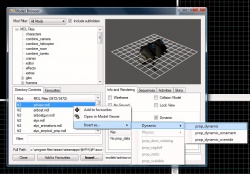
I made this a while back. It's basically the same as the current model browser, with some minor differences
- UI has been cut back to the regular windows scheme to be more consistant with the rest of the editor
- Favourites tab added (would be great to be able to assemble all your commonly used props in one place)
- Open in model viewer (useful in certain scenarios)
- "Insert..." button and "Insert as..." context menu. The idea is that the model browser would be a seperate dialog that can be opened and closed from the main window, much like the texture browser, and you can insert models as prop entities; this would be kinda similar to the point entity tool -Nacimota 14:56, 7 April 2009 (UTC)
The model browser has been redesigned after the redaction of the following lines.

- I think thumbnails would still be good—ts2do (talk) 18:09, 12 Oct 2005 (PDT)
- Me too, but they should be for every model then (I'm looking at CS:S and DOD here), or have a more automated process for taking them, as I suspect VALVe has. Any way to take shots automatically with MV in a batch file or something? --RabidMonkey 18:57, 12 Oct 2005 (PDT)
- The thumbnails fail to give a fair representation of what the model looks like, or the scale. Some kind of integration with HLMV would seem to be the best proposal here. --PiMuRho 08:00, 13 Oct 2005 (PDT)
- As stated, loading the models in their entirety would be too inefficient. Having a thumbnail combined with information on the model's unit size, materials, and default prop type (prop_static, prop_dynamic, etc) would be really helpful. --Bwmathis 14:24, 15 Oct 2005 (PDT)
- Loading the actual models would be even less efficient than the thumbnail system! Anything like it would have to be an option, not default. --TomEdwards 09:01, 15 Oct 2005 (PDT)

- Upon further consideration, the thumbnail view is nice and it's not something I'd want to lose. I made this alternative to marry my old proposal with it, applying a three-pane approach. Thank you for the feedback! --Cryovat 16:13, 13 Oct 2005 (GMT+1)
- Yes...what's this skin size thing though?? a model can use multiple materials—ts2do (talk) 11:27, 13 Oct 2005 (PDT)
- Well, I was rushing this one more than the last one, and just needed information to make the pane look more useful. Just didn't think of it at the time. ;) --Cryovat 01:47, 27 Oct 2005 (GMT+1)
- Have you yet Released this?--Gear 00:31, 21 May 2008 (PDT)
point_template enable/disable
I think Enable/Disable outputs would be useful on point_template (to prevent entity from spawning even if destroyed when used in conjunction of env_entity_maker or matching ouputs on entity spawned). --ArmageddonSnipe 20:14, 15 May 2011 (UTC)
- This request should stay on Source_Feature_Requests page. --Prof. Orribilus 11:53, 1 October 2012 (PDT)
Hammer Editor Improvements
- Improvements
** Option for "env_embers" to have a working "parent" option. ** Option for "env_embers" to have a working "enable" and "disable" on trigger. (As they can't be turned off and on) ** Option for "point_message" to show/work in multiplayer. (only works in single player) ** Option for "func_illusionary" to have "Start Fade Dist/pixels" and "End Fade Dist/pixels". (will help optimization) ** Option for "func_physbox" to have "Start Fade Dist/pixels" and "End Fade Dist/pixels" (will help optimization) ** Option for "funcreflectiveglass" to have "Start Fade Dist/pixels" and "End Fade Dist/pixels" (will help optimization) ** Option for "func_brush" to have "Start Fade Dist/pixels" and "End Fade Dist/pixels" (will help optimization) ** Option for "color_correction" to be client side for multiplayer games. (so we can set color_correction for each room) ** Option for "color_correction_volume" to be client side for multiplayer games. (so we can set color_correction_volume for each room
- This request should stay on Source_Feature_Requests page. --Prof. Orribilus 11:52, 1 October 2012 (PDT)