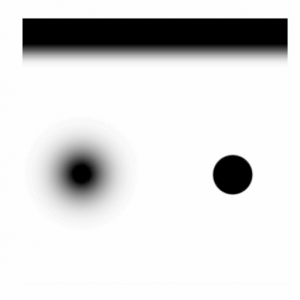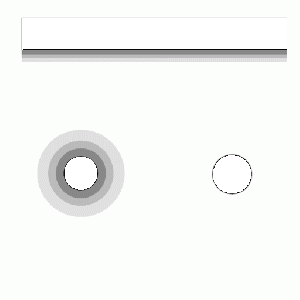$alphatest: Difference between revisions
Jump to navigation
Jump to search
Comparison with
mNo edit summary |
mNo edit summary |
||
| Line 24: | Line 24: | ||
==Comparison with <code>$translucent</code>== | ==Comparison with <code>$translucent</code>== | ||
<div> | |||
{|class=wikitable | {|class=wikitable | ||
! <code>$translucent</code>||<code>$alphatest</code> | ! <code>$translucent</code>||<code>$alphatest</code> | ||
|- | |- | ||
| | | [[File:Alphatest_preview_original.png|thumb|50%|center|Original image, rendered with $translucent]] || [[File:Alphatest_preview.gif|thumb|50%|center|Animated preview of the same image, but with $alphatest. The first image shows the effect of $allowalphatocoverage 1. The rest show alphatest with $alphatestreference ranging from 0.1 to 0.9]] | ||
|} | |} | ||
</div> | |||
Notice how the right circle hardly changes. | Notice how the right circle hardly changes. | ||
Revision as of 22:39, 6 June 2021
$alphatest is a material shader parameter avaliable in all Source games. It specifies a mask to use to determine binary opacity. White represents fully opaque, while black represents fully transparent. Any values in-between are rounded to either 0 or 1. This effect is similar to $translucent, except that it can not be semi-opaque, is much faster to render, and the engine can sort it properly when layered.
VMT syntax example
$alphatest <bool>
LightmappedGeneric { $basetexture "glass\window001a" $alphatest 1 $alphatestreference .5 $allowalphatocoverage 1 }
Additional parameters
$alphatestreference
$allowalphatocoverage
Comparison with $translucent
$translucent |
$alphatest
|
|---|---|
Notice how the right circle hardly changes.