Tool textures (Source): Difference between revisions
Jump to navigation
Jump to search
(Curb feeler) |
No edit summary |
||
| Line 35: | Line 35: | ||
| [[Image:Toolsplayercont.gif]] | | [[Image:Toolsplayercont.gif]] | ||
| Player clip control | | Player clip control | ||
| Purpose is unknown, possibly intended for use with the Hydra. ''curb feeler'' in <code>player_control.cpp</code> | | Purpose is unknown, possibly intended for use with the Hydra. ''curb feeler'' in <code>player_control.cpp</code> (See "player clip" below for the tool texture that restricts player movement.) | ||
|- | |- | ||
| [[Image:Toolsfog.gif]] | | [[Image:Toolsfog.gif]] | ||
Revision as of 06:51, 29 October 2005
The tools textures can easily be found in Hammer by running "tools" as a filter word in the texture browser. These textures have extra attributes that most textures do not.
Note: Here's a tutorial on using many of the Source Tool textures shown below [1]
| Image | Name | Special attributes |
|---|---|---|

|
Area portal | Use with func_areaportals and func_areaportalwindows |

|
Black | Black texture, unaffected by light. |

|
Block LOS | Blocks the line-of-sight of NPCs and bots |

|
Block bullets | Solid to bullets but not light or other objects. |

|
Block light | Invisible; casts shadow like standard materials |

|
Clip | Solid to all objects. Is not rendered. |

|
Player clip control | Purpose is unknown, possibly intended for use with the Hydra. curb feeler in player_control.cpp (See "player clip" below for the tool texture that restricts player movement.)
|

|
Fog | Does not seem to work. |

|
Hint | Divides visleafs. |

|
Invisible | Solid to all objects, invisible and does not cast shadows |

|
Ladder | Invisible; Use in Counter-Strike: Source with func_ladder. |

|
No Draw | Solid; Invisible; seals leaks; blocks visibility if used on all surfaces of the same brush |

|
NPC clip | Solid to NPCs but not players or other objects, is not rendered. |

|
Occluder | Use with func_occluders |

|
Origin | Use to set the rotation origin of rotating entities; obsolete in Source |

|
Player clip | Solid to players but not NPCs or other objects, is not rendered. |

|
Skip | Invisible; has no effect on anything. Useful in combination with HINT. SKIP faces are removed during compile, so a brush textured with skip won't prevent leaks. Also useful as a tool in Hammer for grouping, moving, place-holding objects. |
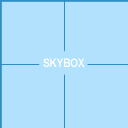
|
Skybox | Use to make 2D skyboxes. Casts light if there is a light_environment entity in the map. |

|
SkyFog | |

|
Trigger | Use on Trigger entities and Buyzones in Counter-Strike: Source. Also don't forget to move the selected trigger brush(es) ToEntity so you can change the properties. |