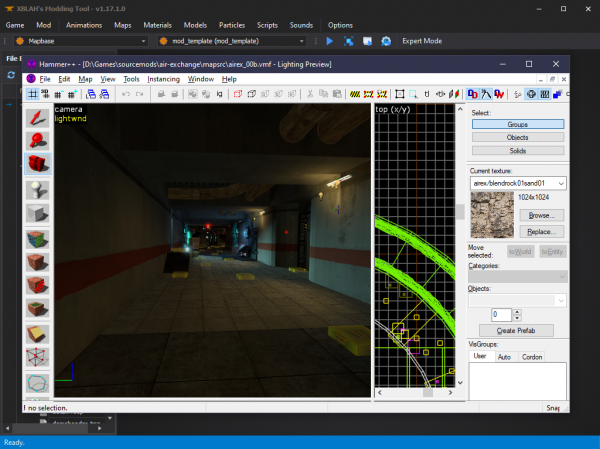XBLAH's Modding Tool/Docs/Maps/Map Editor: Difference between revisions
< XBLAH's Modding Tool | Docs
Jump to navigation
Jump to search
Thunder4ik (talk | contribs) m (clean up, replaced: {{goldsrc → {{gldsrc (2)) |
m (Multipage removal) |
||
| Line 1: | Line 1: | ||
{{ | {{LanguageBar}} | ||
{{gldsrc topicon}} | |||
{{Source topicon}} | |||
{{Source 2 topicon}} | |||
{{note|This tutorial was written for {{xblahmt|4}} v1.18.1. Please be aware that subsequent updates might have introduced alterations in terminologies, introduced novel features, or reorganized certain elements within the interface.}} | {{note|This tutorial was written for {{xblahmt|4}} v1.18.1. Please be aware that subsequent updates might have introduced alterations in terminologies, introduced novel features, or reorganized certain elements within the interface.}} | ||
| Line 30: | Line 35: | ||
== External links == | == External links == | ||
* [https://ficool2.github.io/HammerPlusPlus-Website Hammer++'s Homepage] | * [https://ficool2.github.io/HammerPlusPlus-Website Hammer++'s Homepage] | ||
[[Category:Level Design]] | |||
[[Category:XBLAH's Modding Tool]] | |||
Revision as of 11:27, 12 July 2024
![]() Hammer 3.x and
Hammer 3.x and ![]() Hammerwill be automatically configured if ran through the
Hammerwill be automatically configured if ran through the ![]() XBLAH's Modding Tool.
XBLAH's Modding Tool.
Accessing the feature
This can be accessed within the tool via ![]()
Top Menu > Maps > Editor.
Installing  J.A.C.K.
J.A.C.K.
![]() J.A.C.K. is a modified version of
J.A.C.K. is a modified version of ![]() Hammer 3.x. The tool is automatically installed and configured by
Hammer 3.x. The tool is automatically installed and configured by ![]() XBLAH's Modding Tool when the user selects to run it.
XBLAH's Modding Tool when the user selects to run it.
Installing  Hammer++
Hammer++
![]() Hammer++ is a modified version of
Hammer++ is a modified version of ![]() Hammer. The tool is automatically installed and configured by
Hammer. The tool is automatically installed and configured by ![]() XBLAH's Modding Tool when the user selects to run it.
XBLAH's Modding Tool when the user selects to run it.