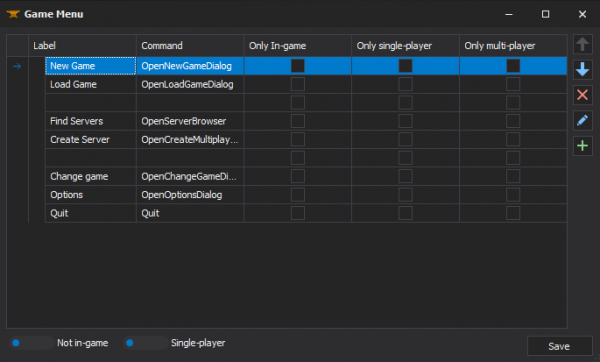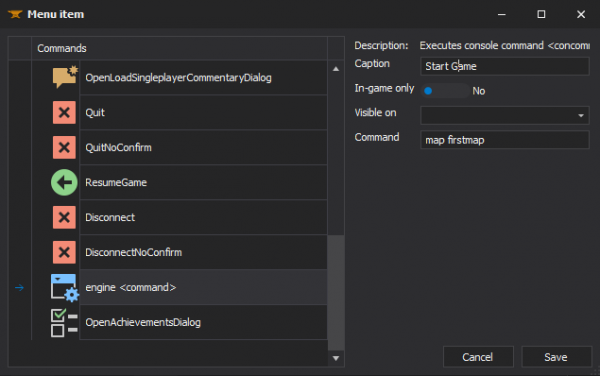XBLAH's Modding Tool/Docs/Mod/Menu Items: Difference between revisions
< XBLAH's Modding Tool | Docs
Jump to navigation
Jump to search
(Created page with "{{Language subpage}} {{note|This tutorial was written for {{xblahmt|4}} v1.18.1. Please be aware that subsequent updates might have introduced alterations in terminologies, in...") |
m (Nesciuse moved page XBLAH's Modding Tool/Docs/Mod/Menu Items/en to XBLAH's Modding Tool/Docs/Mod/Menu Items without leaving a redirect: Move en subpage to basepage) |
||
| (4 intermediate revisions by 3 users not shown) | |||
| Line 1: | Line 1: | ||
{{ | {{LanguageBar}} | ||
{{gldsrc topicon}} | |||
{{Source topicon}} | |||
{{note|This tutorial was written for {{xblahmt|4}} v1.18.1. Please be aware that subsequent updates might have introduced alterations in terminologies, introduced novel features, or reorganized certain elements within the interface.}} | {{note|This tutorial was written for {{xblahmt|4}} v1.18.1. Please be aware that subsequent updates might have introduced alterations in terminologies, introduced novel features, or reorganized certain elements within the interface.}} | ||
| Line 8: | Line 12: | ||
== Accessing the feature == | == Accessing the feature == | ||
This can be accessed within {{ | This can be accessed within the tool via {{Path|Top Menu > Mod > Menu Items|icon=custom|customico=Pointer.png}}. | ||
== Modifying the Game Menu items == | == Modifying the Game Menu items == | ||
| Line 27: | Line 31: | ||
== Supported Games == | == Supported Games == | ||
* All {{ | * All {{gldsrc|4}} games | ||
* {{hls|4}} | * {{hls|4}} | ||
* {{hl2|4}} | * {{hl2|4}} | ||
| Line 40: | Line 44: | ||
* [[XBLAH's Modding Tool/Docs|XBLAH's Moddding Tool - Documentation Index]] | * [[XBLAH's Modding Tool/Docs|XBLAH's Moddding Tool - Documentation Index]] | ||
* [[Manipulating the game menu items]] | * [[Manipulating the game menu items]] | ||
[[Category:Modding]] | |||
[[Category:XBLAH's Modding Tool]] | |||
Latest revision as of 12:30, 12 July 2024
Main menu items can be added, modified or removed with ![]() XBLAH's Modding Tool based on a provided list of options.
XBLAH's Modding Tool based on a provided list of options.
Accessing the feature
This can be accessed within the tool via ![]()
Top Menu > Mod > Menu Items.
Modifying the Game Menu items
A menu item can be added by clicking on the ![]() button, by selecting the command and choosing a caption. It can be also set whether it should only show when you have a map running.
button, by selecting the command and choosing a caption. It can be also set whether it should only show when you have a map running.
If you select the engine <command>, you can set a command parameter that will be inserted and run through the console when the user clicks the menu item.
You can select an Empty row to add spacing between menu items.
A menu item can be edited by clicking the ![]() button.
button.
A menu item can be deleted by selecting the menu item and clicking the ![]() button.
button.
Supported Games
- All
 GoldSrc games
GoldSrc games  Half-Life: Source
Half-Life: Source Half-Life 2
Half-Life 2 Half-Life 2: Episode One
Half-Life 2: Episode One Half-Life 2: Episode Two
Half-Life 2: Episode Two Portal
Portal Source 2013 Singleplayer
Source 2013 Singleplayer Mapbase
Mapbase